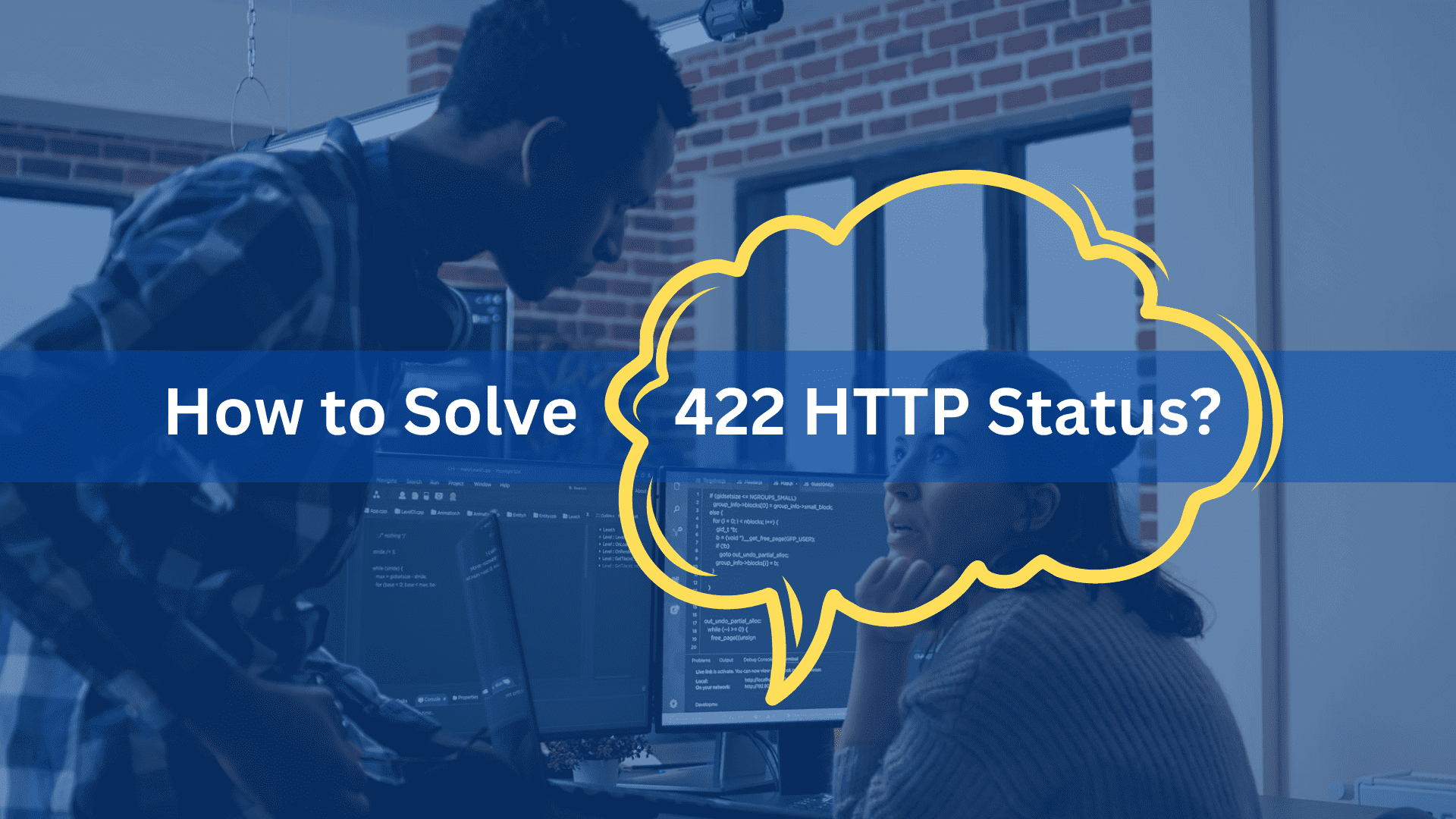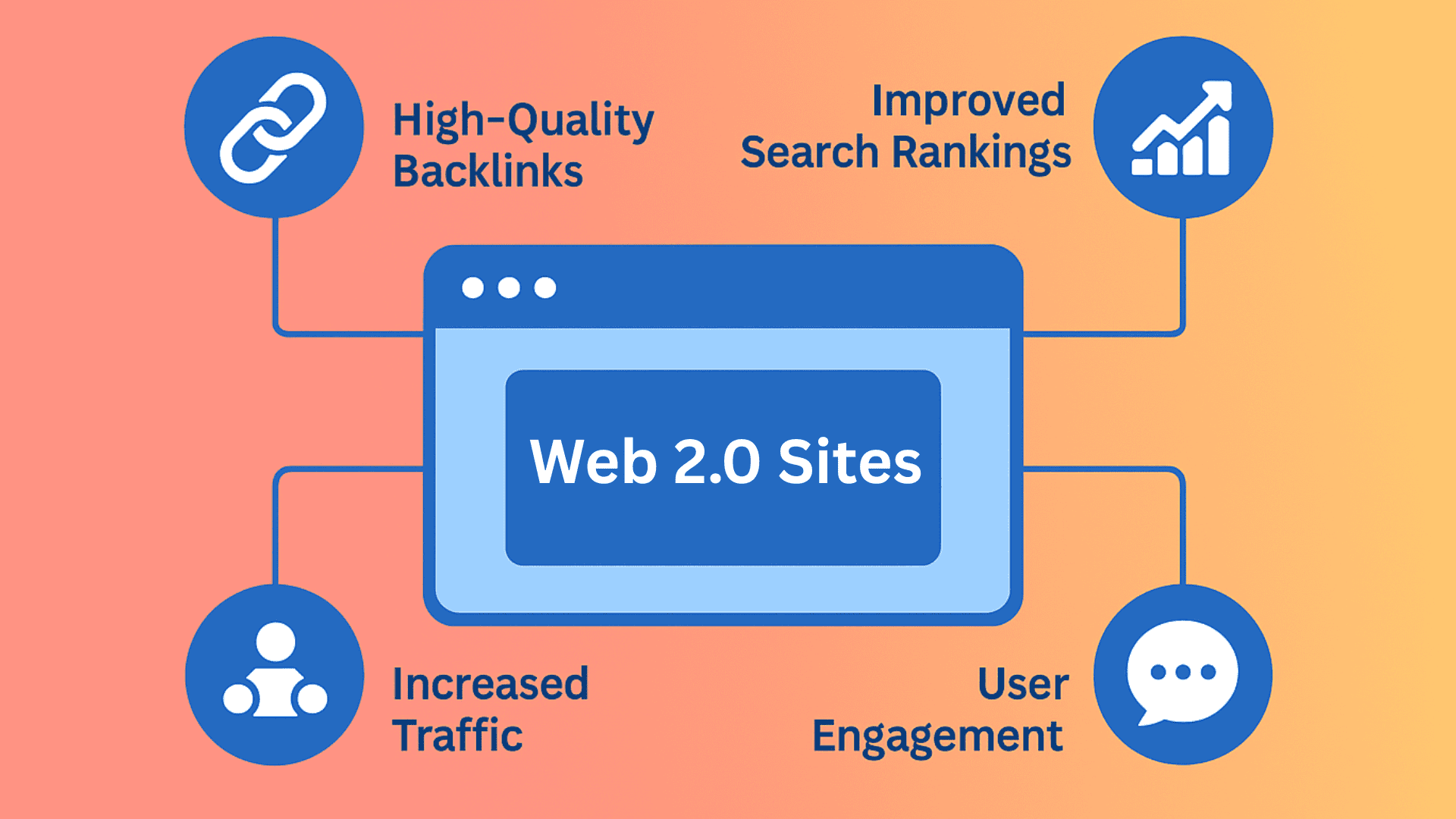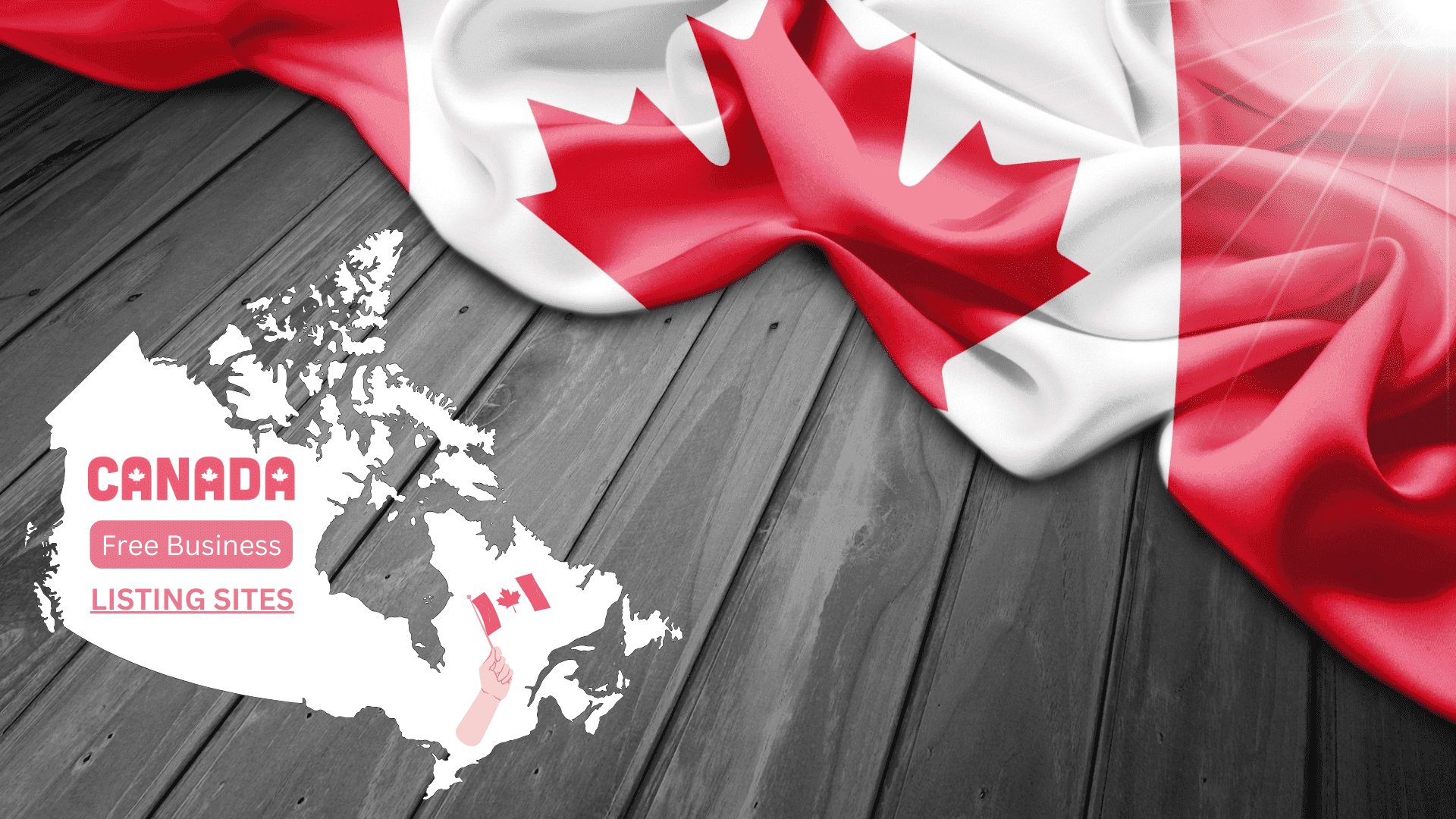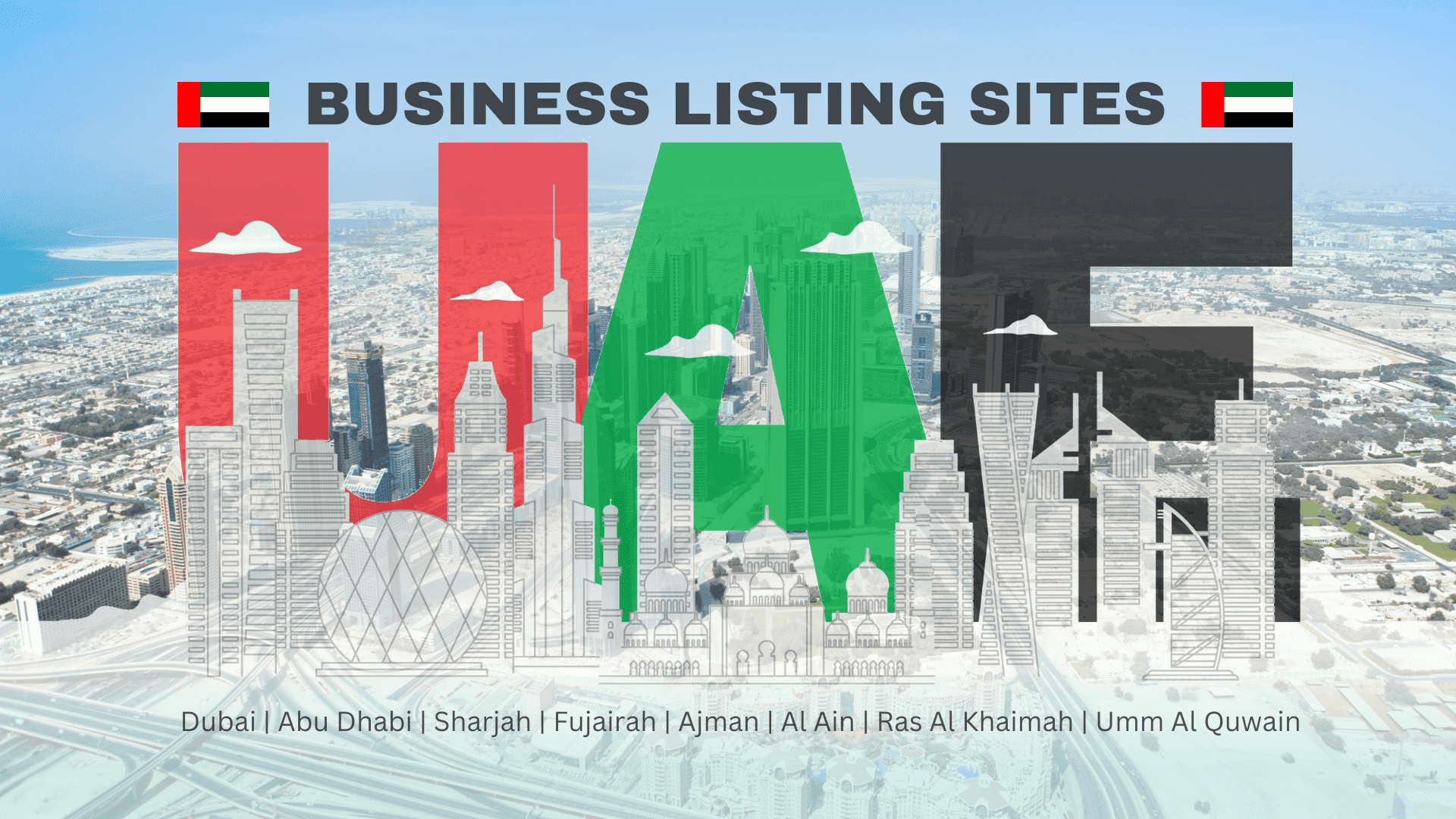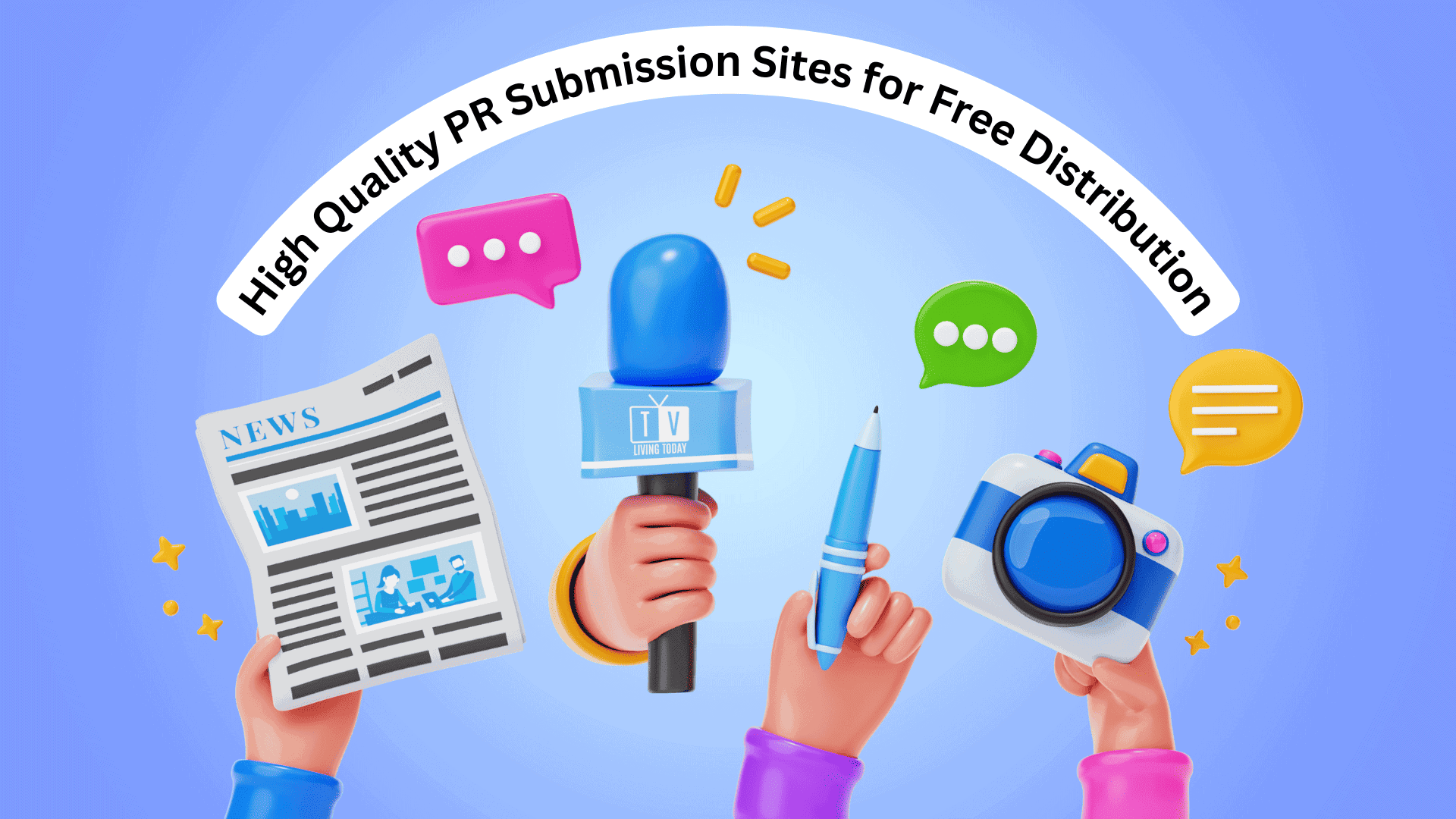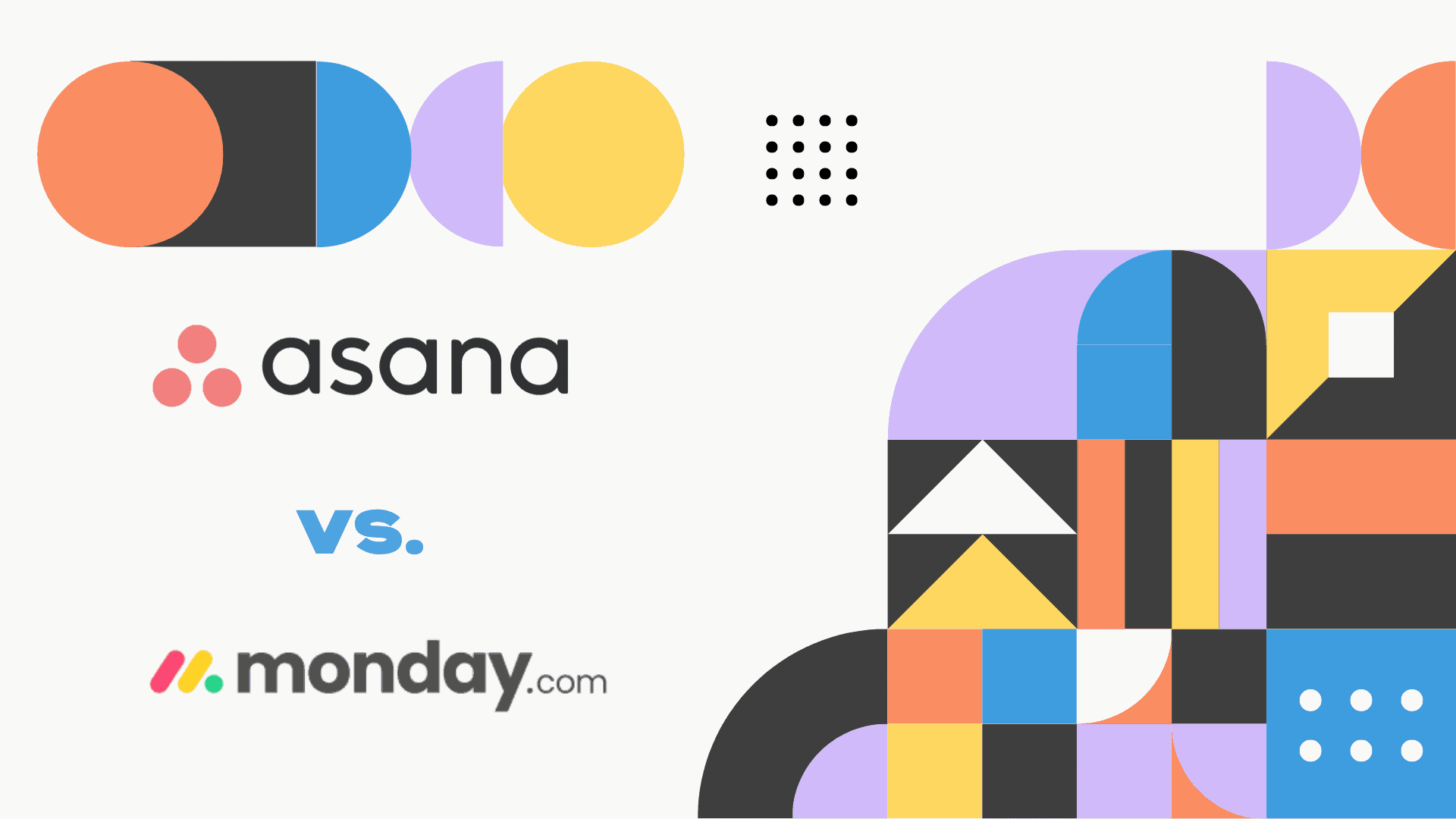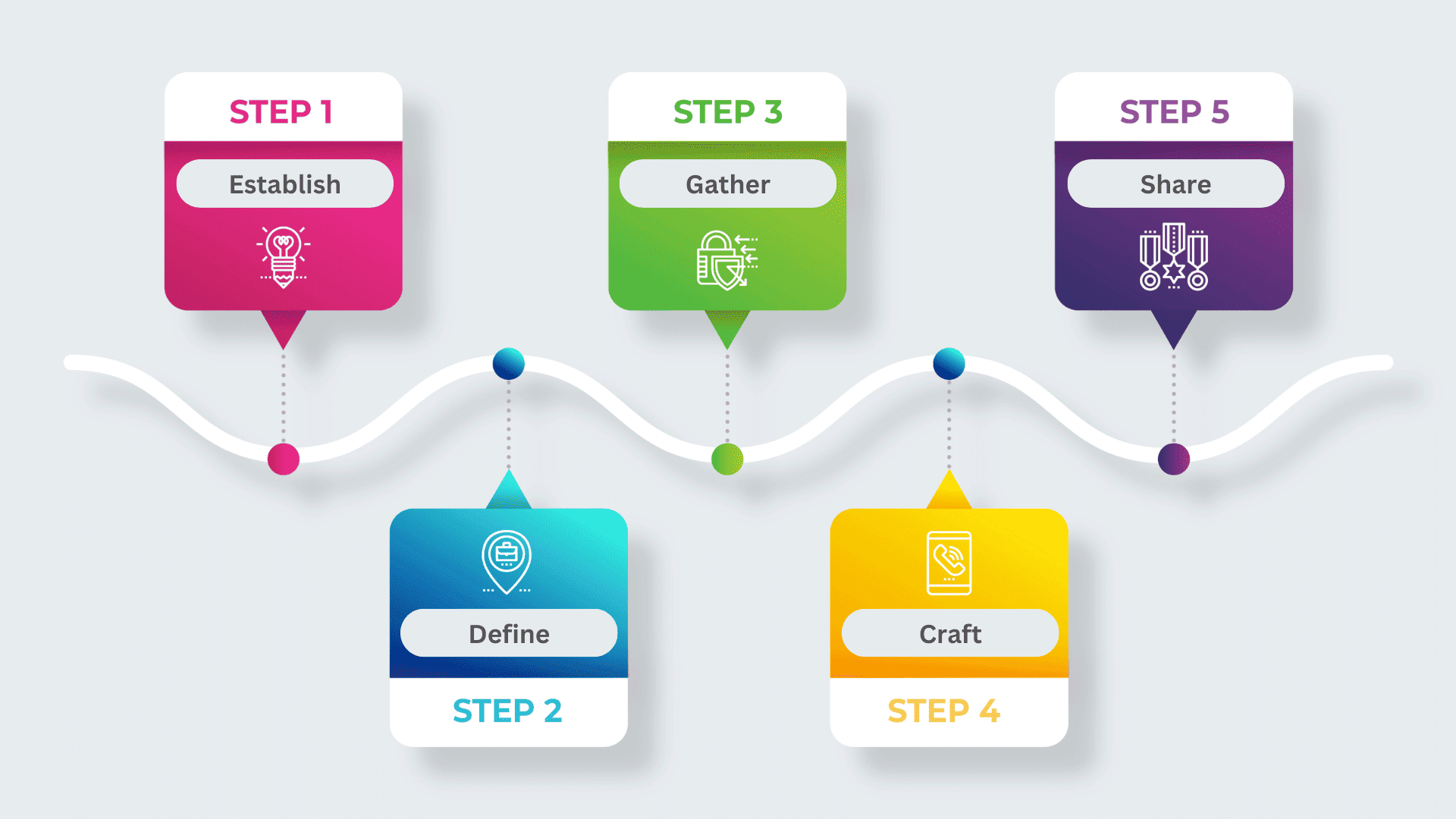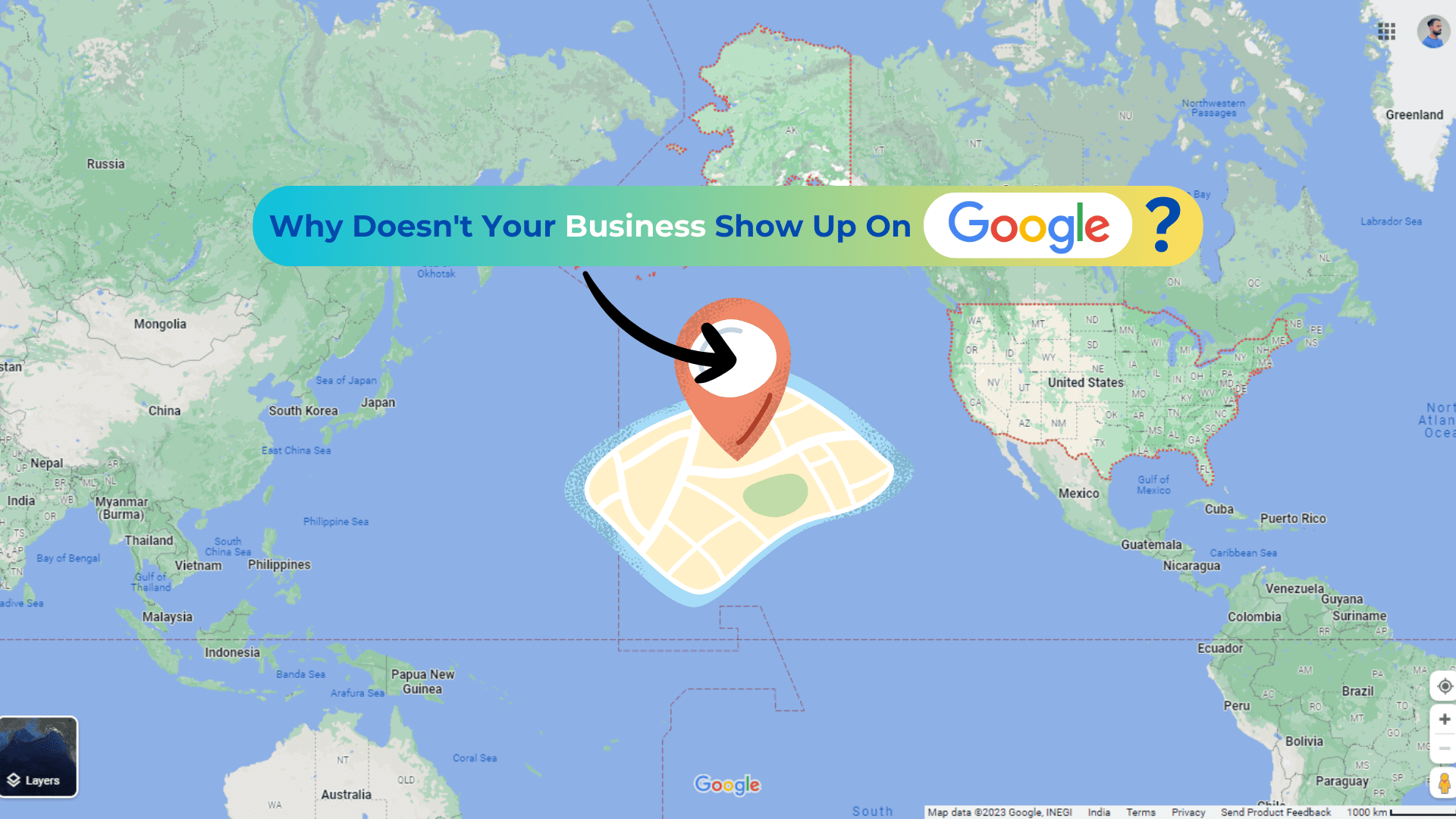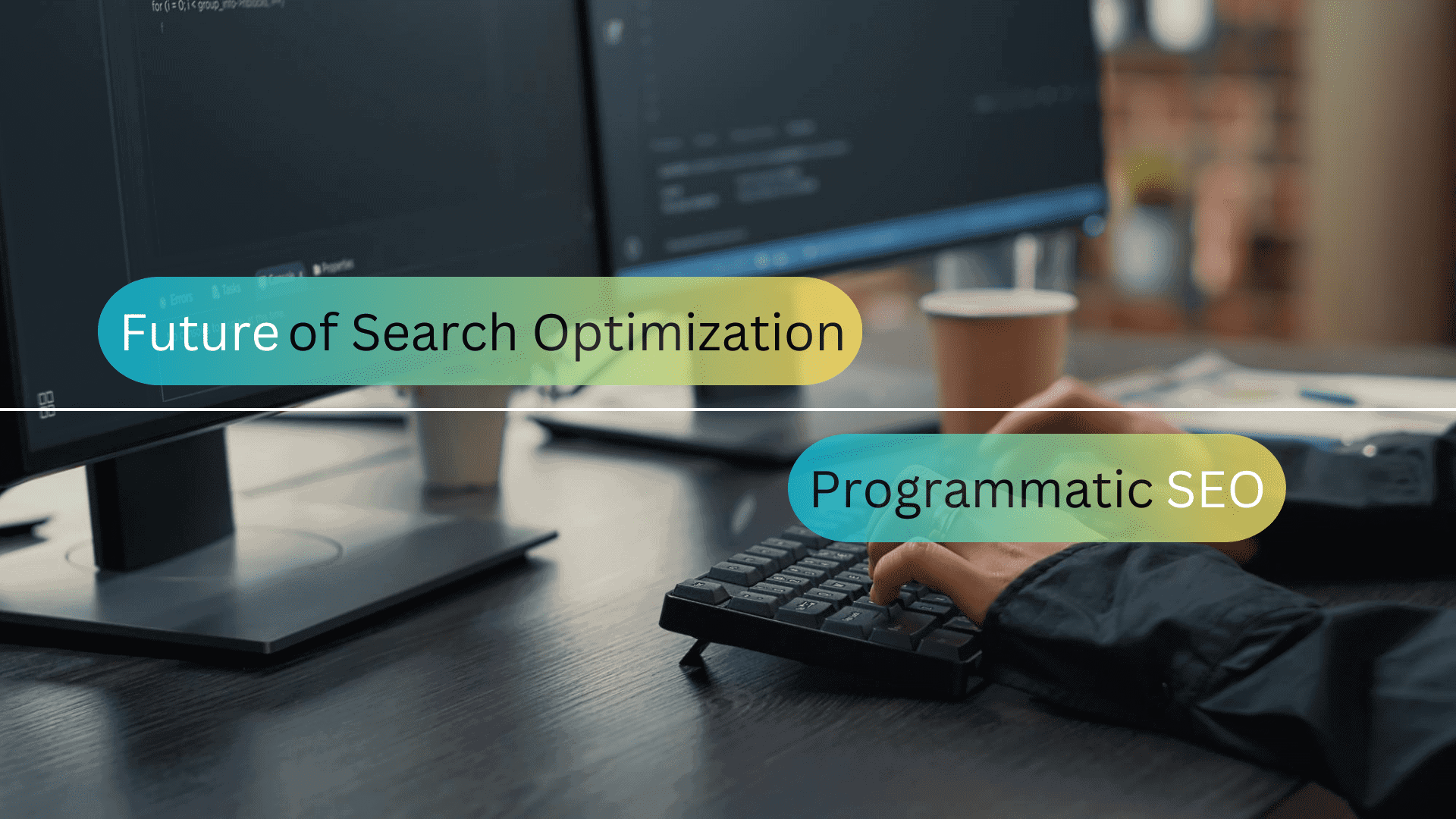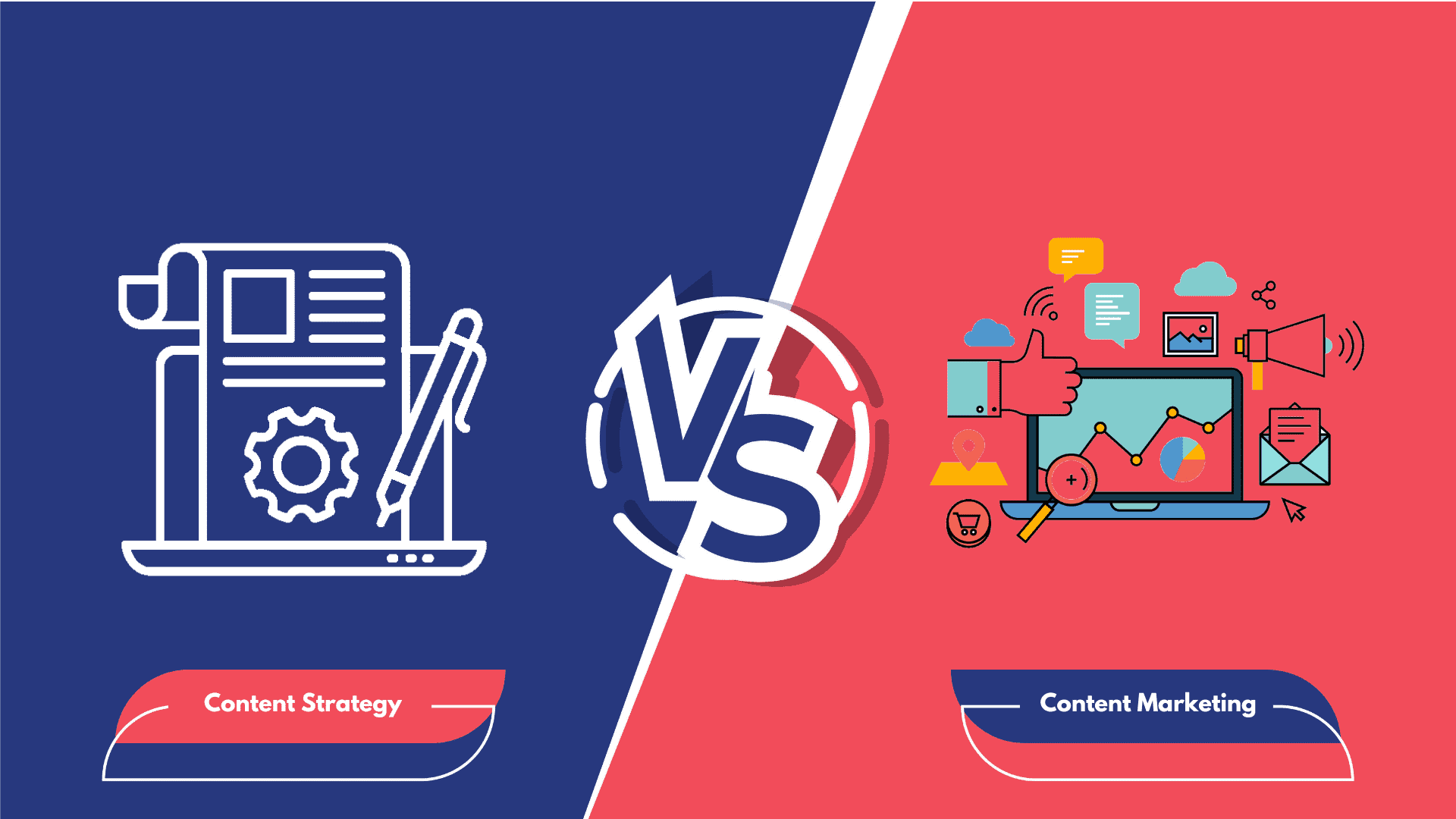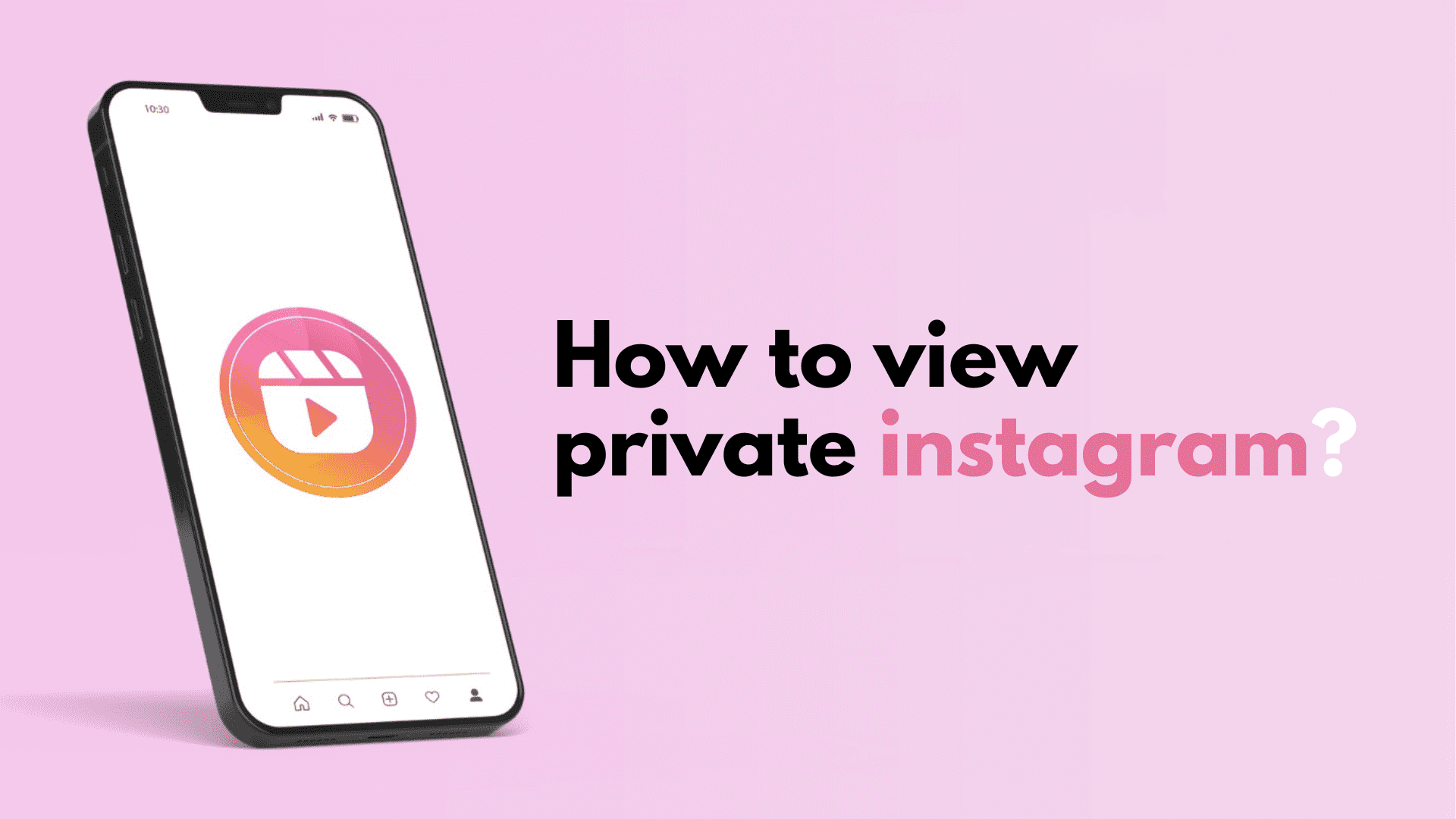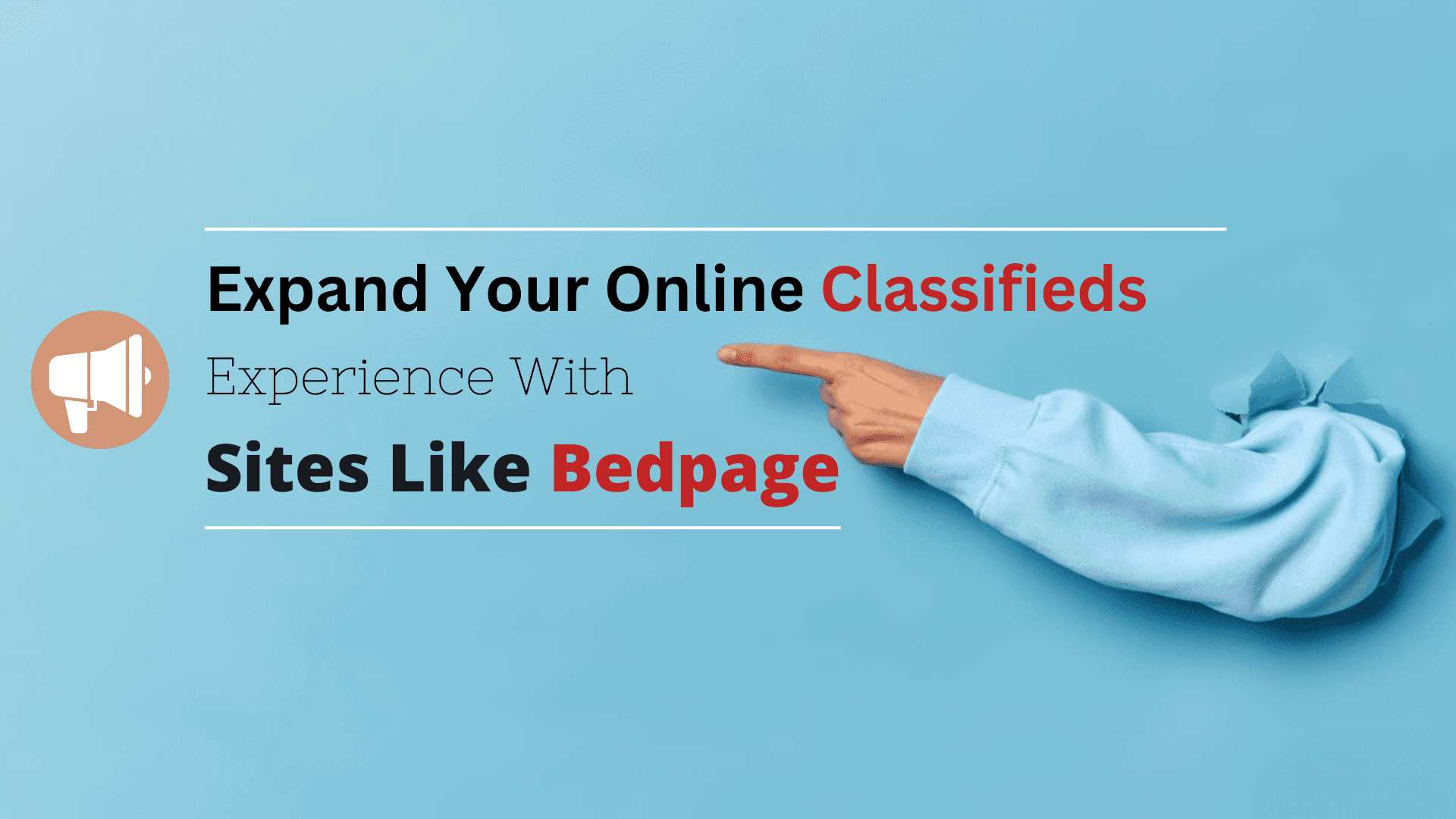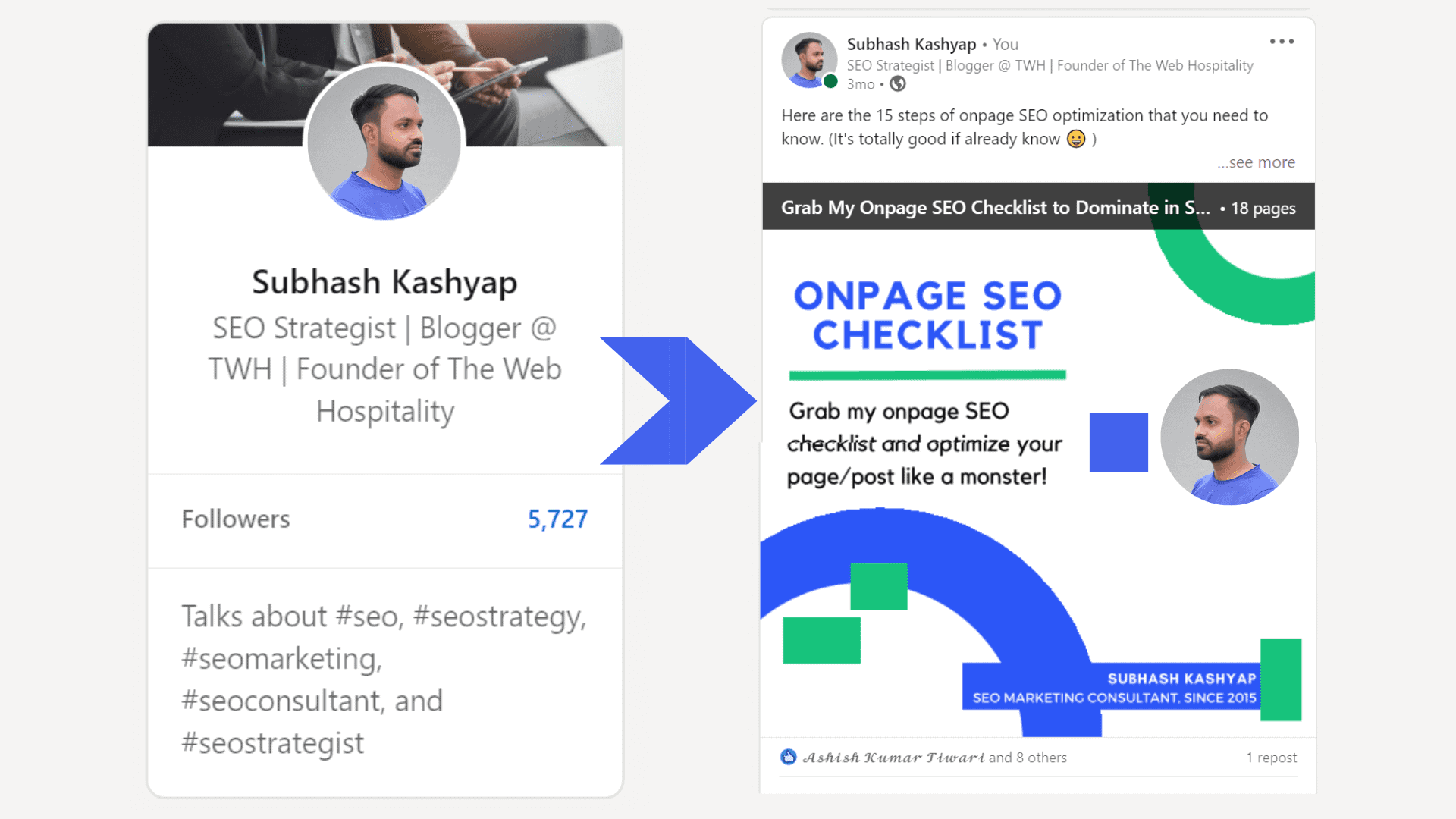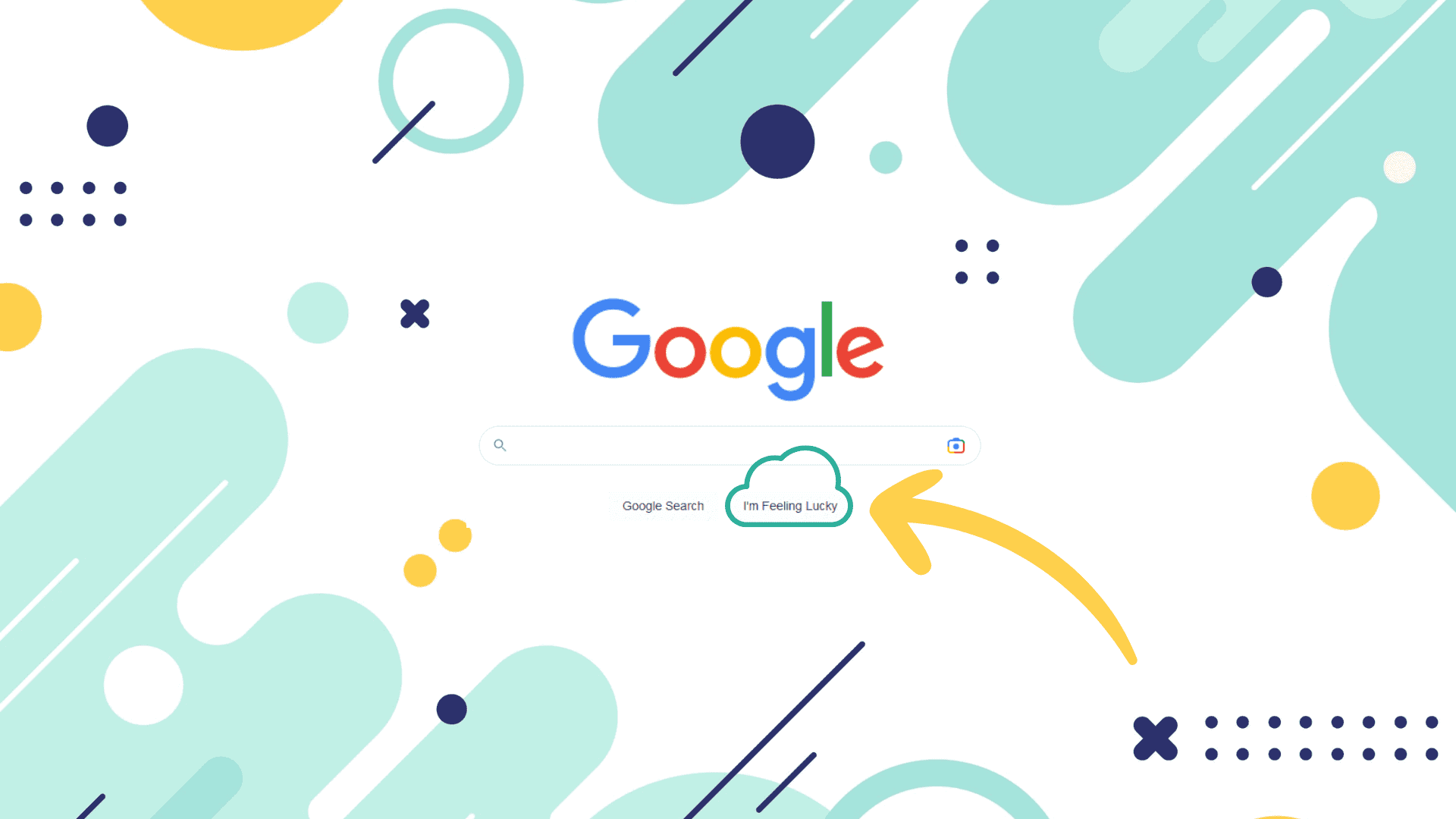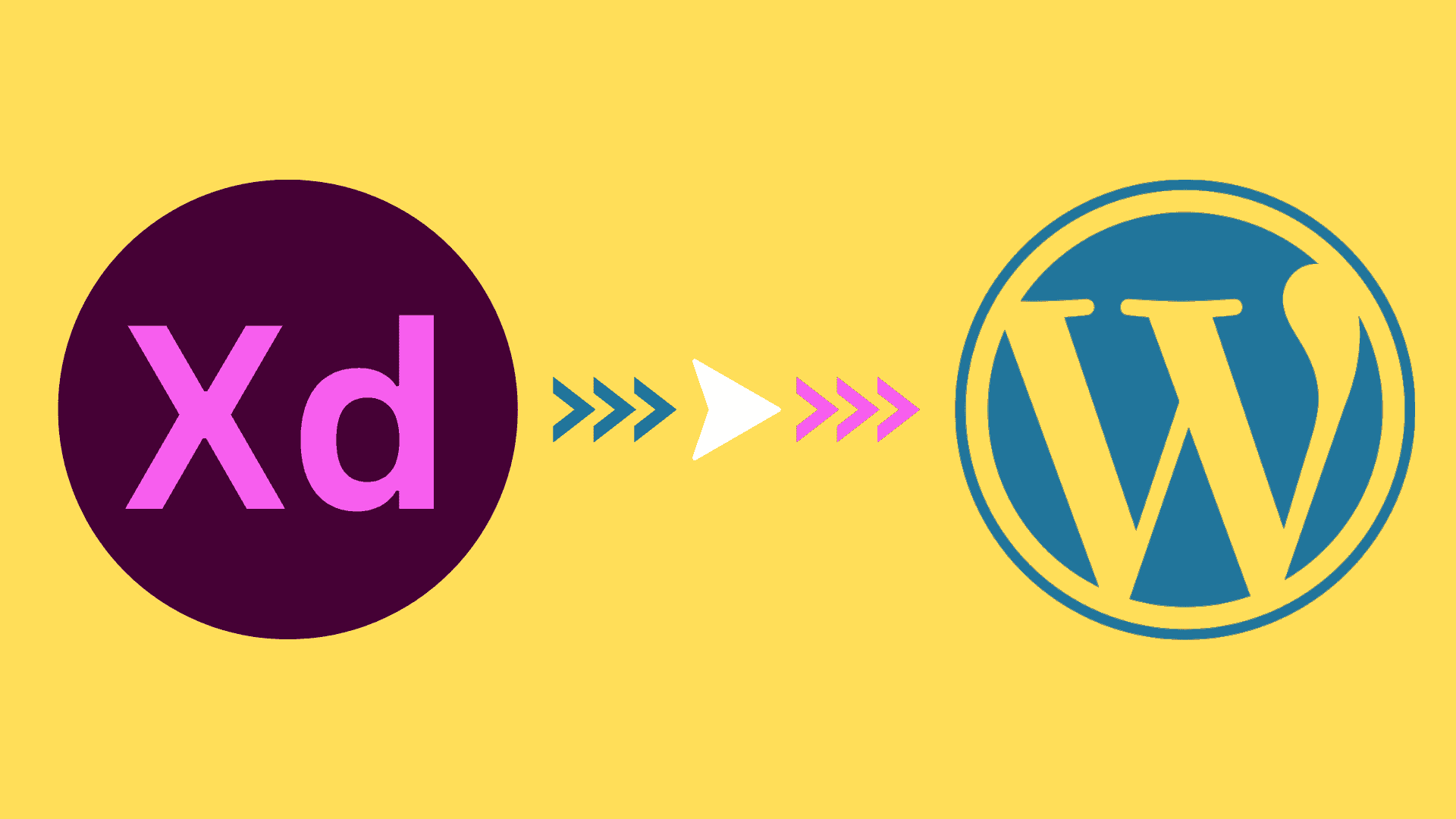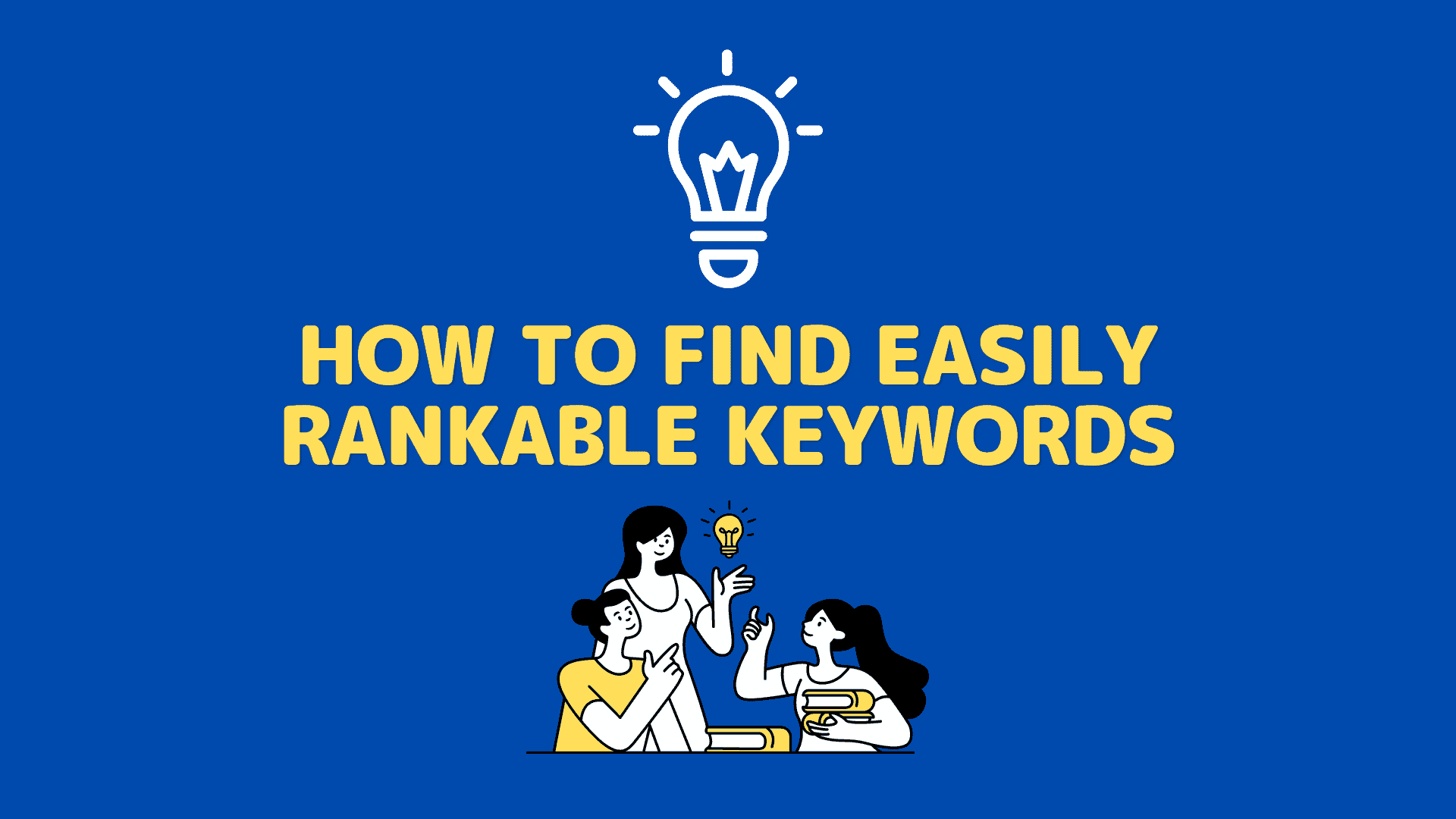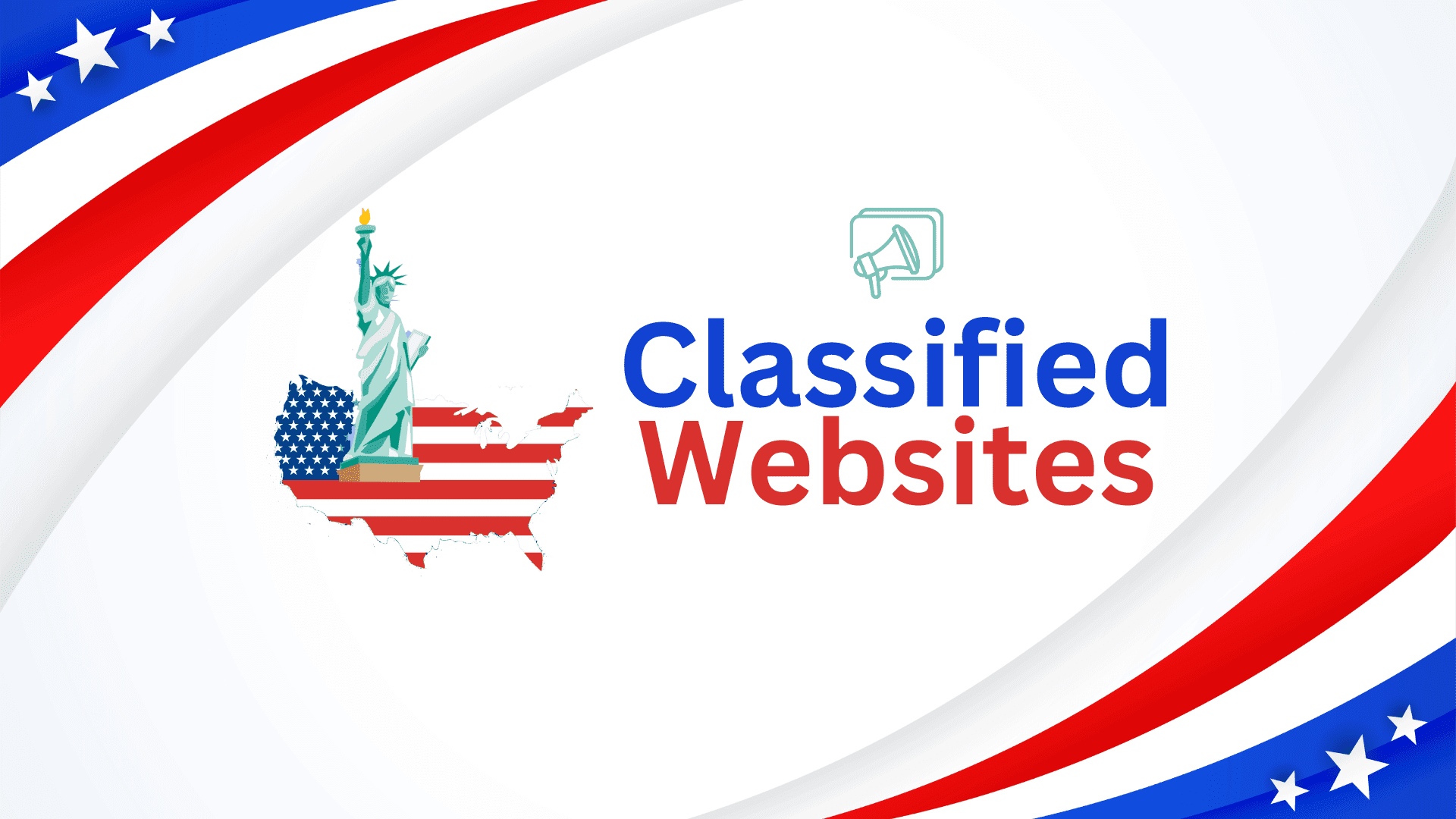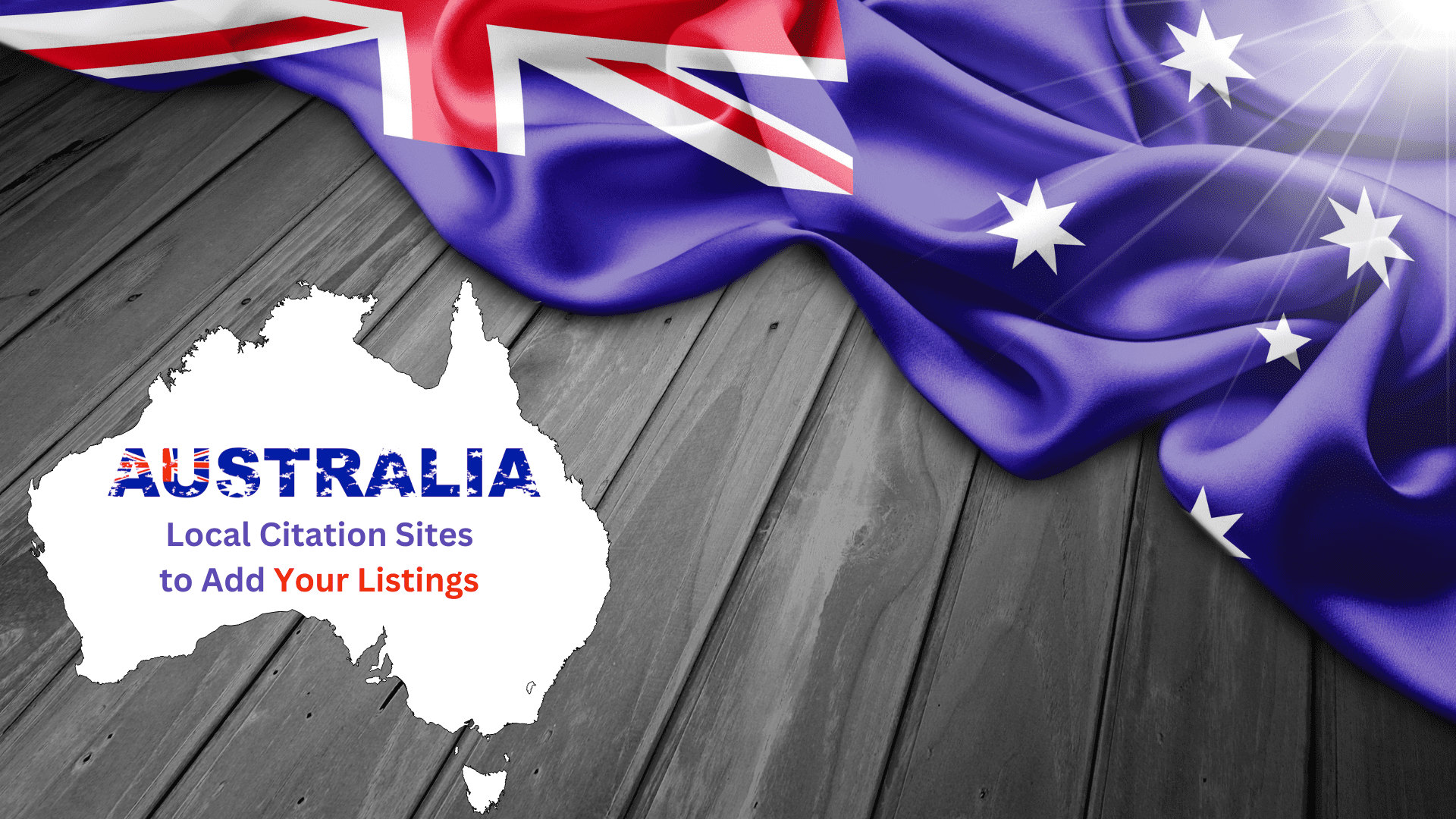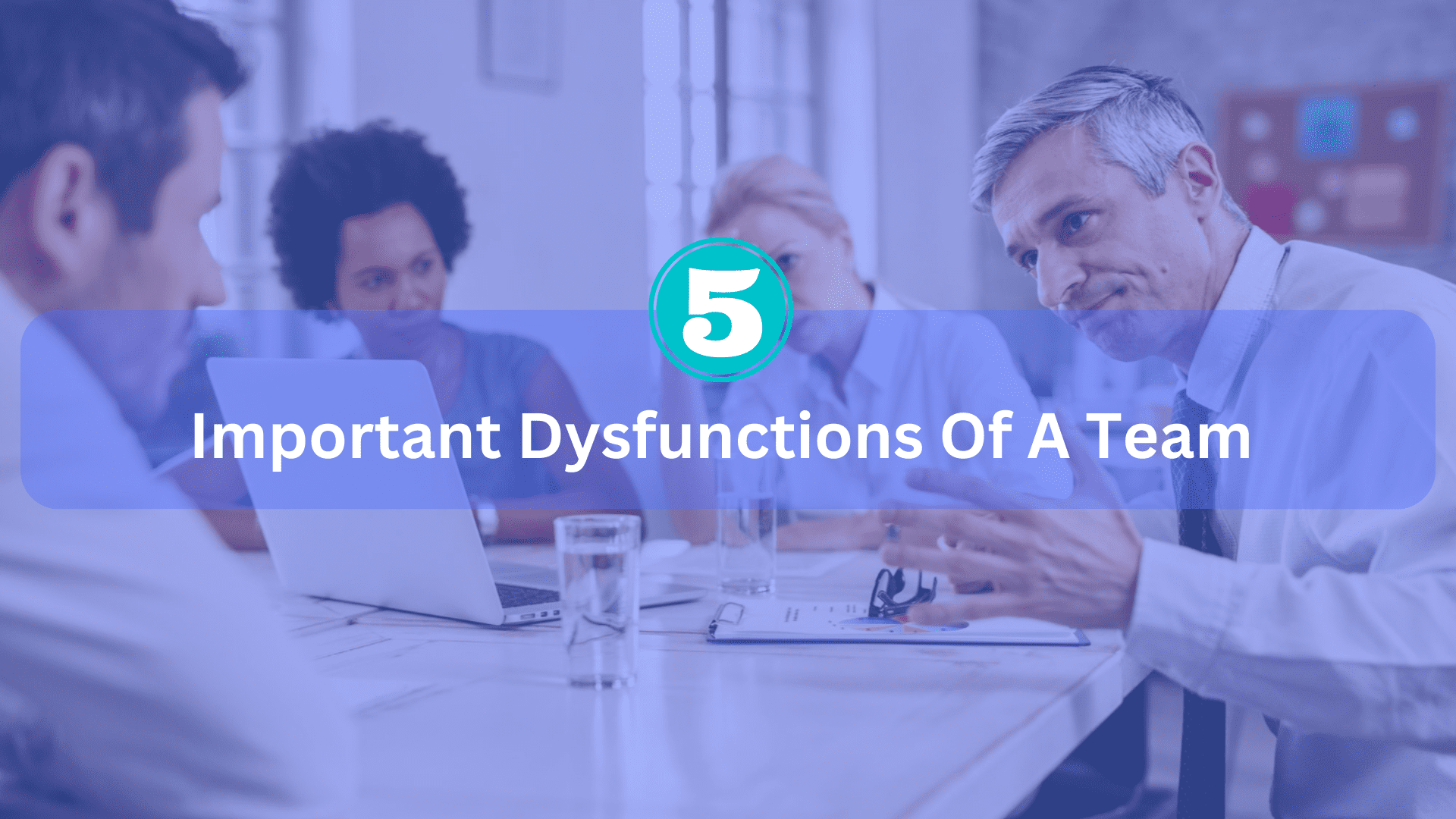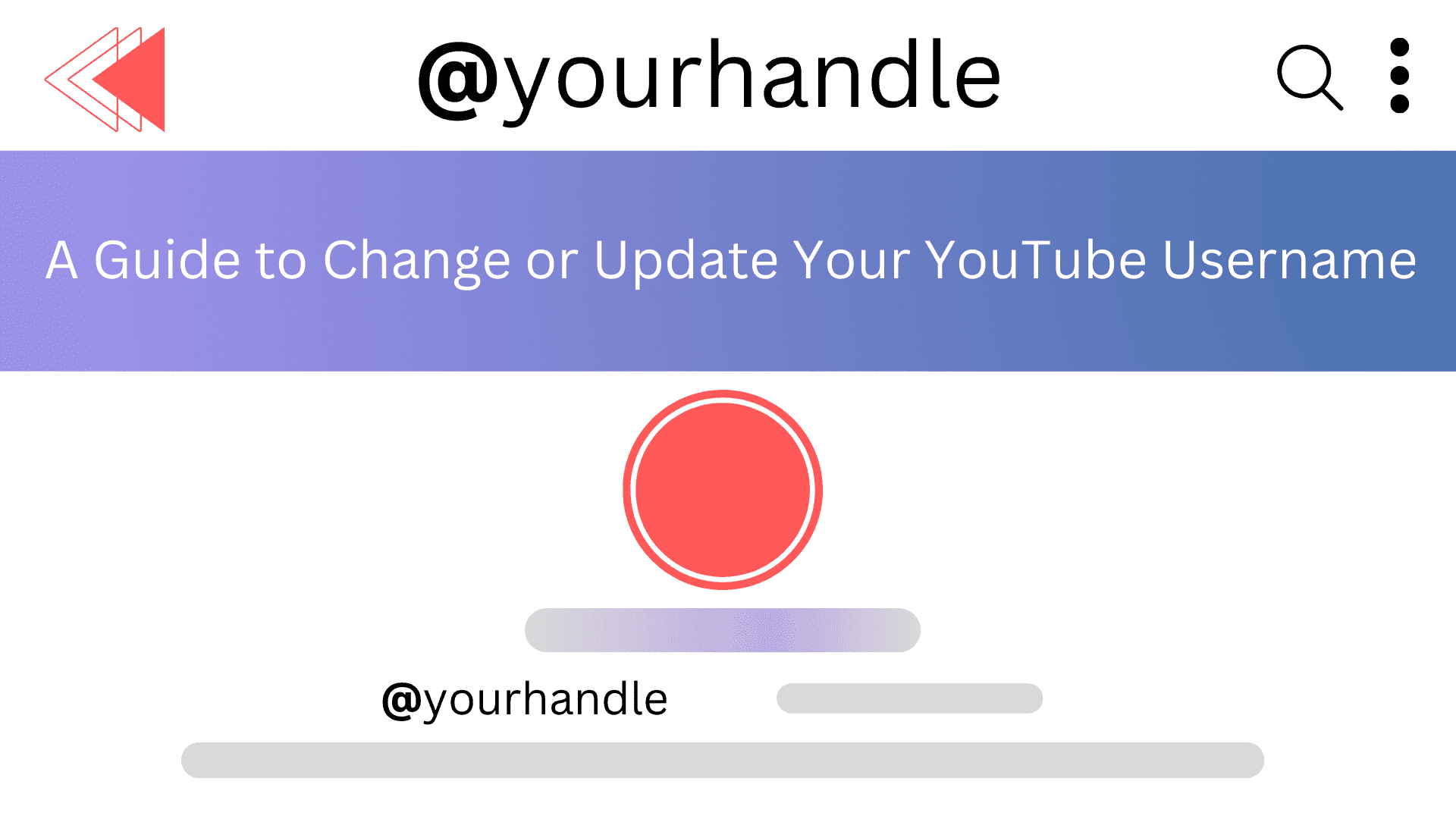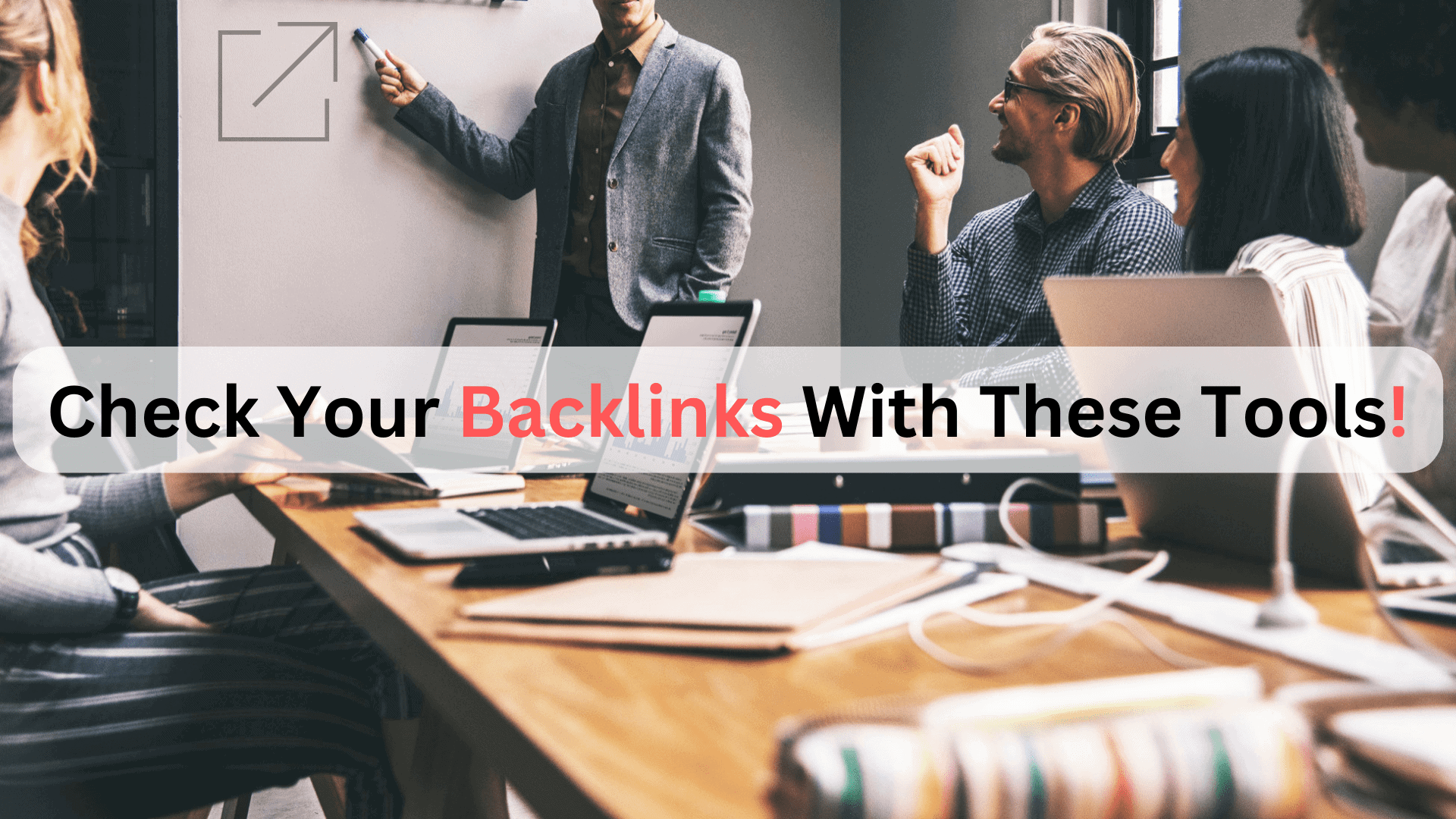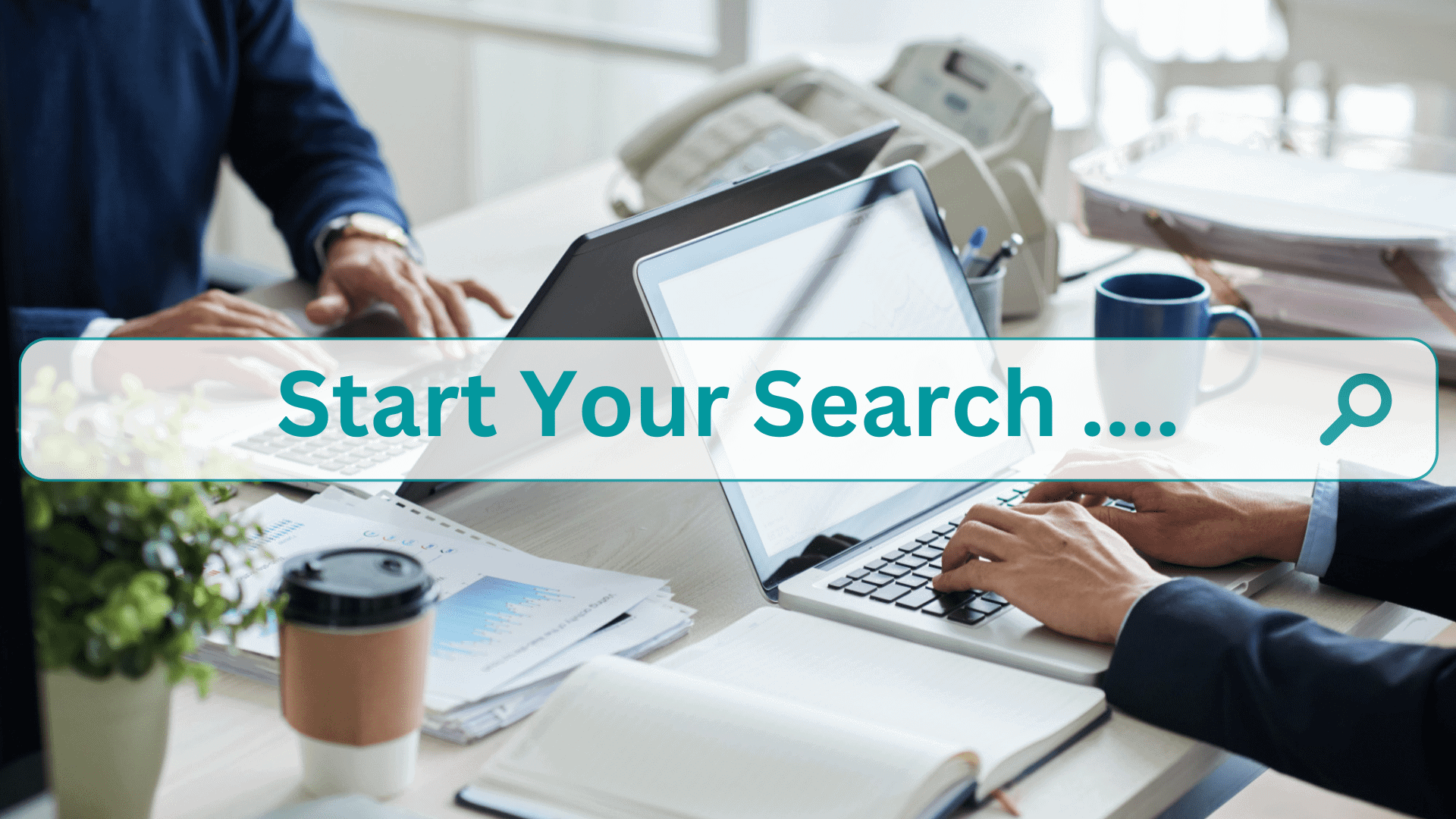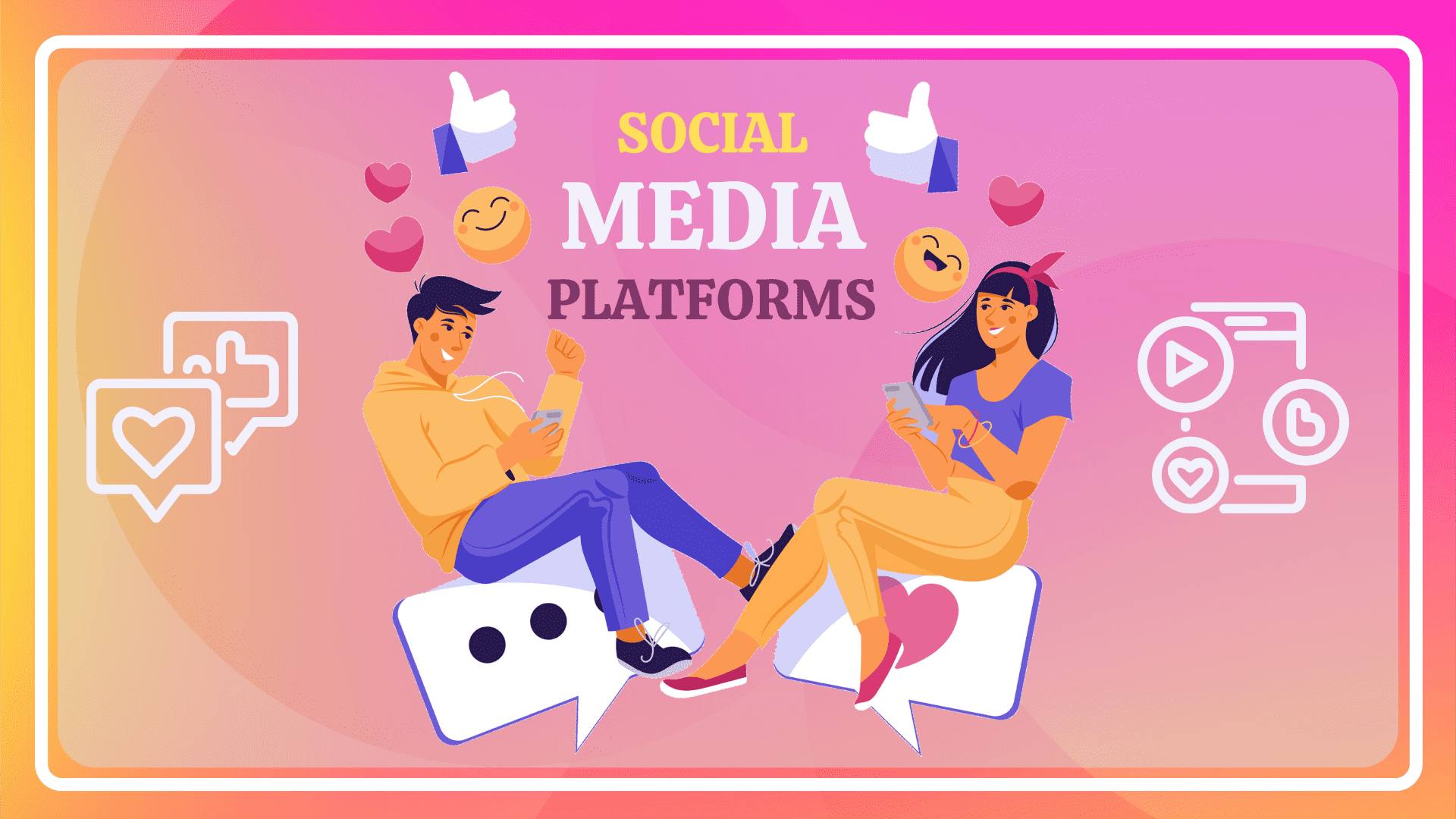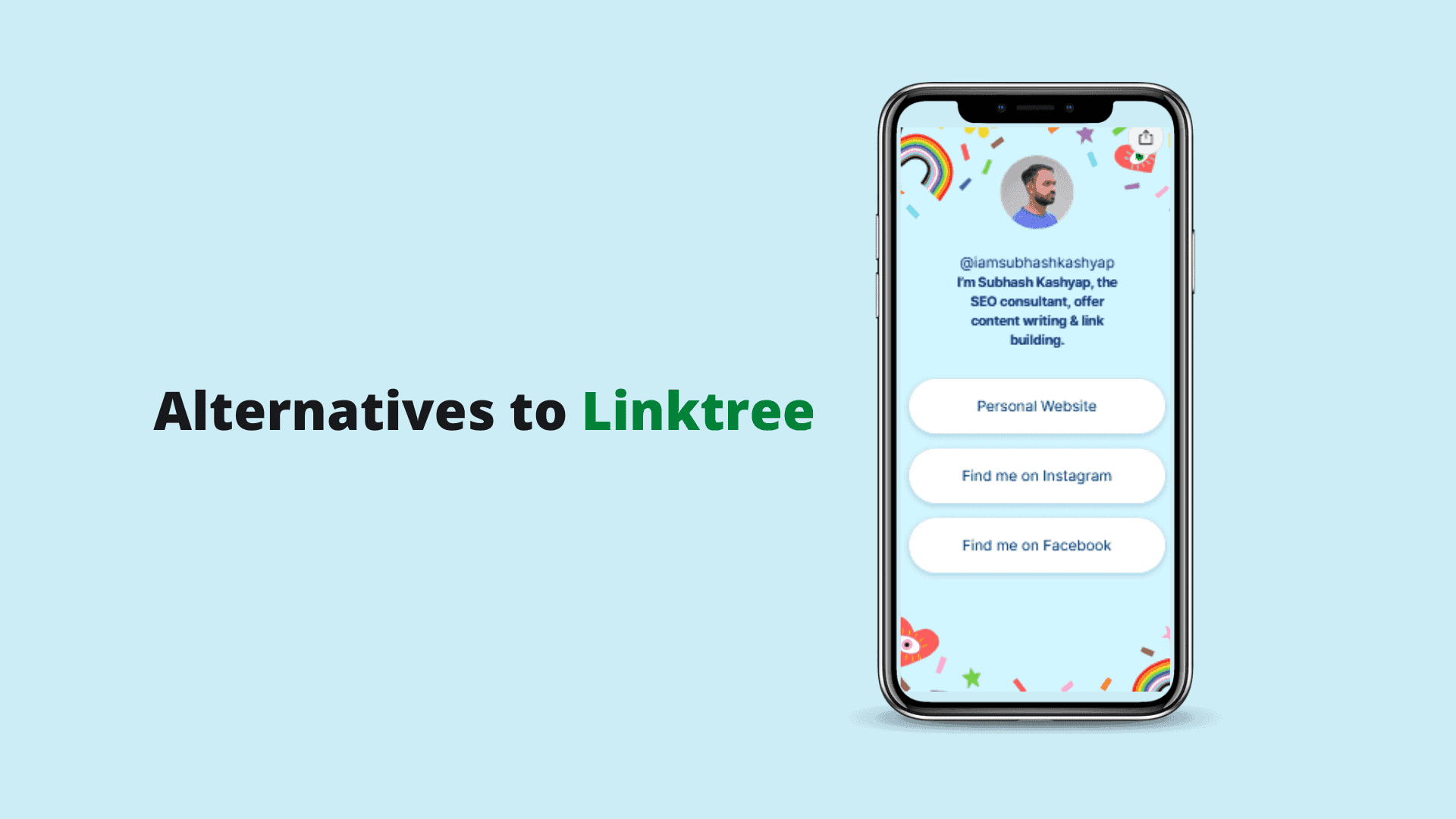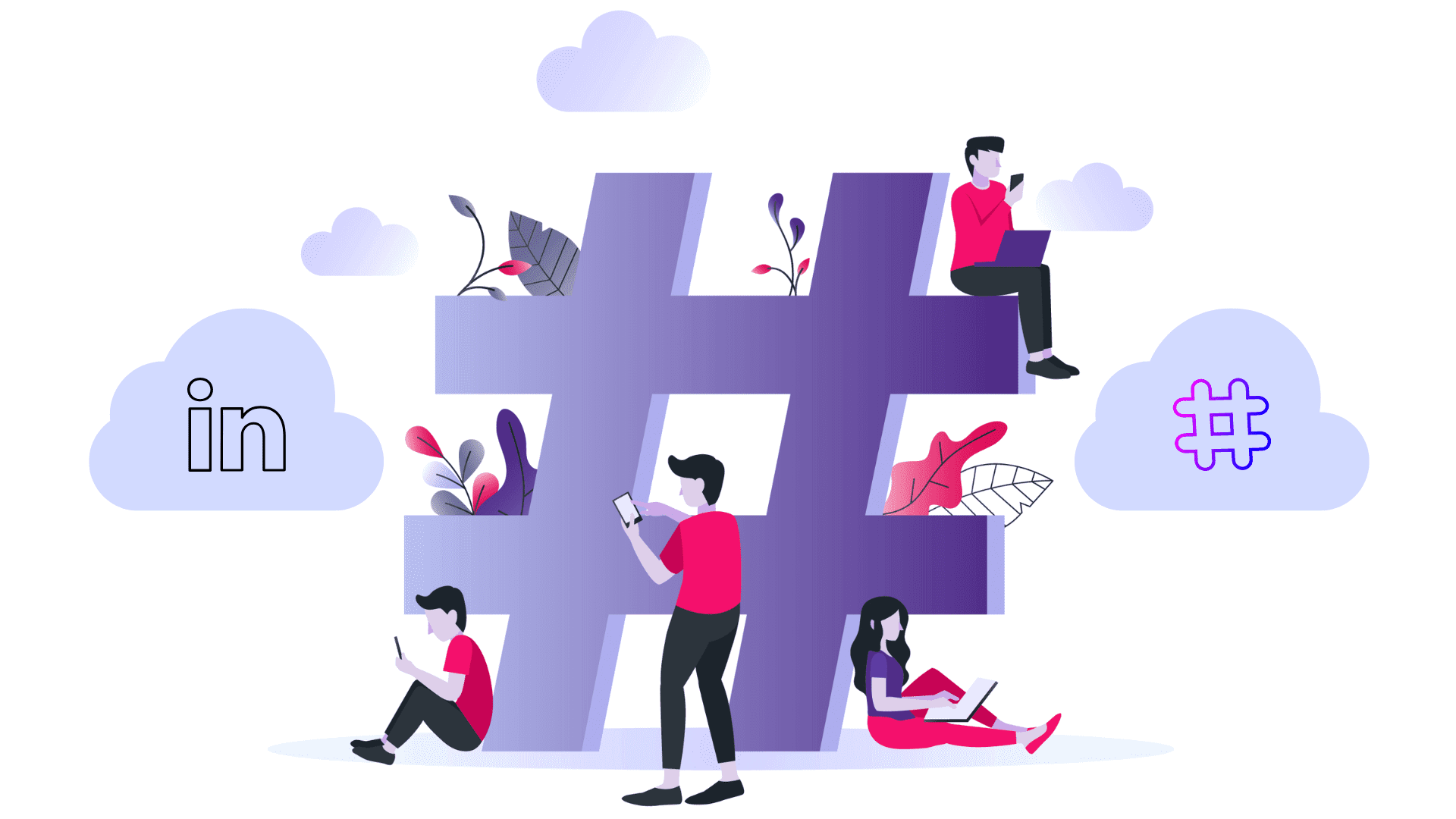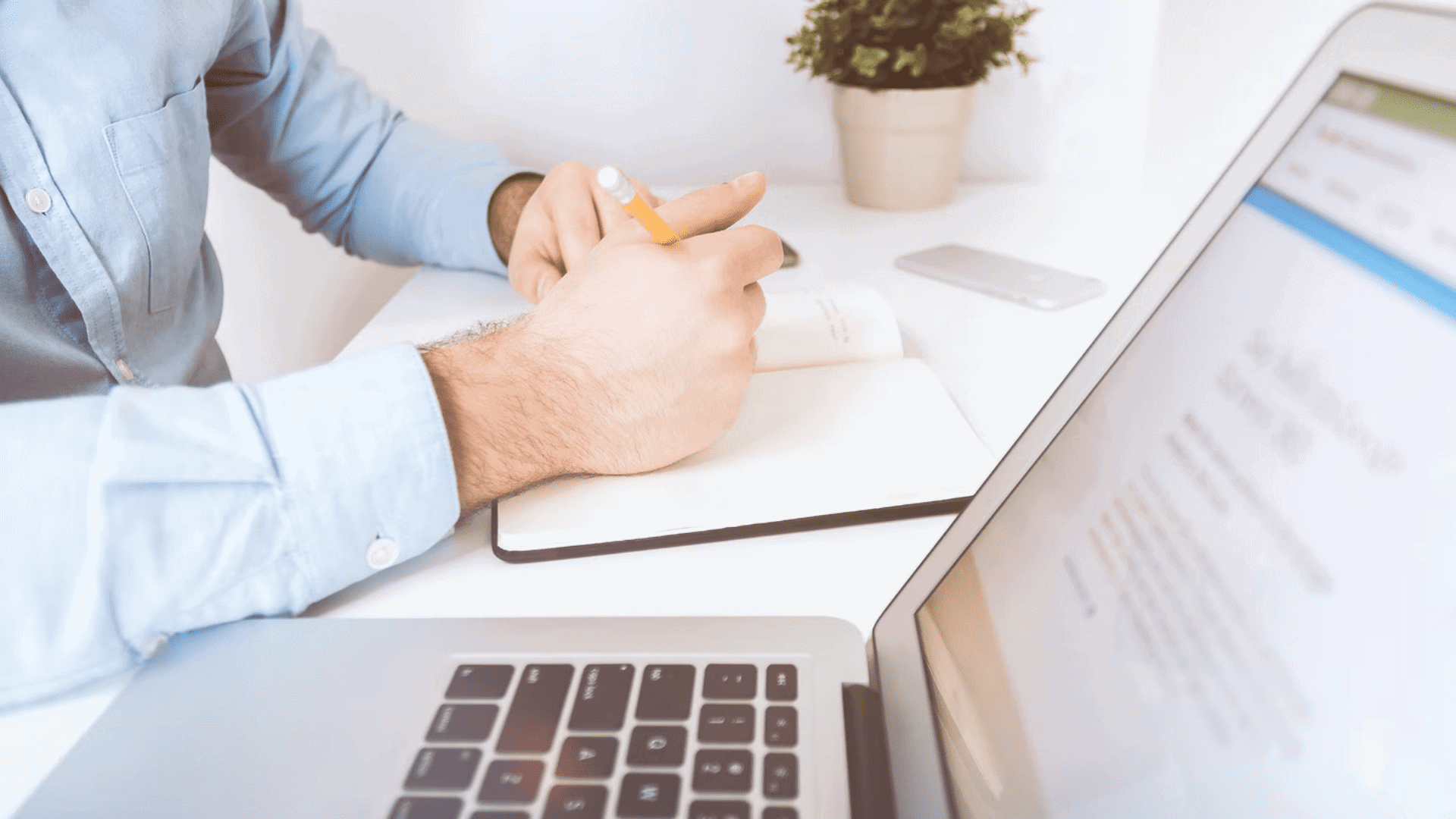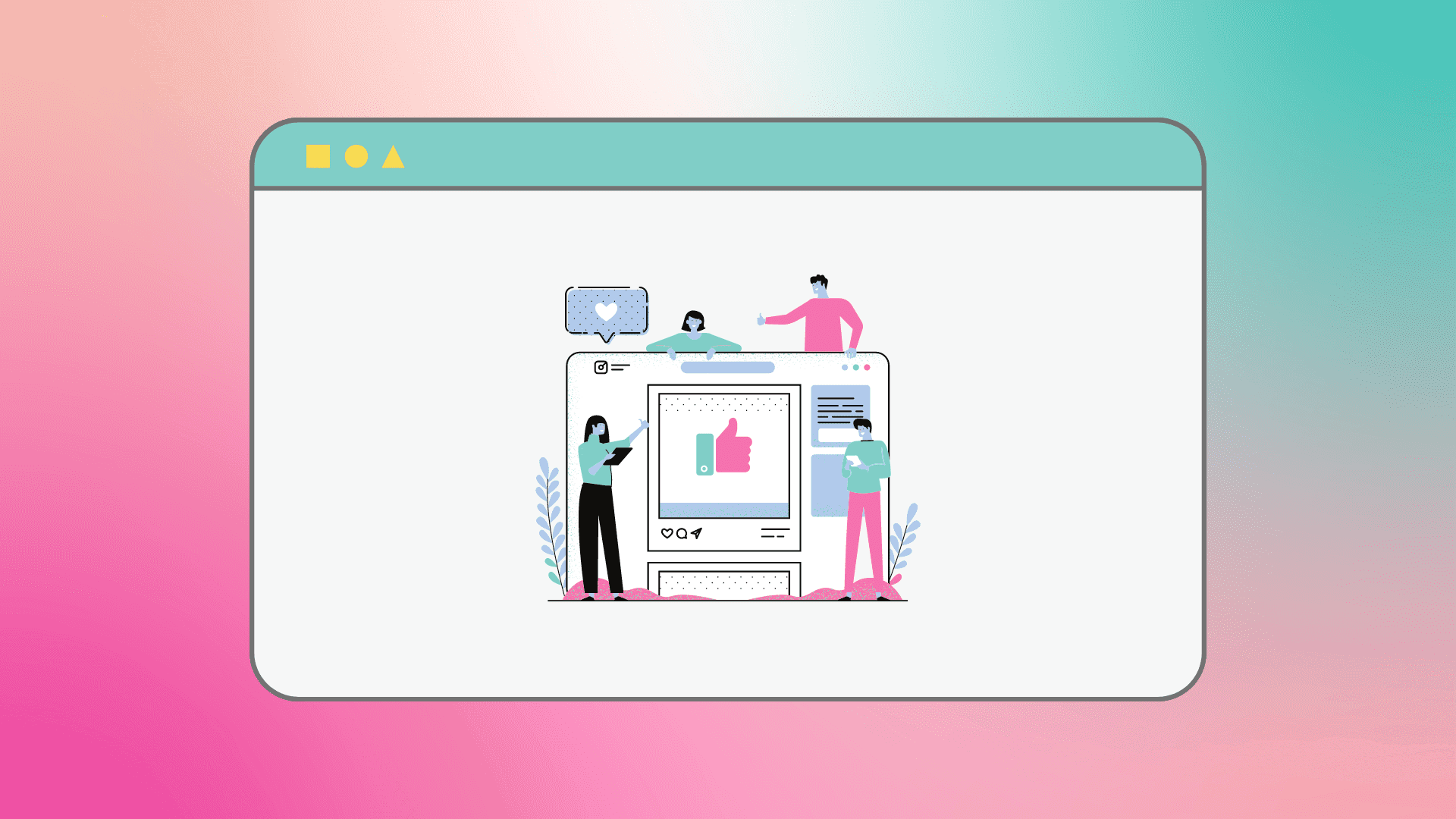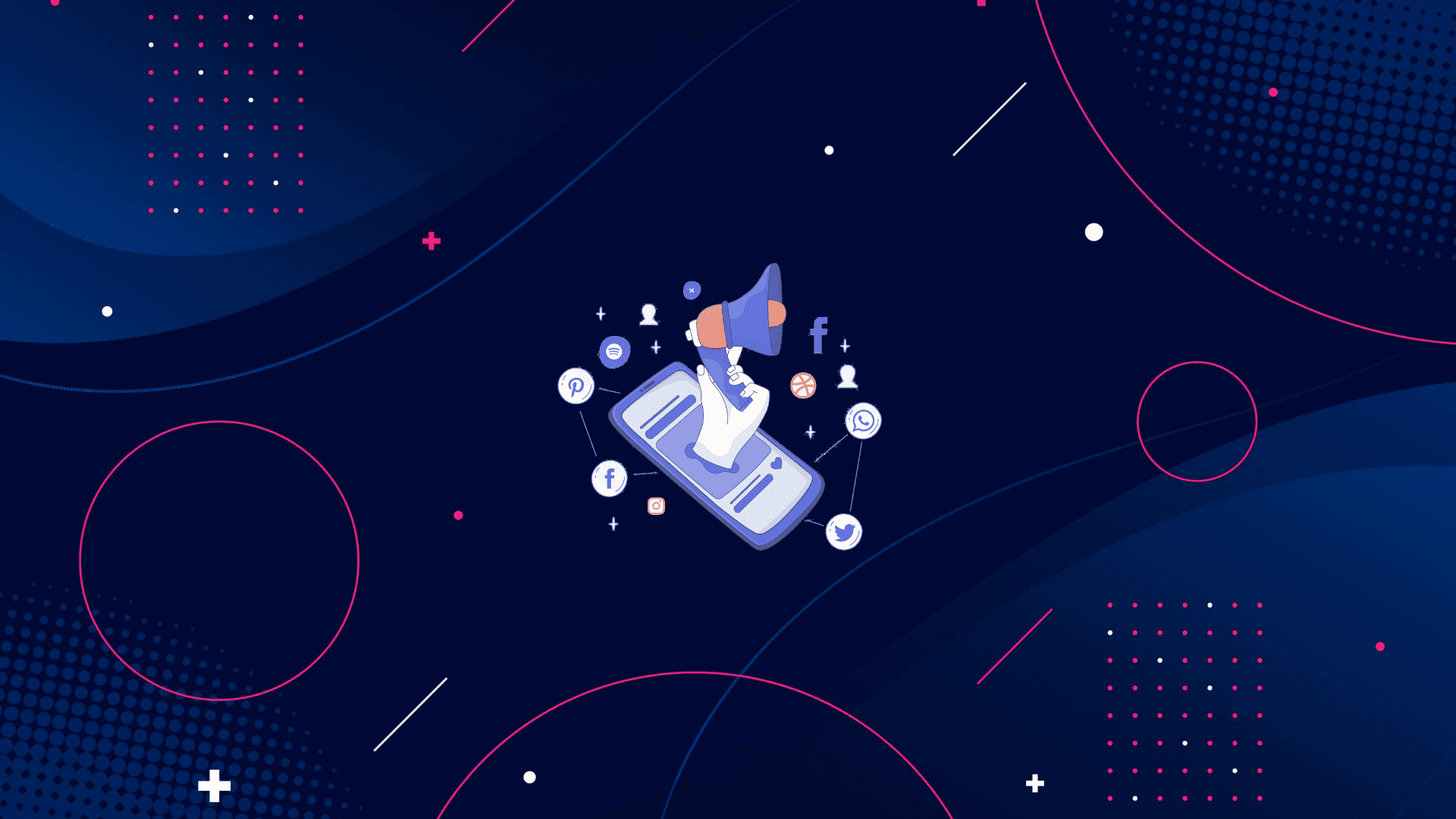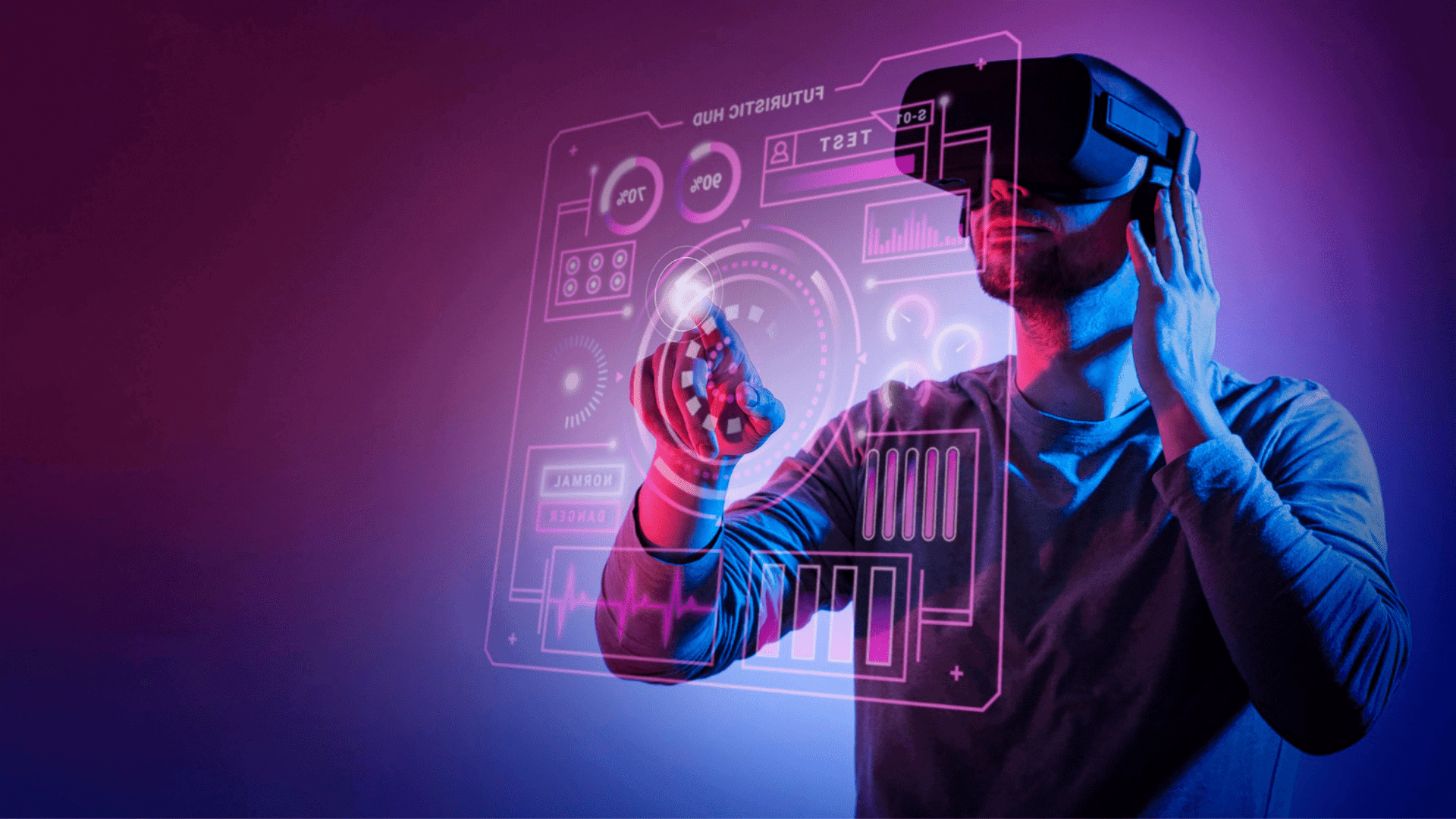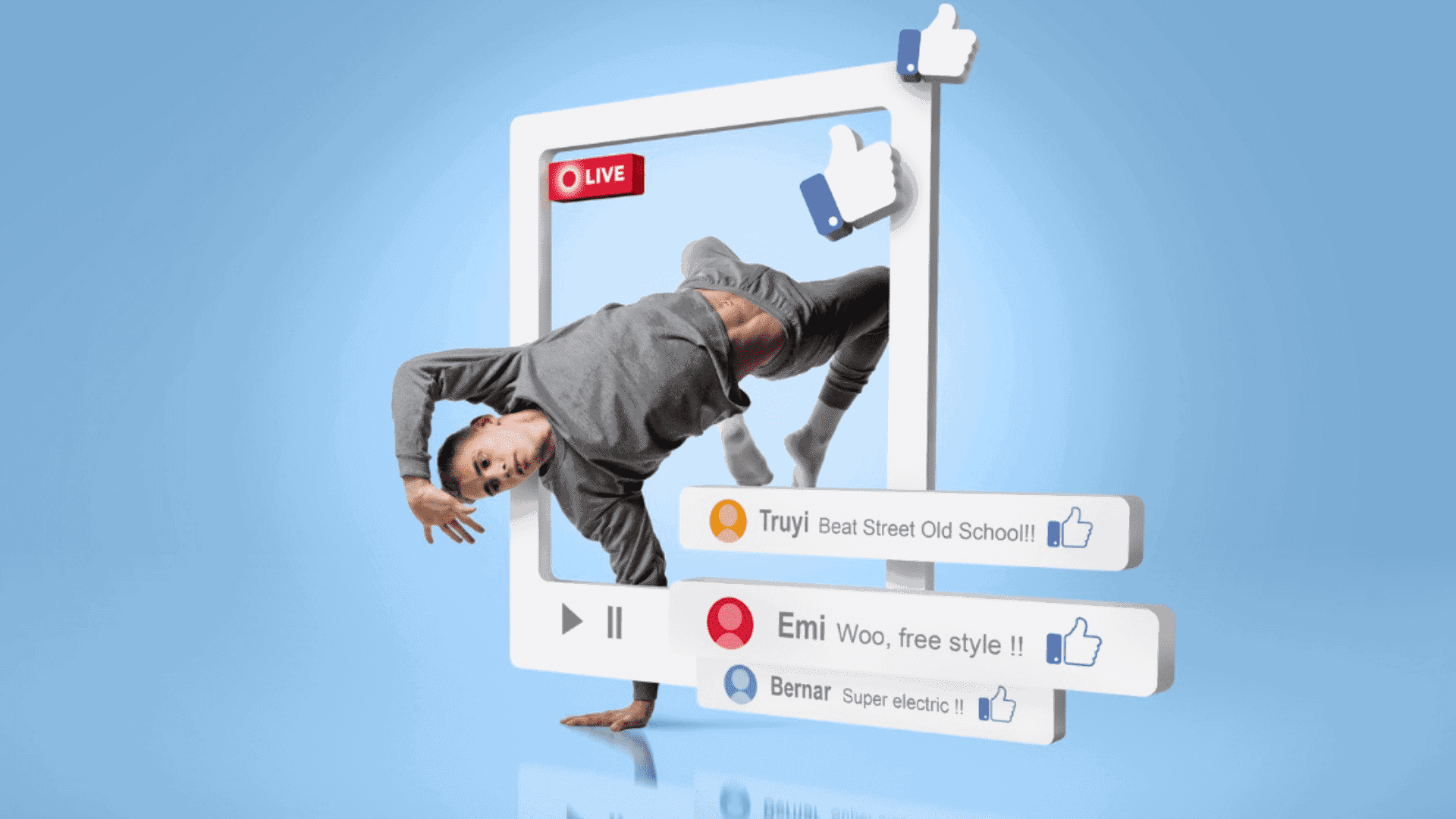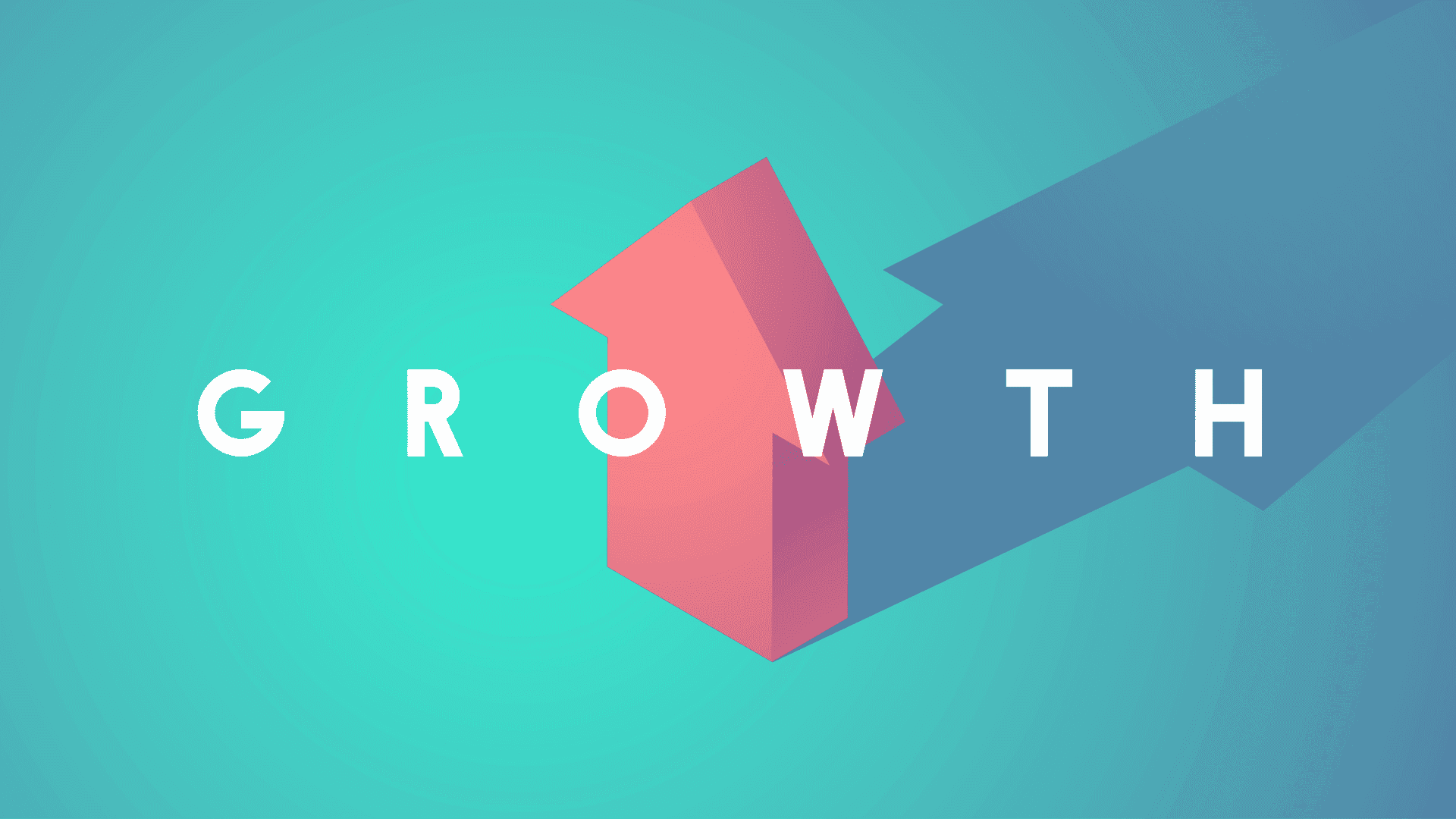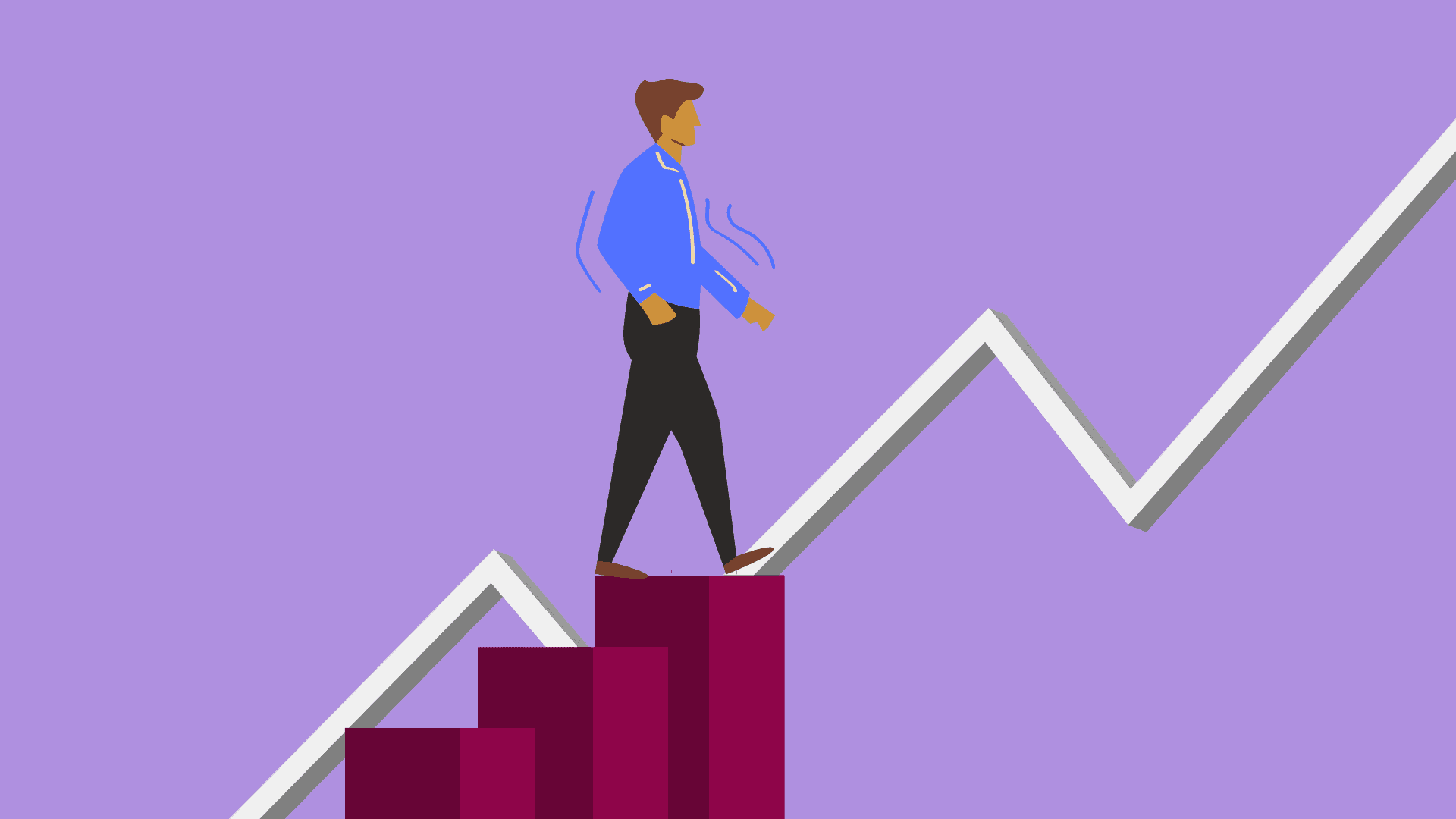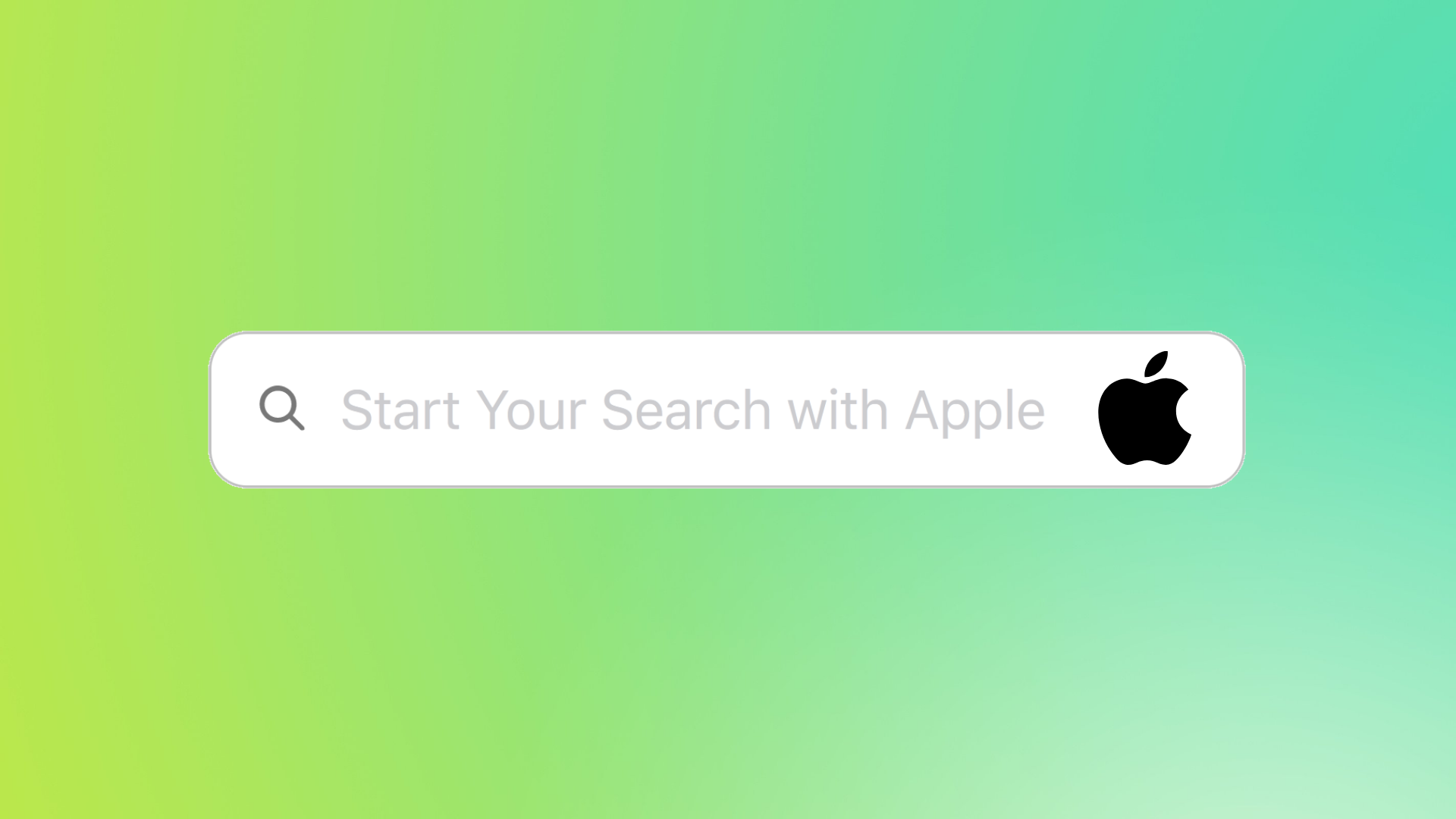422 HTTP Status Code: Understanding & Resolving The Entity Error
If an HTTP 422 status code appears on your website, it means that something is wrong with the client’s request. This error message means that a problem occurred while the client’s request was being processed because of wrong data.
But, basically, when you see this HTTP status code, you should correct it before your website repeats this status line over and over.
In this thorough guide, I’ll elaborate this 422 error which causes the HTTP status entity, its meaning, and how it can be solved effectively.
First, let me explain you the error code 422!
Explanation of 422 Status Code
The HTTP 422 status code, also known as “Unprocessable Entity” error, can be caused by several things:
- Requesting a non-existent file.
- Typing an incorrect URL.
- Attempting to process an entity that’s too large.
- Sending an unspecific or incorrect accept header.
Sometimes, it can be difficult to resolve these errors because their origin is not clearly defined. You need to ask your host about it since the error itself does not contain any information about its cause.
This 422 error mostly happens when you are trying to parse a very big entity object or you should provide accept header in terms of content type.
In case you have emailed them and still do not understand what could be possibly wrong, then this article is here to make things clear to you.
422 HTTP Response Status Code Definition
The 422 error code is a status code given by web servers, which means ‘Unprocessable Entity’. It’s mostly reported when the server is unable to process your request.
Most times, it is because the server is unavailable or has an issue internally.
Even so, other possible causes include incorrect authentication credentials, wrong data input from the user among others. It might also happen if the request doesn’t satisfy the minimum conditions required for its processing.
If your application is built using a programming language such as PHP or Ruby on Rails, it will throw an exception when it comes across a 422 error code sent by the server during execution.
Here is the solution to this issue!
How to Fix The 422 Unprocessable Entity
Primary Causes and Resolutions: Here are some of the most common reasons behind the 422 error and actionable steps to resolve them:
1. Server Issues
Sometimes, the error stems from the server itself.
Actionable Tip: If you lack the technical know-how to address server-related issues, reaching out to your hosting provider is a prudent step.
They can provide insights into server logs and assist in pinpointing the error.
2. Switch Hosting Providers
If your current hosting provider fails to offer satisfactory assistance, it might be time to consider a switch.
Actionable Tip: Research and choose a provider with positive reviews, especially concerning customer support and server uptime.
3. Script Errors
The 422 error can also result from issues within the script running on your website.
Actionable Tip: Consult with seasoned web developers familiar with the platform or language your site uses. They can debug the code and recommend corrections.
4. Uploading Original Script
An outdated or corrupted script can also lead to the 422 error.
Actionable Tip: Ensure that you have backup versions of your website’s scripts. Revert to a version that worked seamlessly.
5. Online Resources
When in doubt, the vast world of the internet can provide potential solutions.
Actionable Tip: Engage in online forums, communities, or search for the specific error message on search engines like Google to get diverse solutions.
FAQs about 422 Status Code
There are two code references for 422 status;
1. Rails HTTP Status Symbol: unprocessable_entity
2. Symfony HTTP Status Constant Response: HTTP_UNPROCESSABLE_ENTITY
There are two methods to fix 422 error code while using WordPress;
1. Run a Repair on Your WordPress Database with phpMyAdmin
2. Examine WordPress Error Logs to Recognize HTTP 422 Code Causes
Or else you can try the below general ways to fix it 422 error.
1. Check your URL (make sure there are no typos)
2. Double sure to check using a different browser or incognito window
3. Clear your cache or cookies
A 4xx status code indicates a client-side error. Because this particular HTTP status code indicates an error with the entity itself, it can also be classified as server-side processing error or client-side error depending on the cause of the problem.
Conclusion
The 422 unprocessable entity status code can represent the request message due to semantic errors, or syntactic and/or semantic constraints on the structure of the message.
For example, if an XML representation of an order cannot be parsed or a JSON document represents some kind of syntax error.
Not knowing what the error is, could result in a lack of understanding of how to fix the problem, leading to higher costs, or worse – losing an entire customer base.
The fix for this error is usually to contact your hosting provider and/or developer for assistance.
Errors like the 422 status code can be daunting for website owners, but with a systematic approach and the right resources, they are surmountable.
Always ensure your content, especially error guides, is clear, actionable, and reliable for your readers.
Author’s Note: This guide is penned by Subhash Kashyap, a seasoned web developer and tech enthusiast with over 10 years in the technical SEO. Visit my blog section to explore more technical guides on other topics.