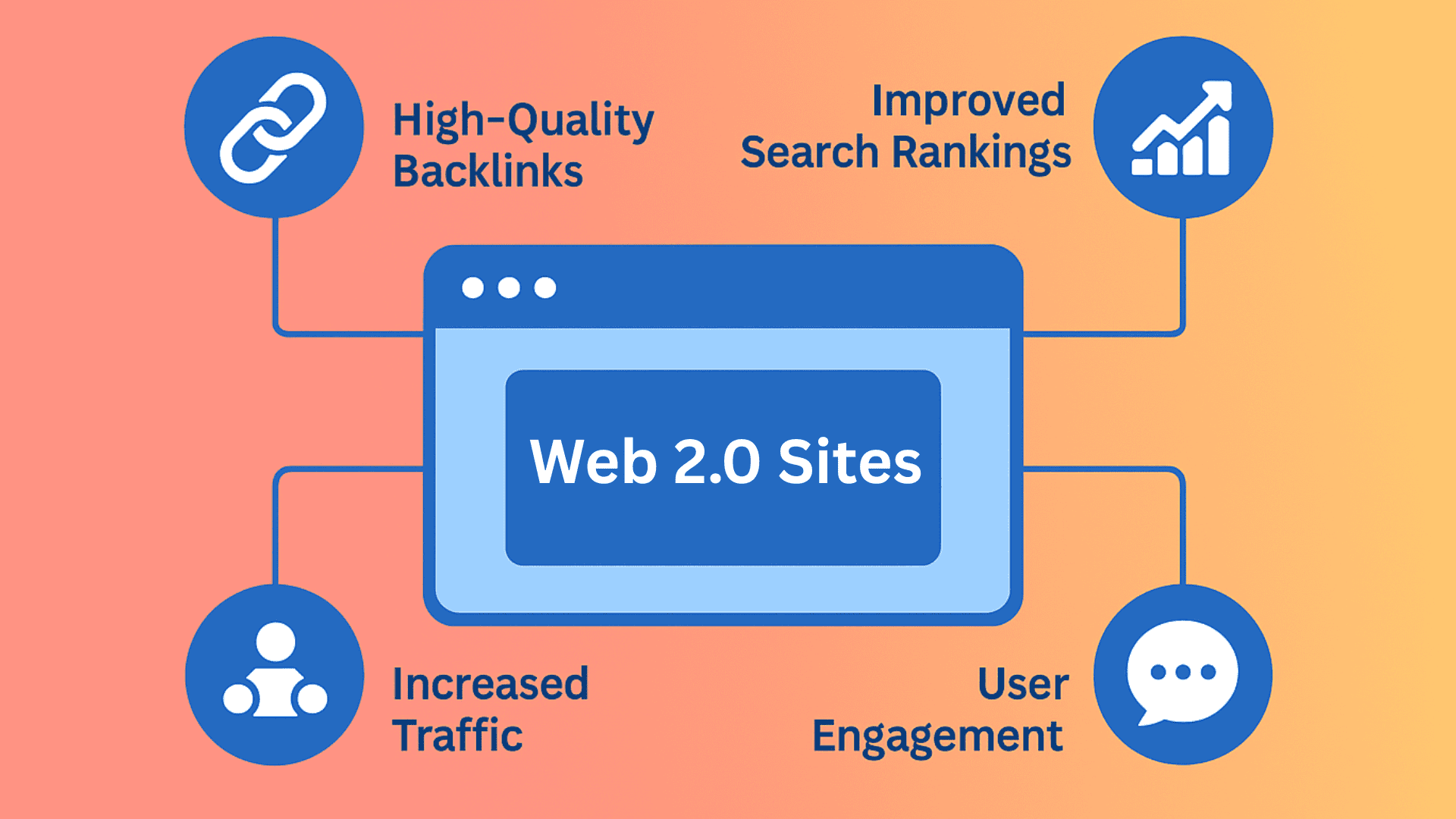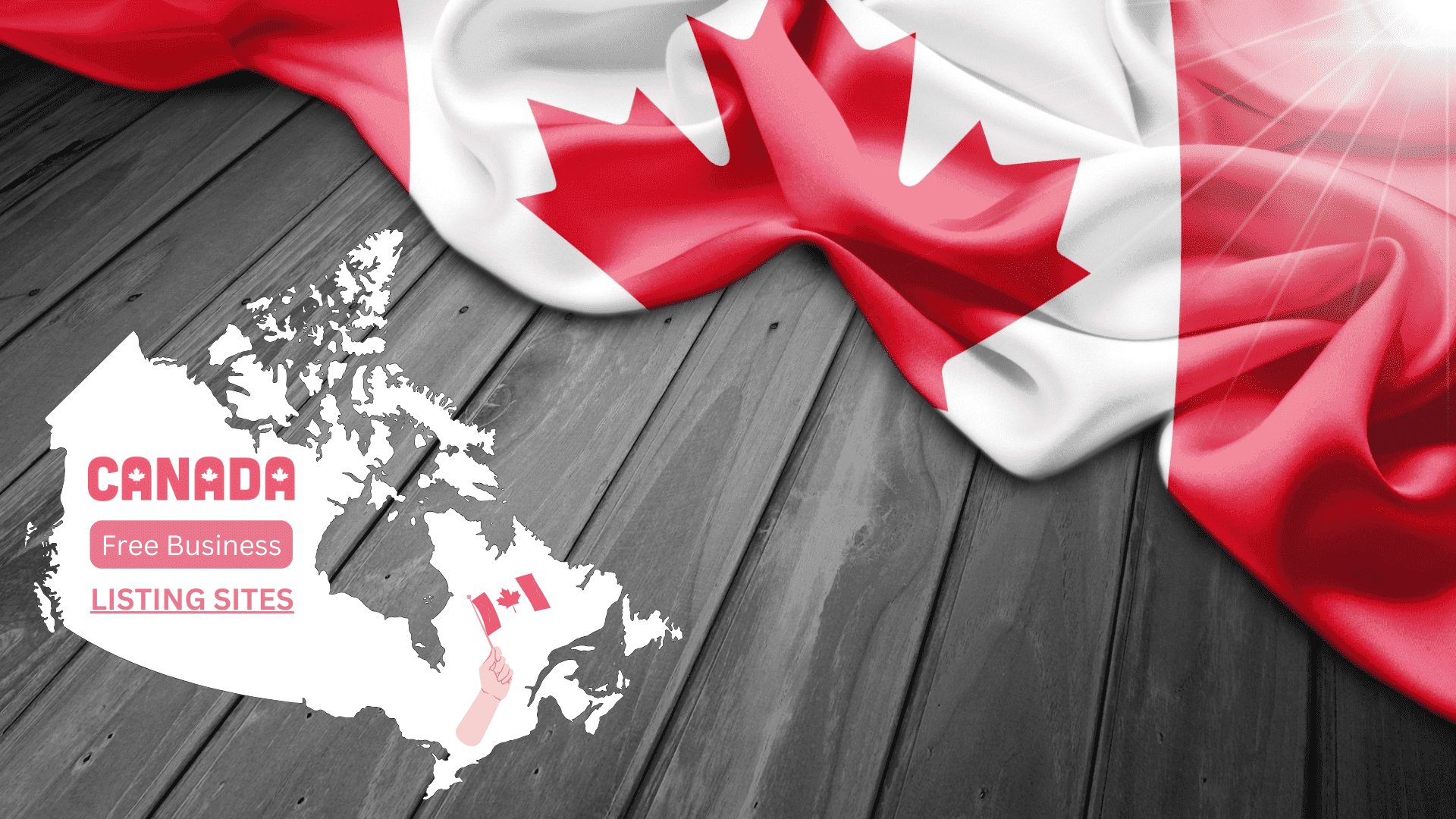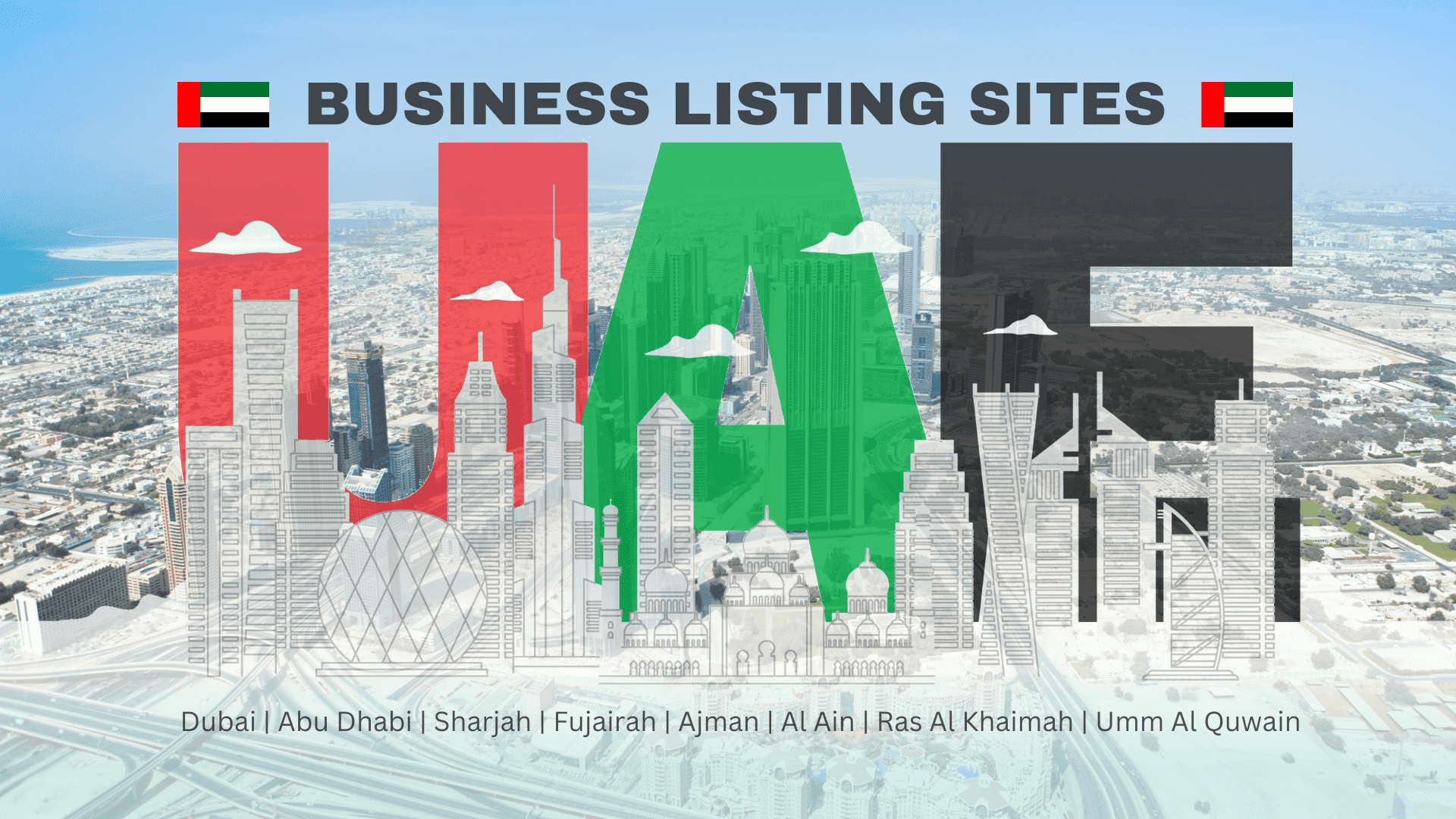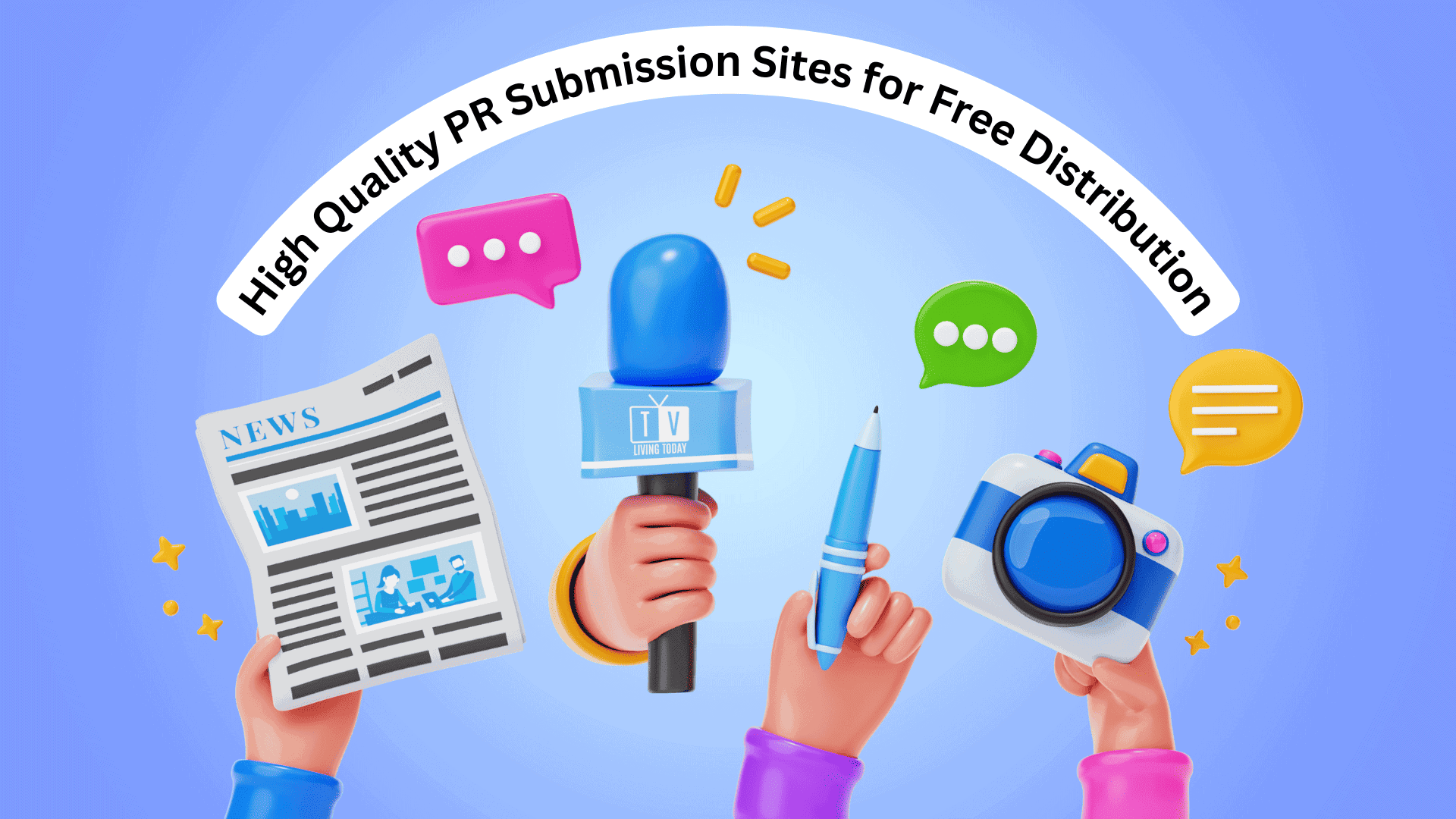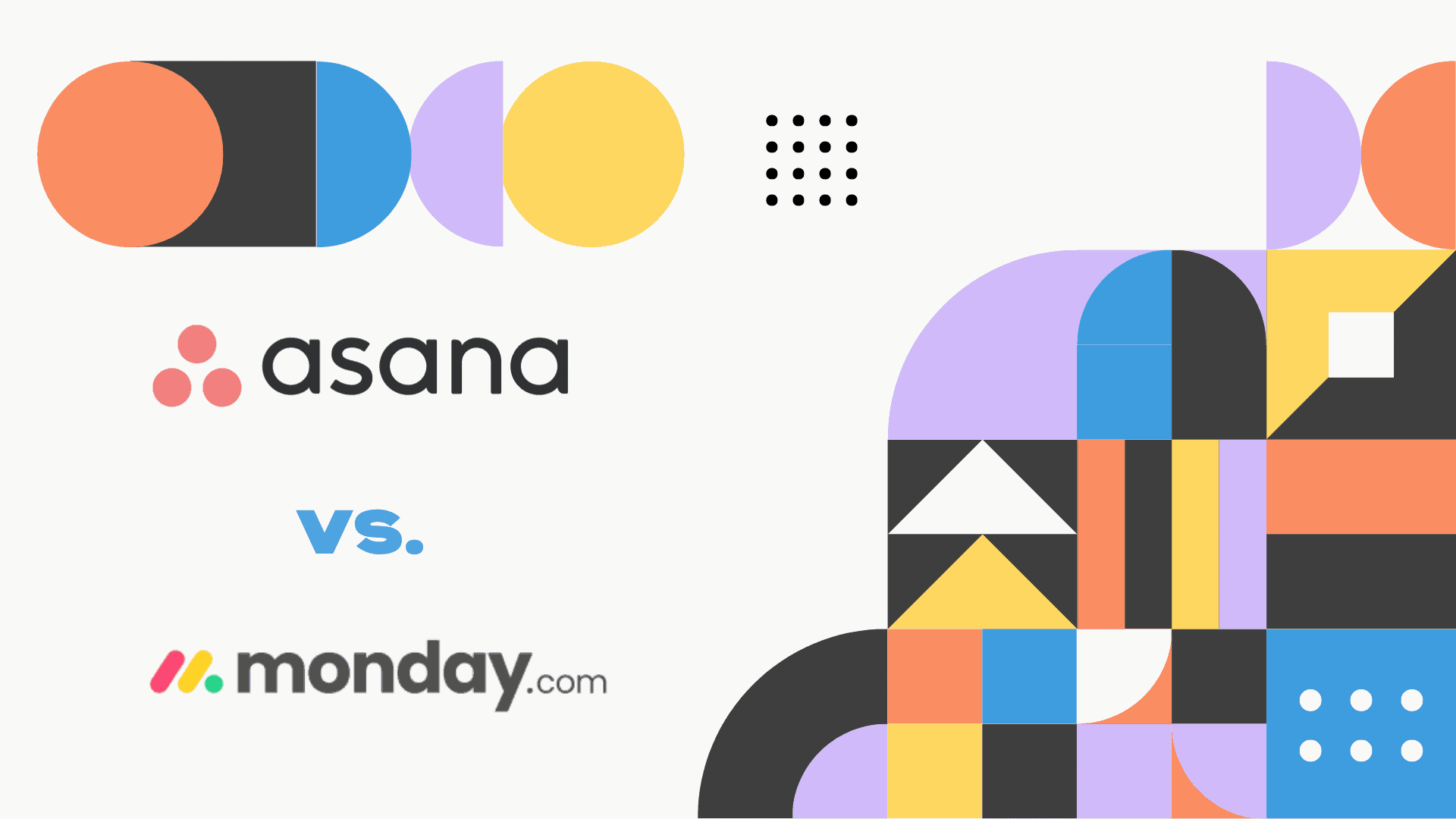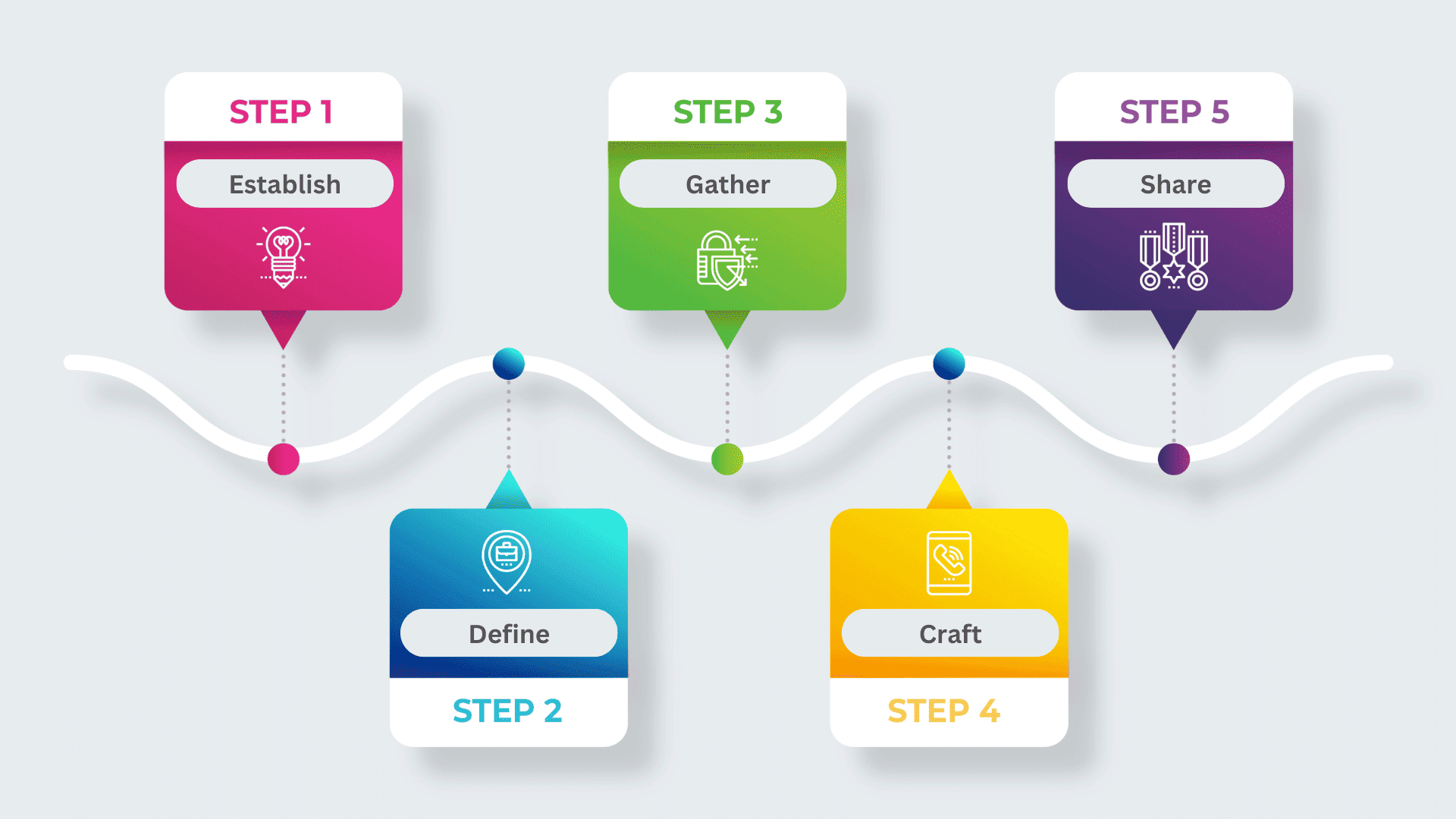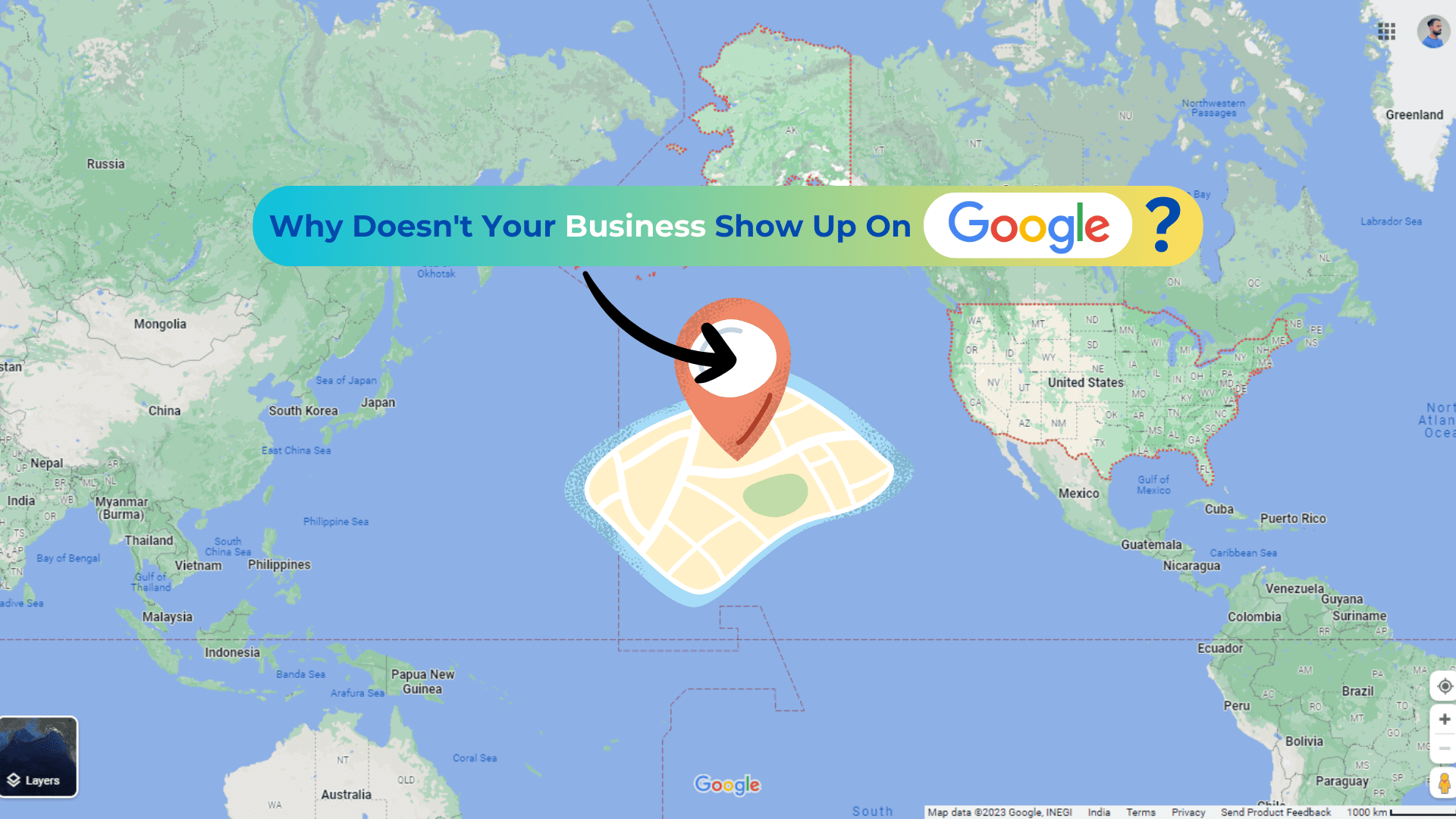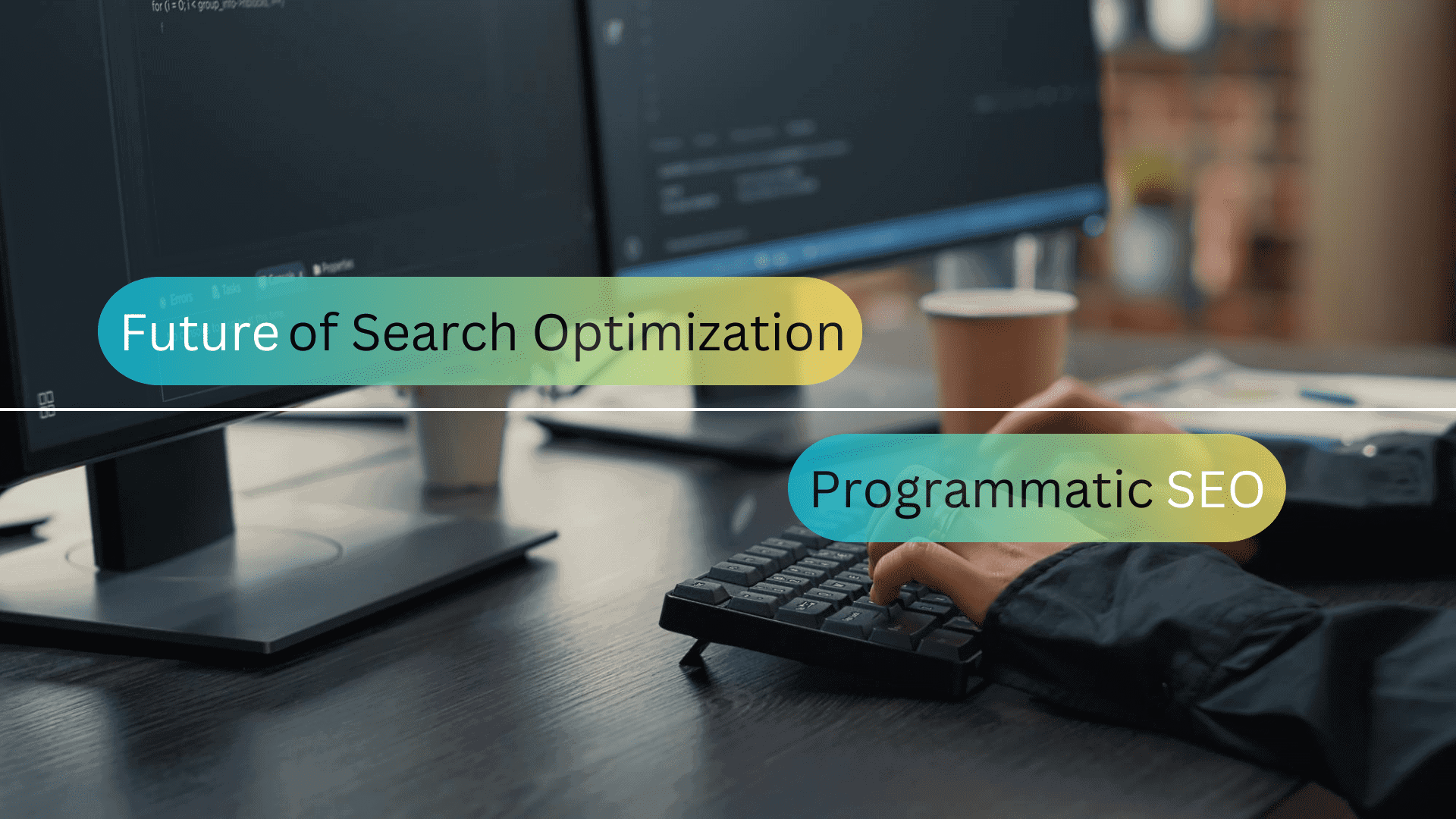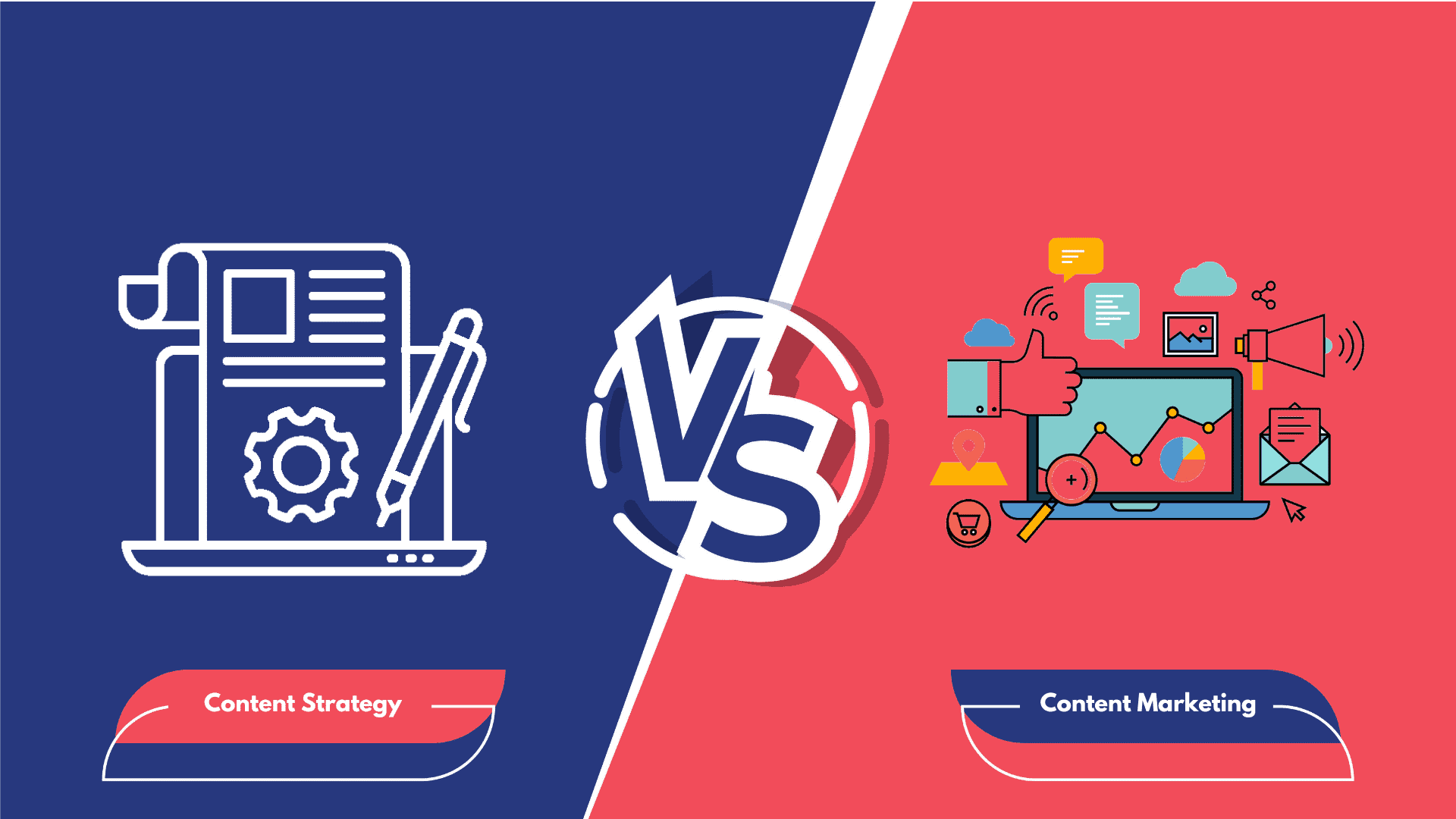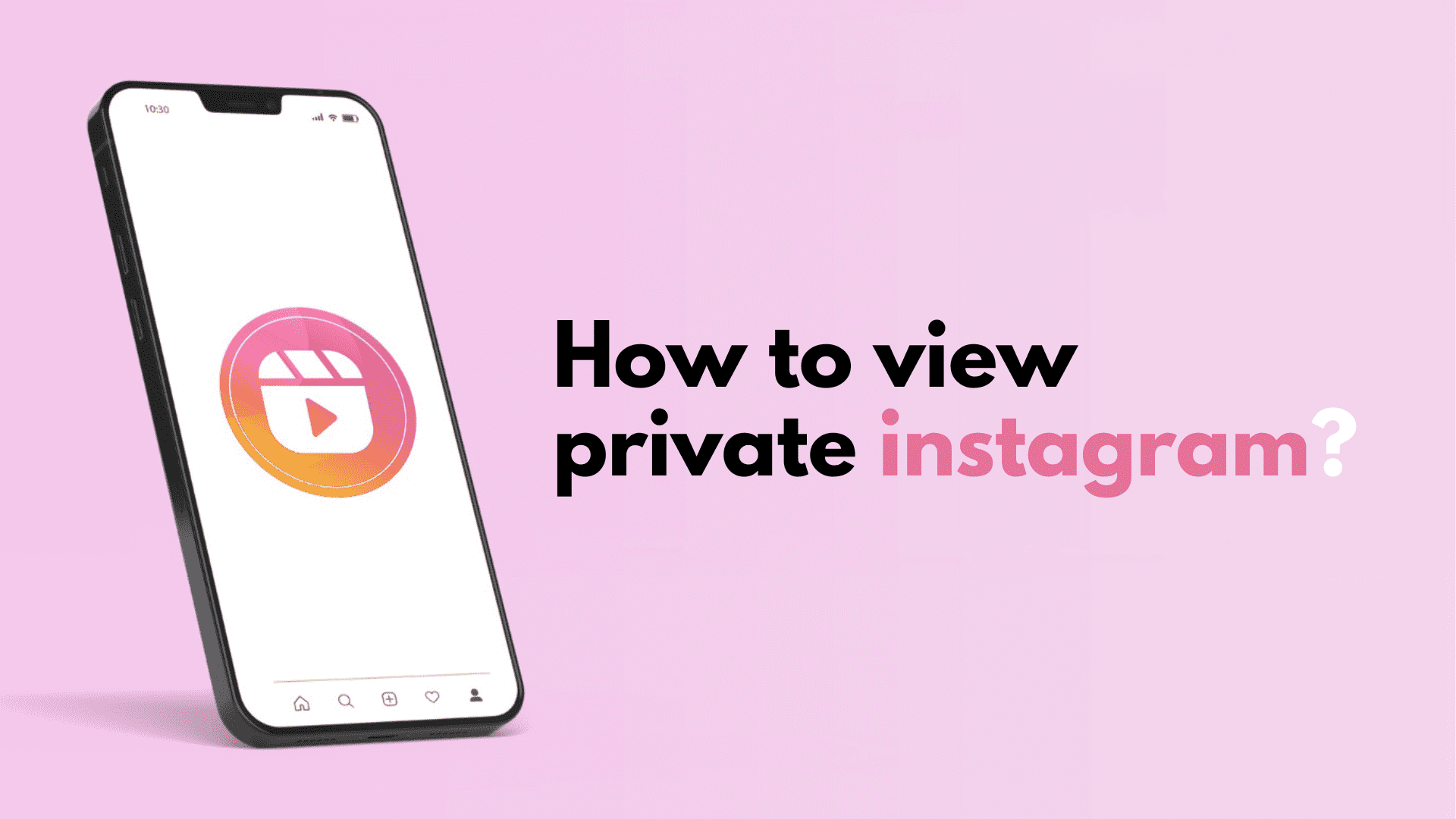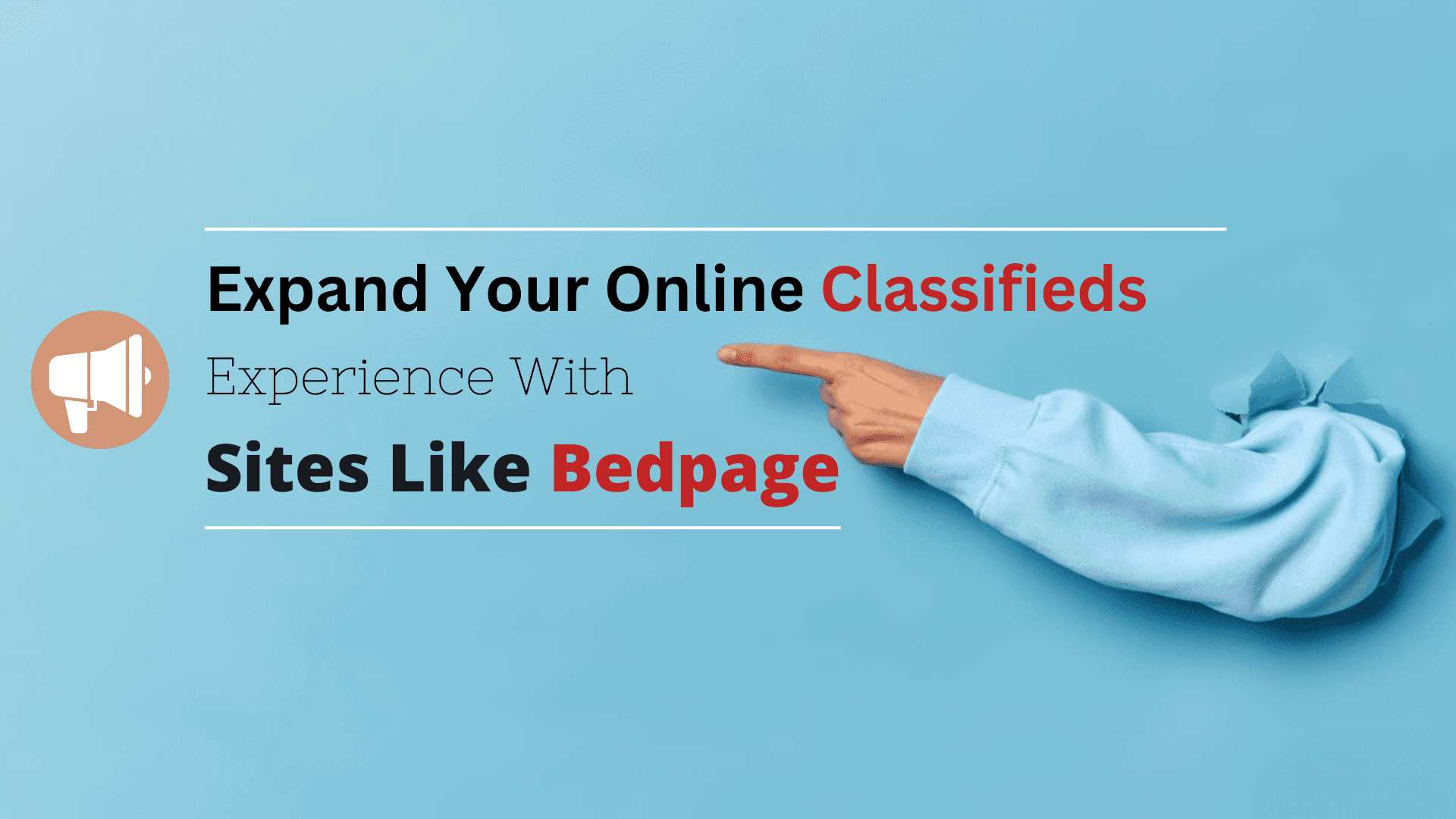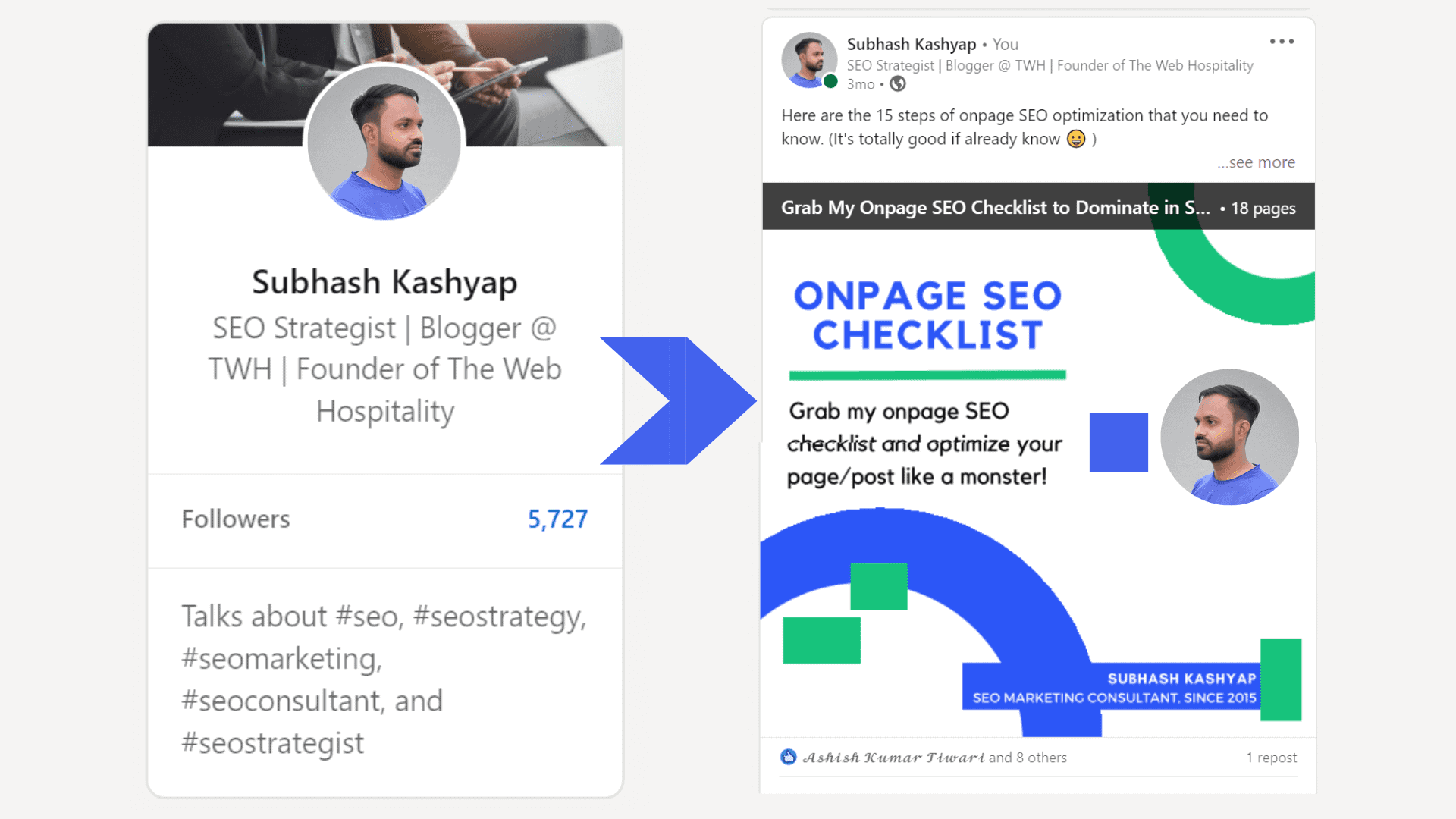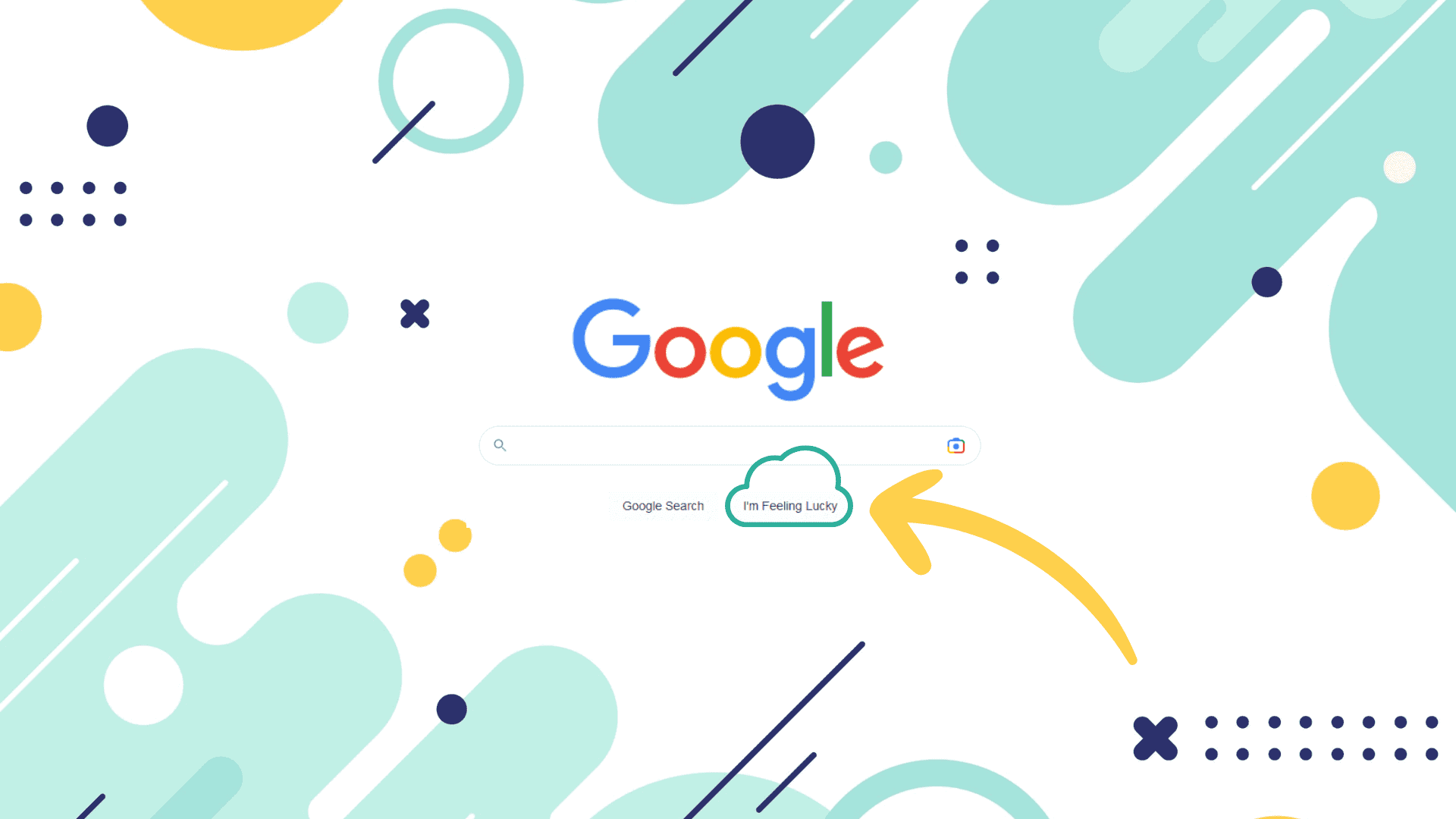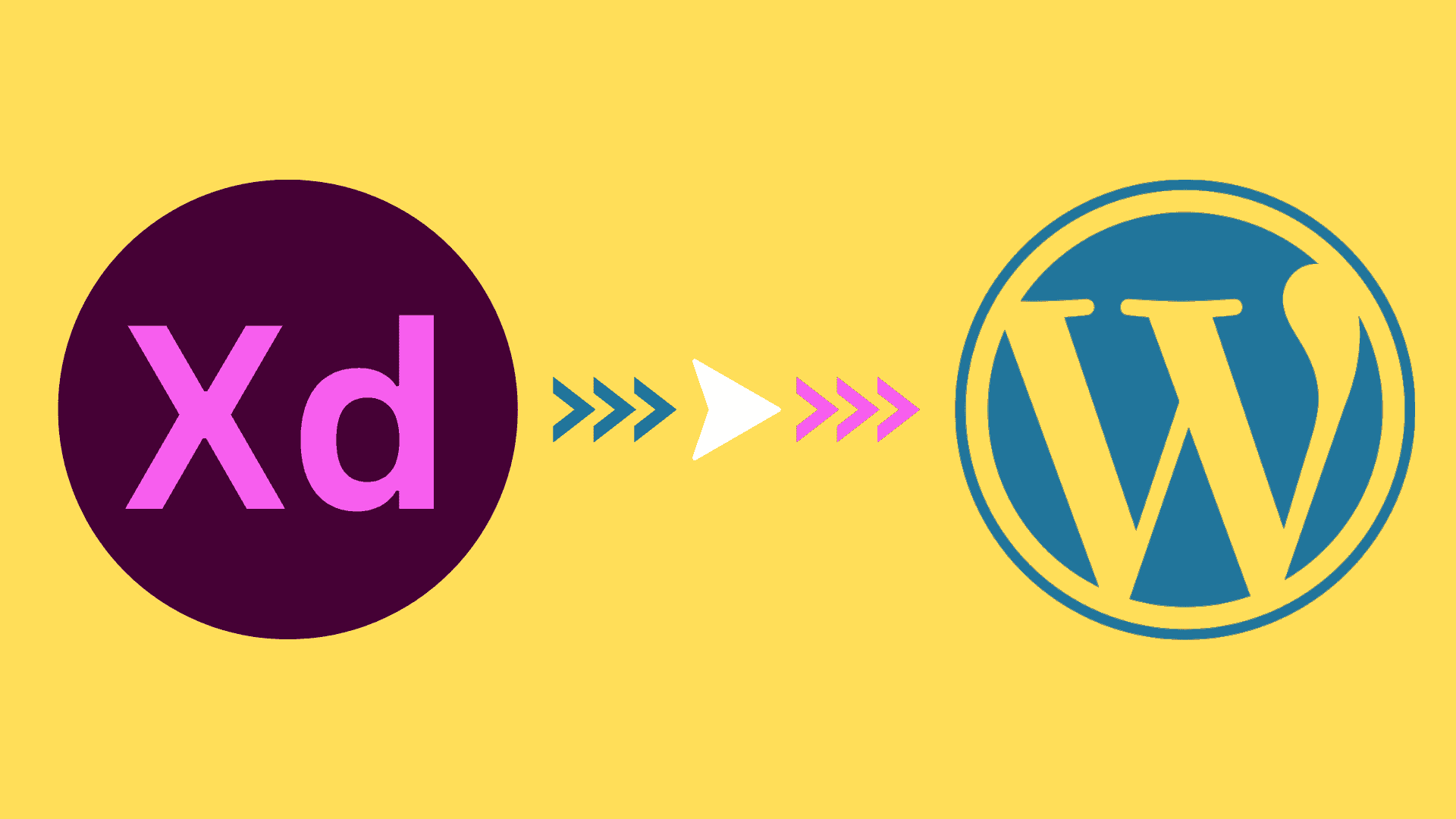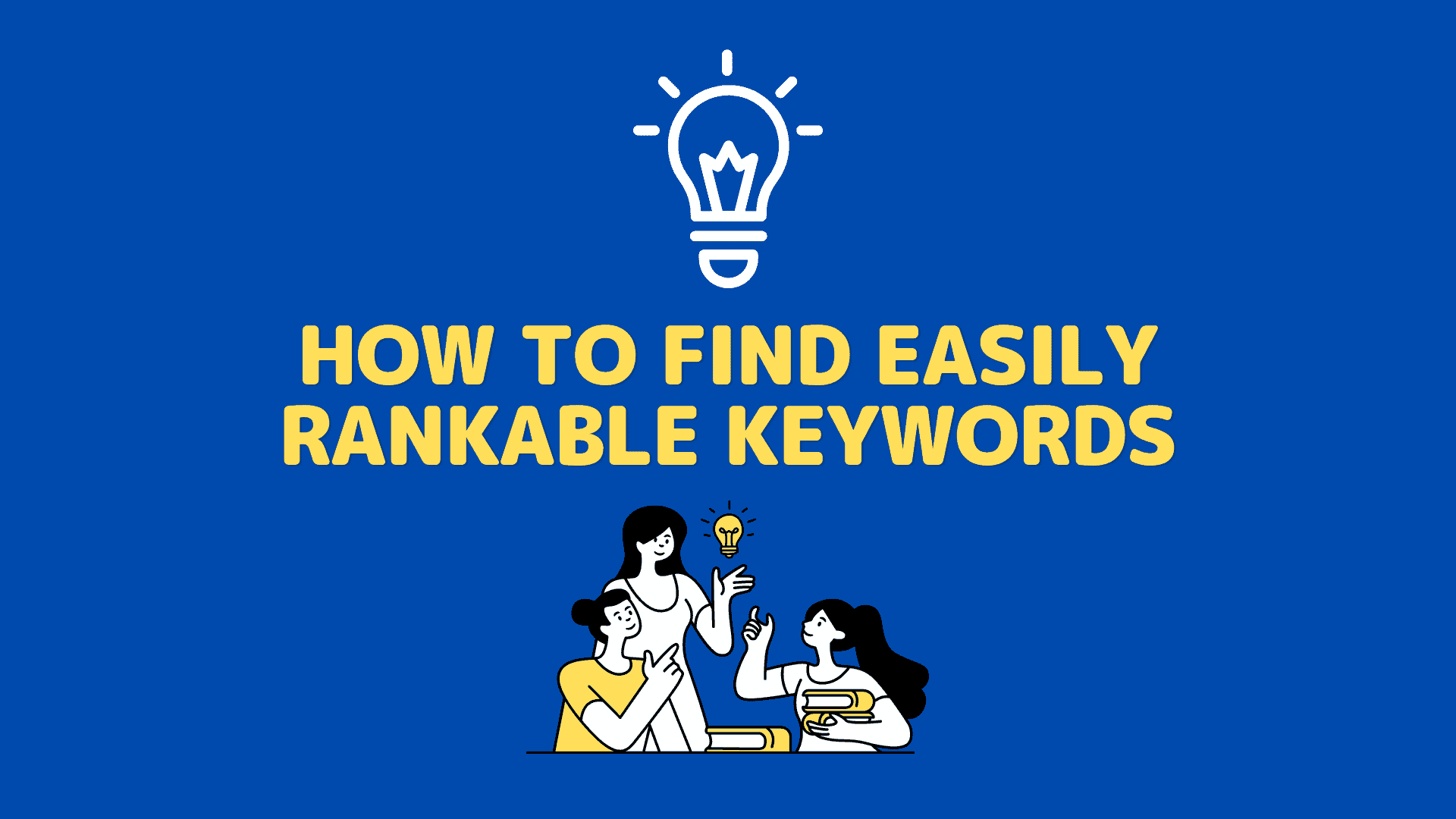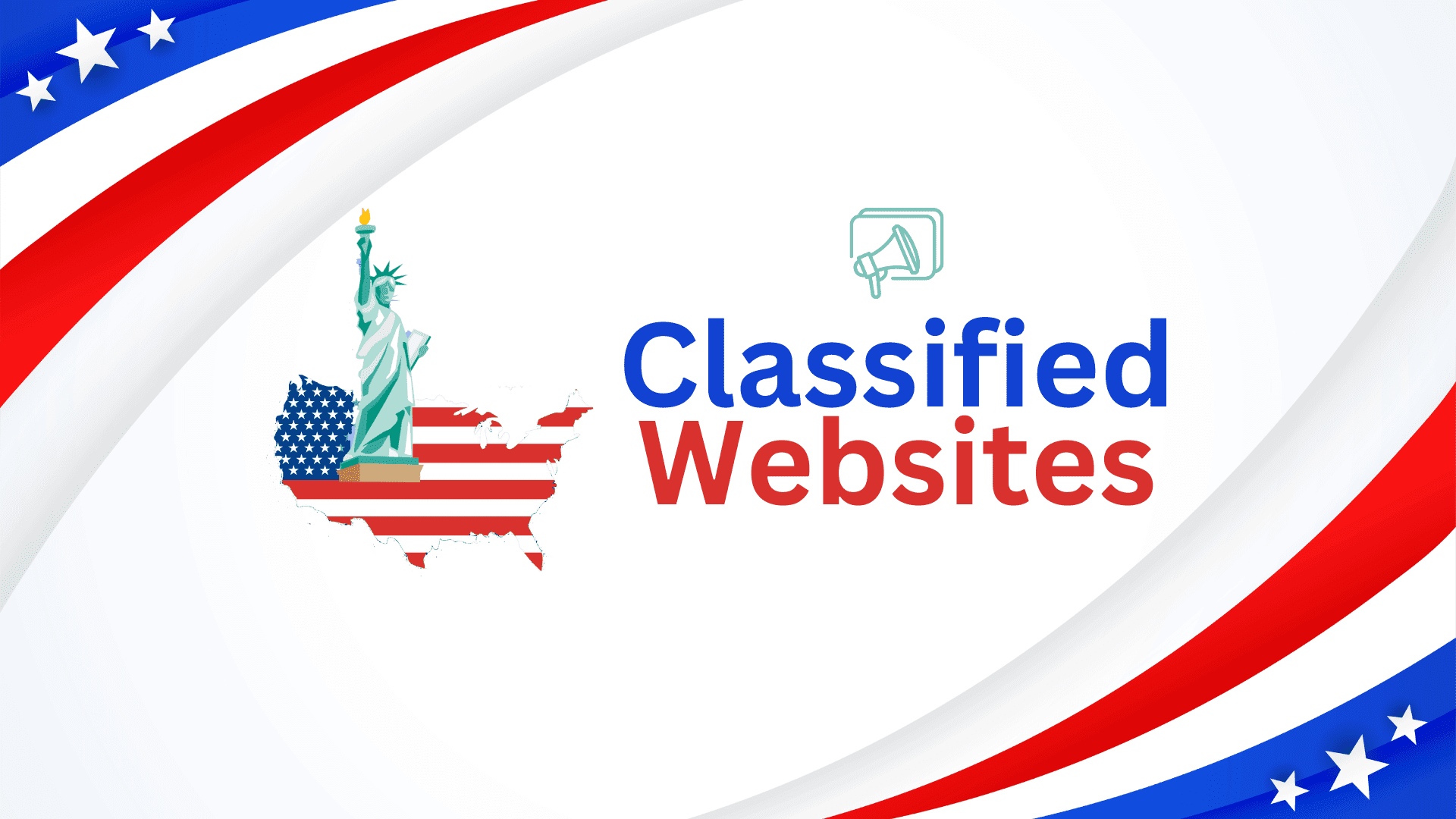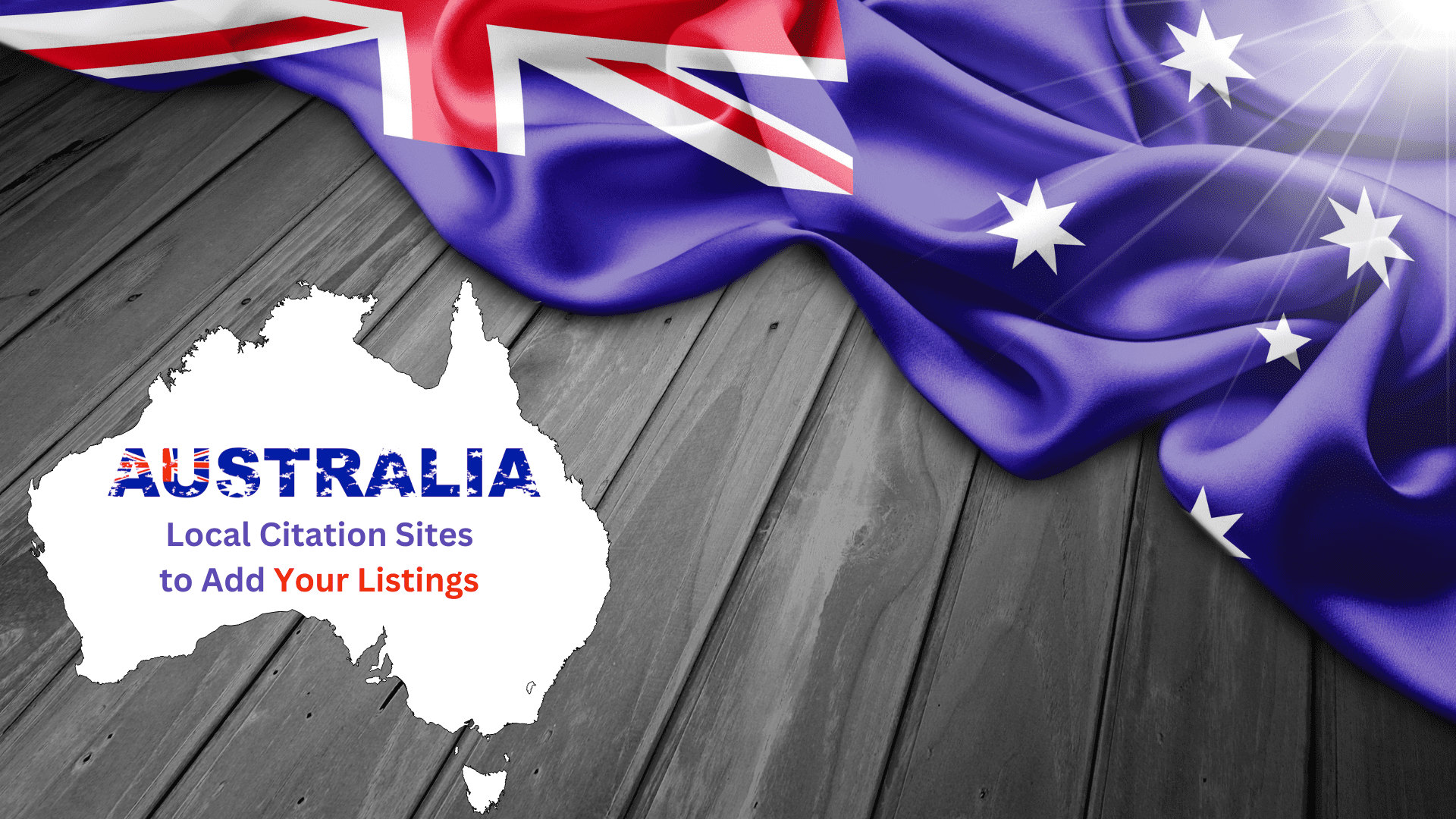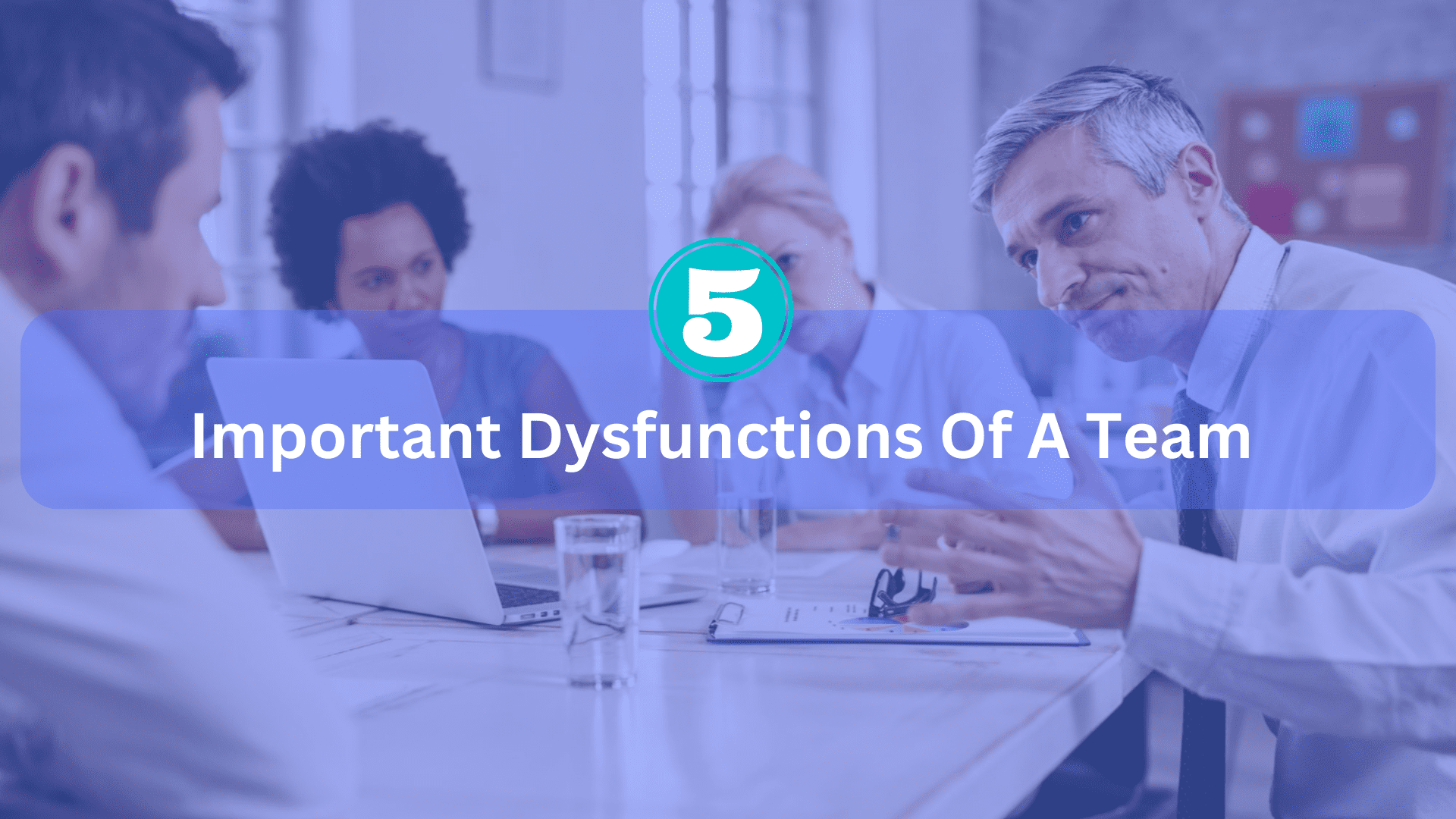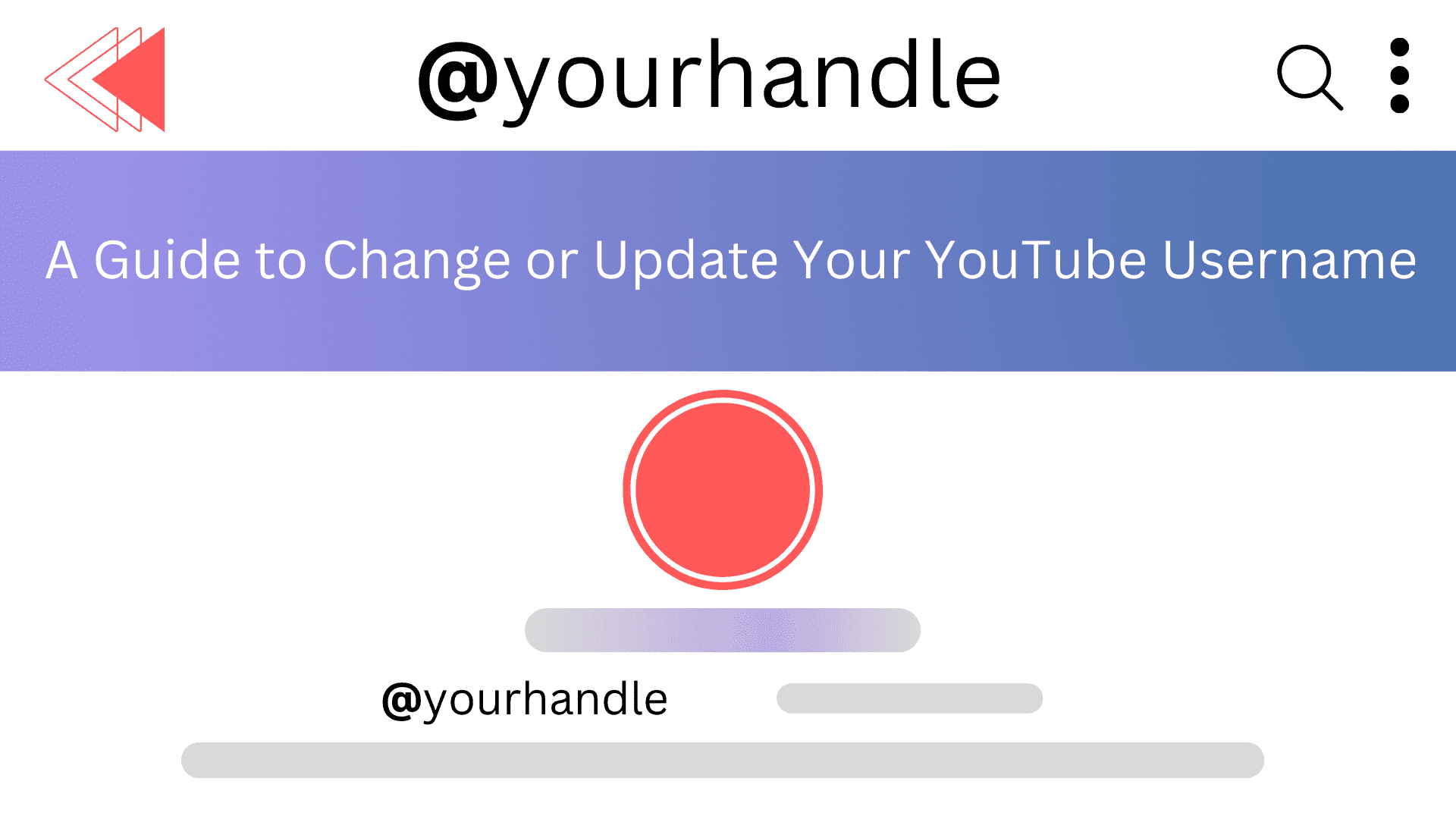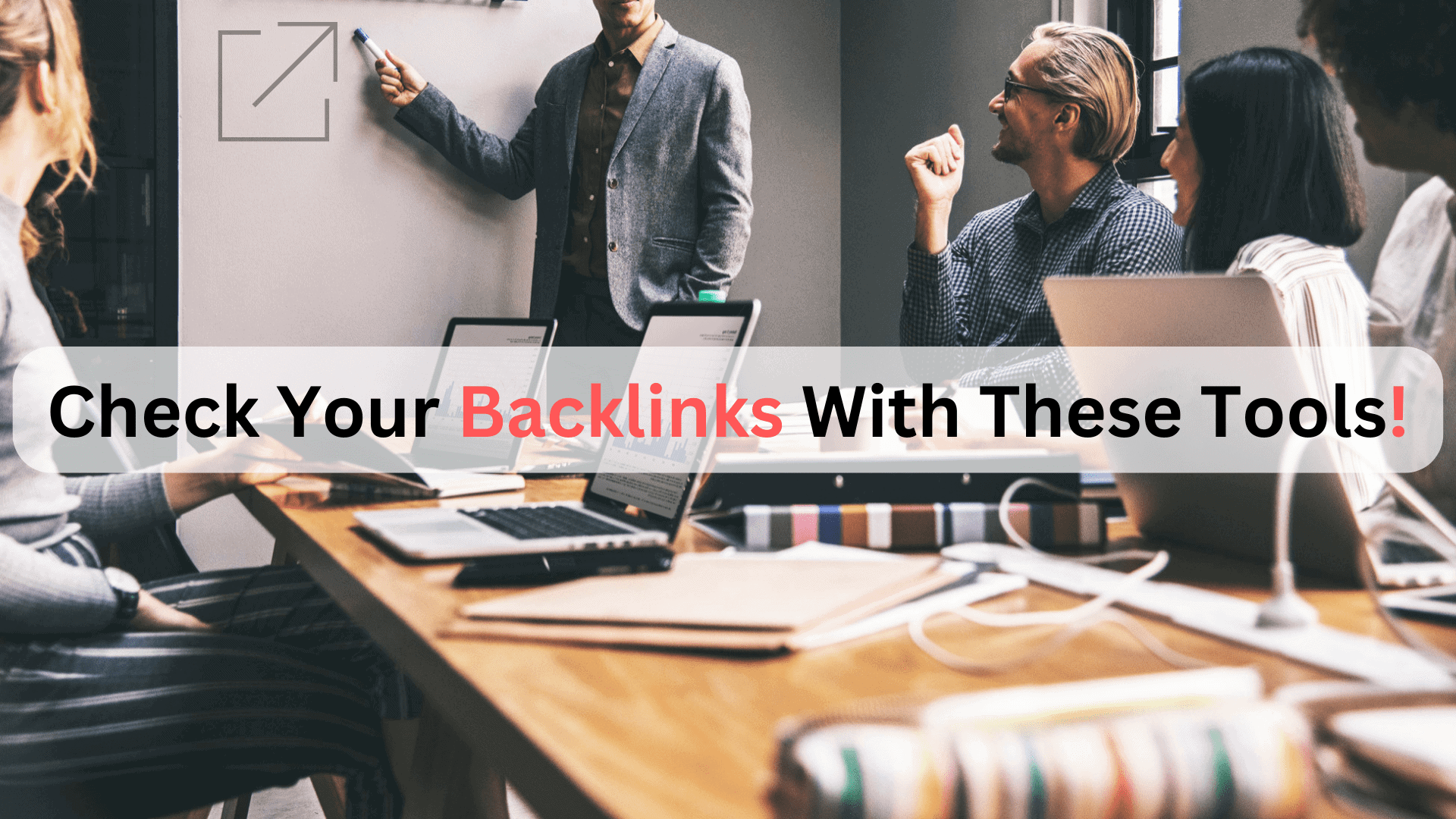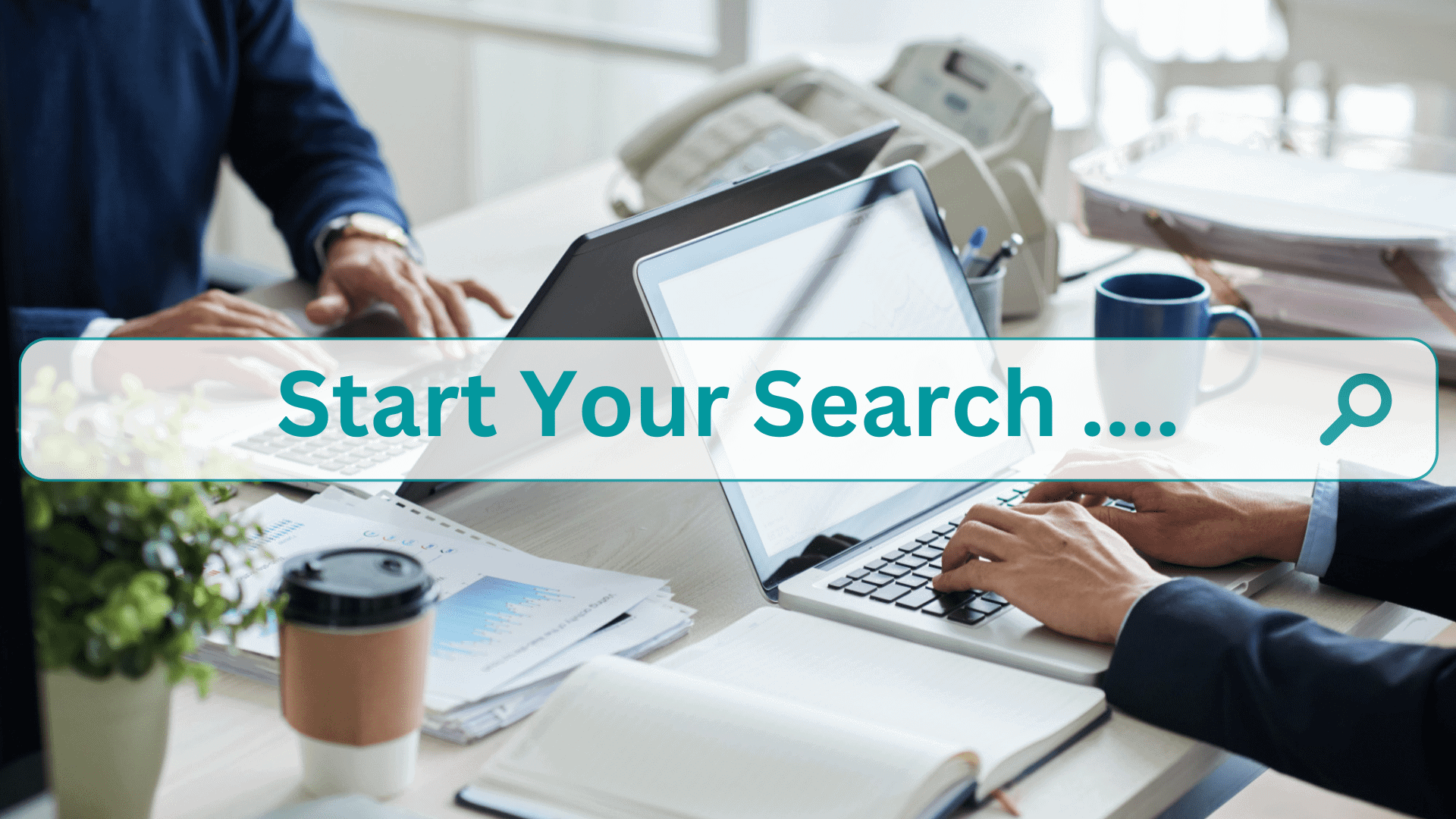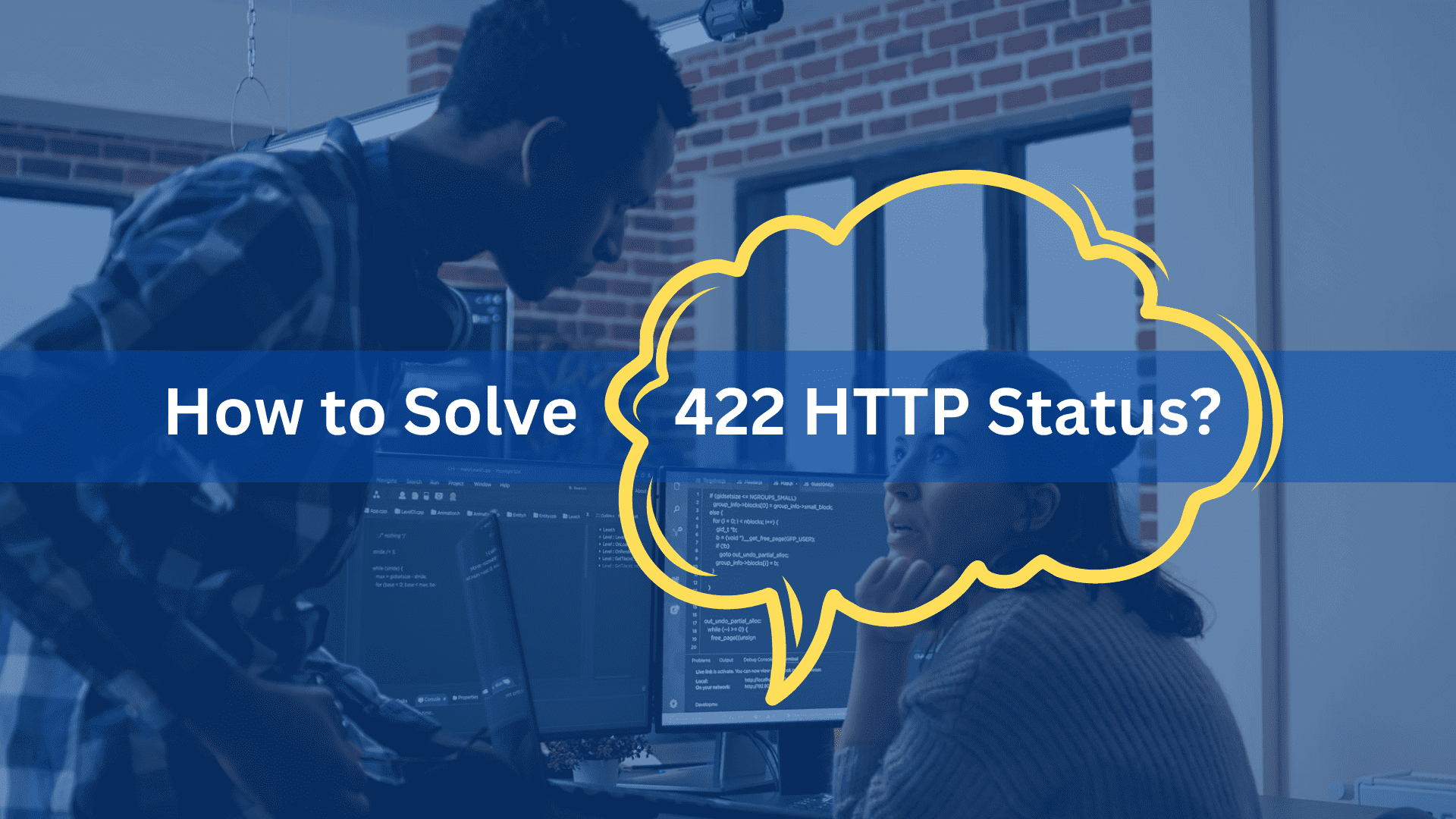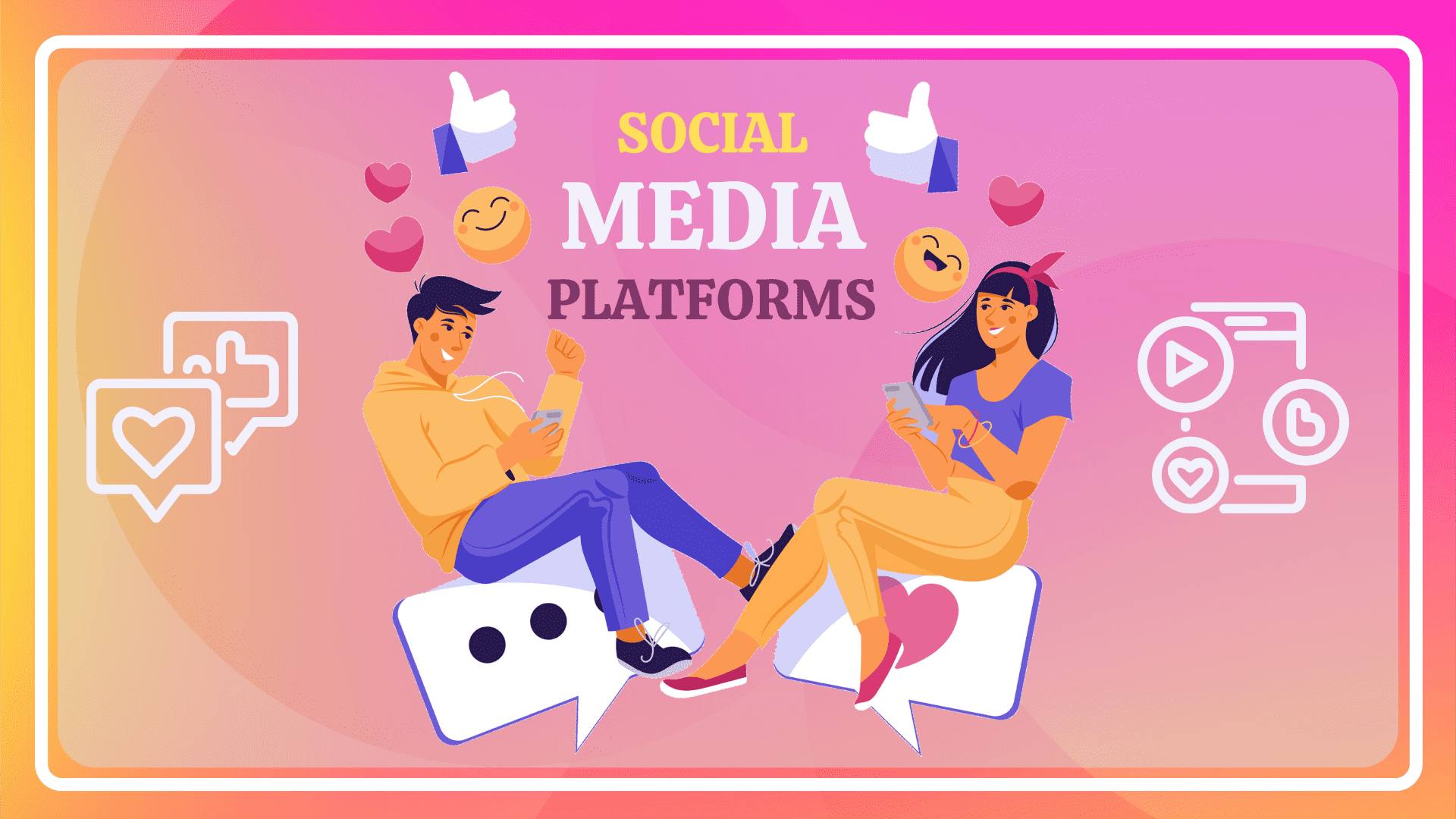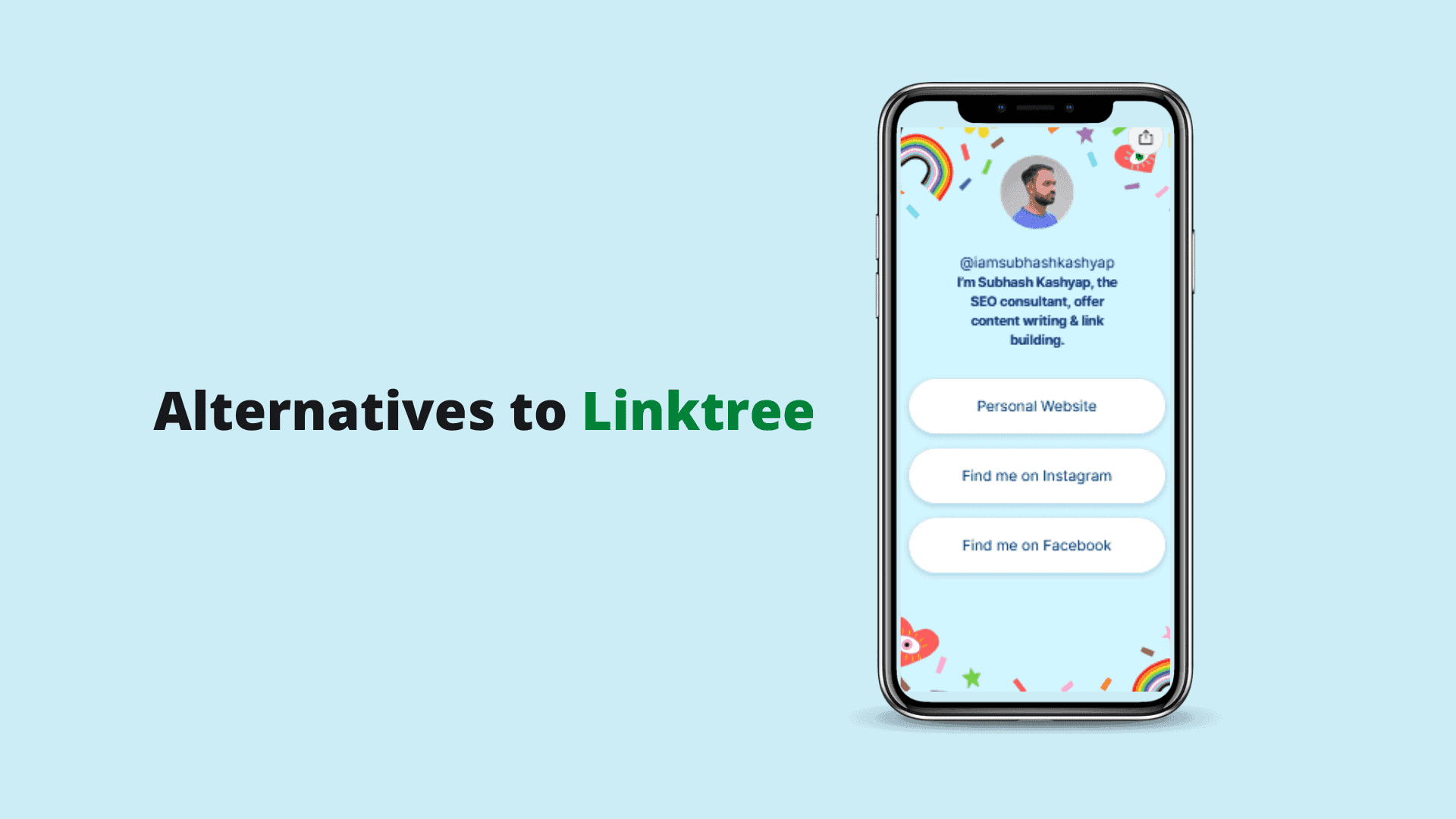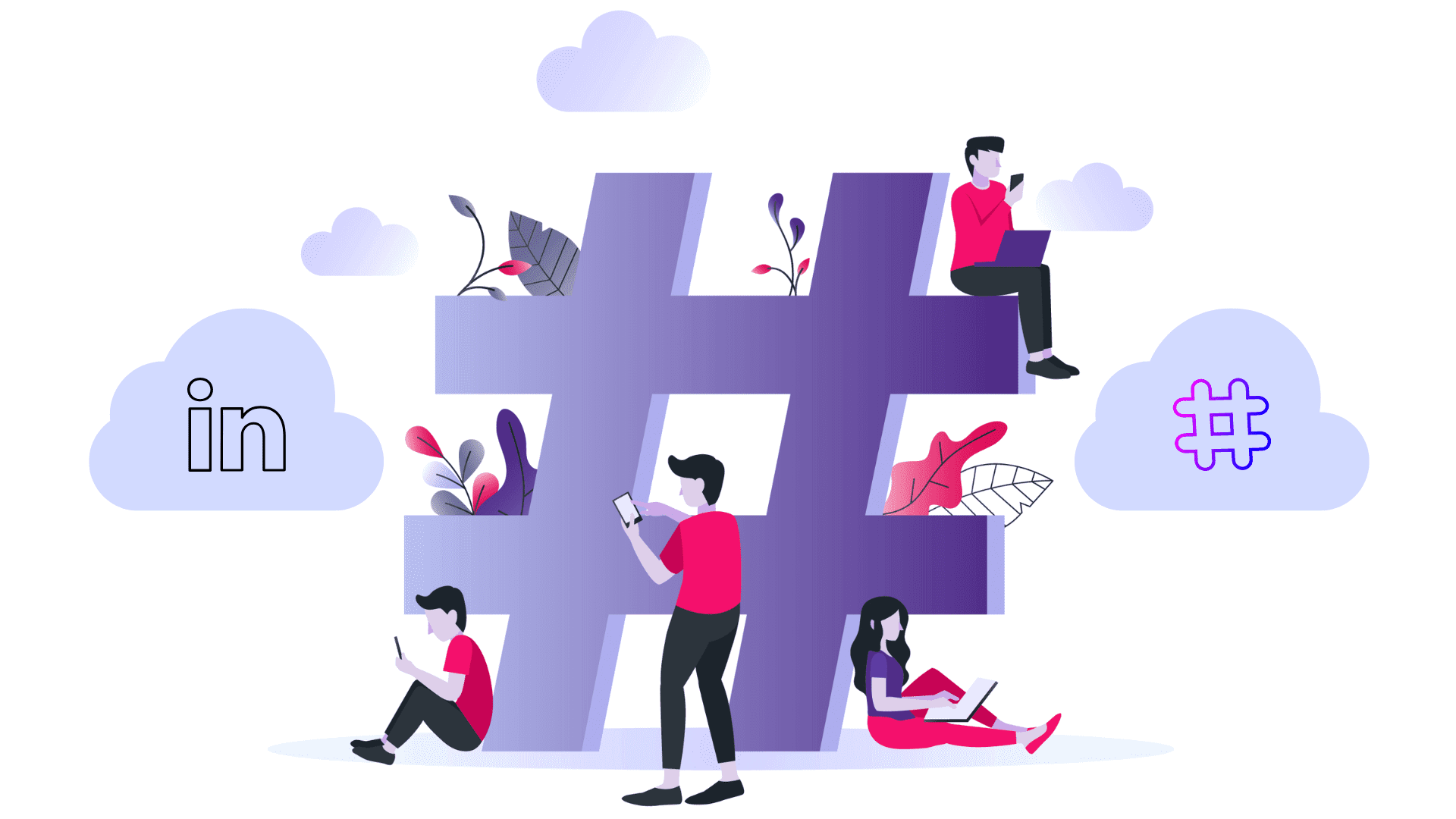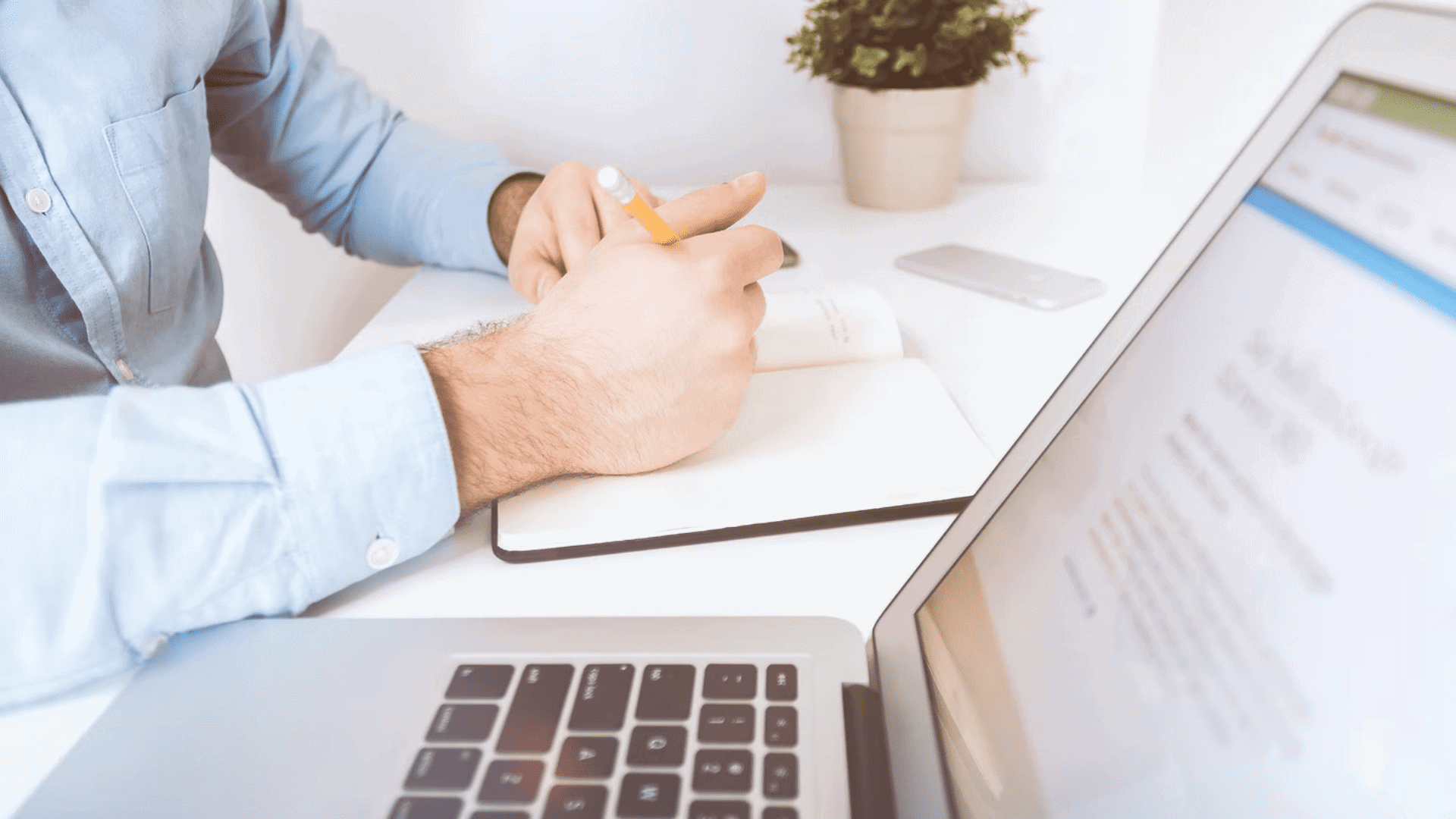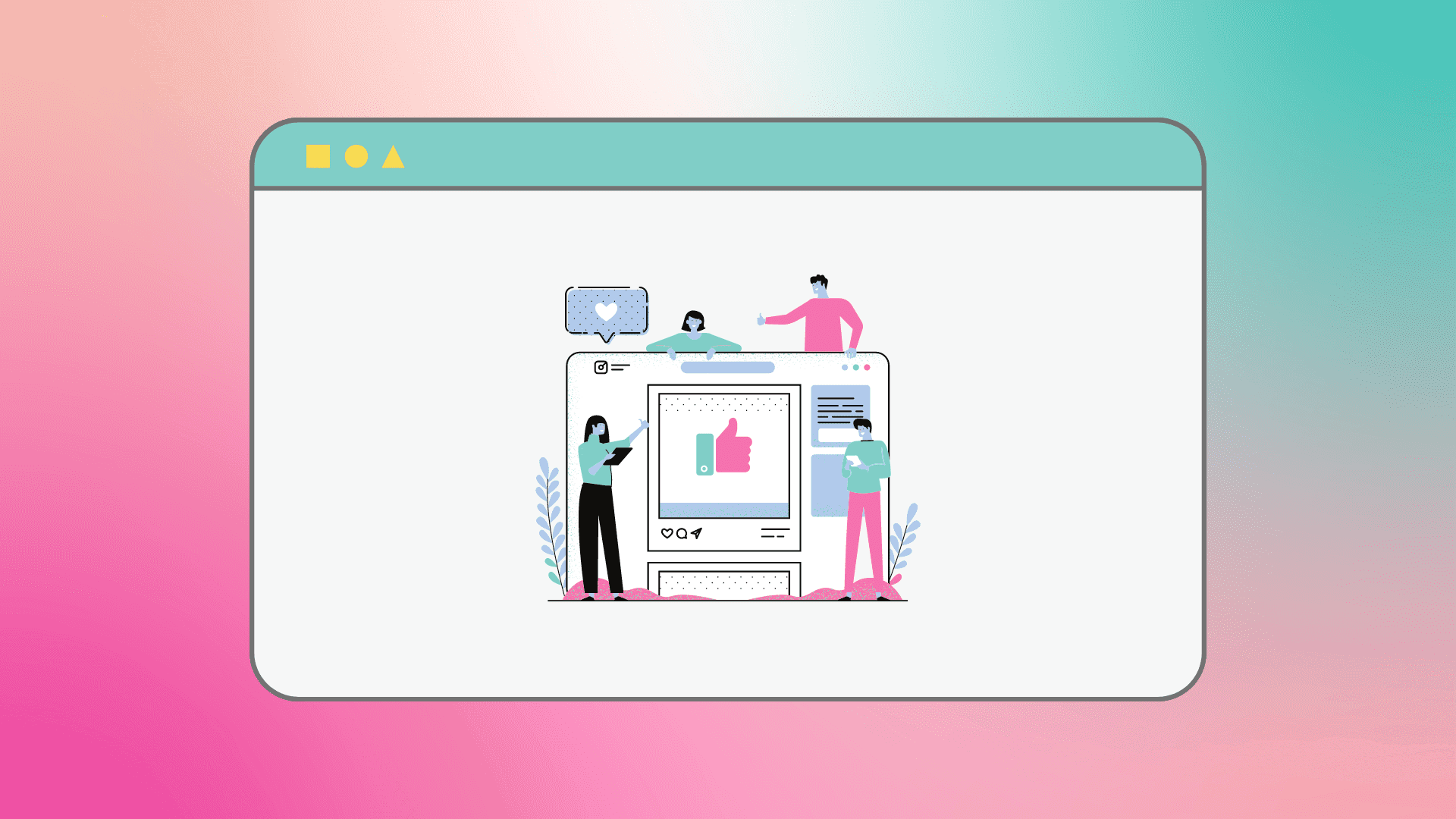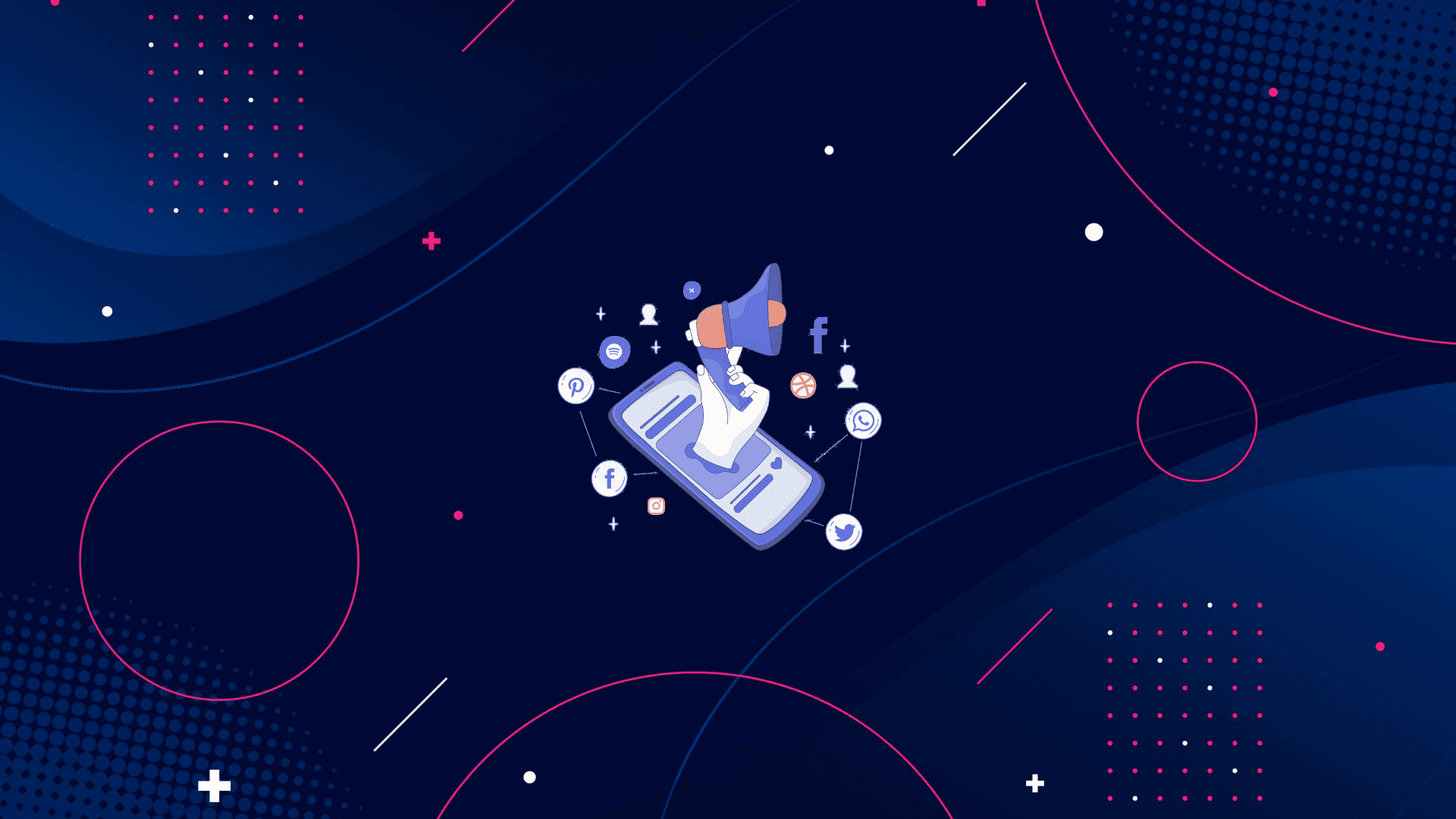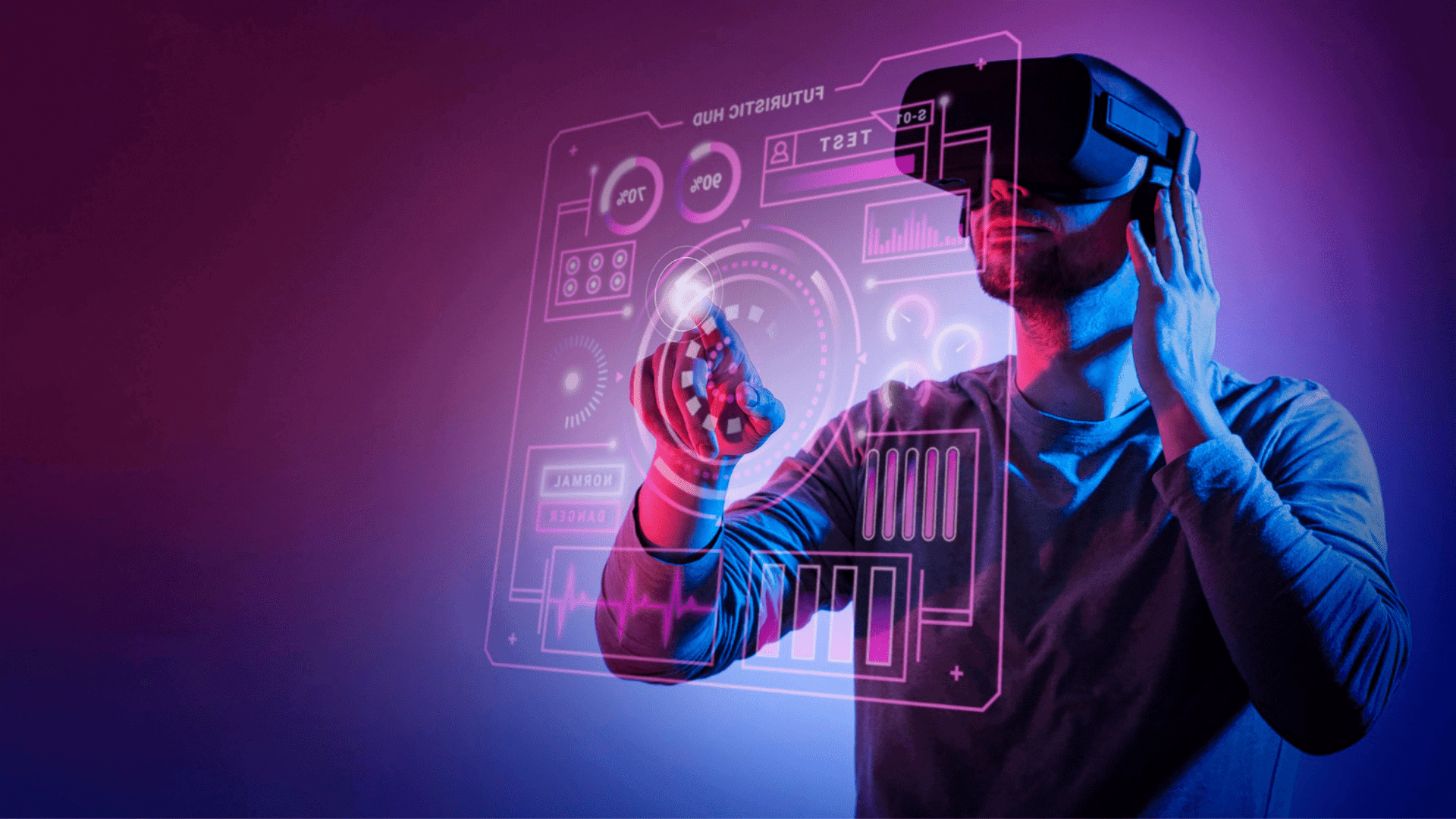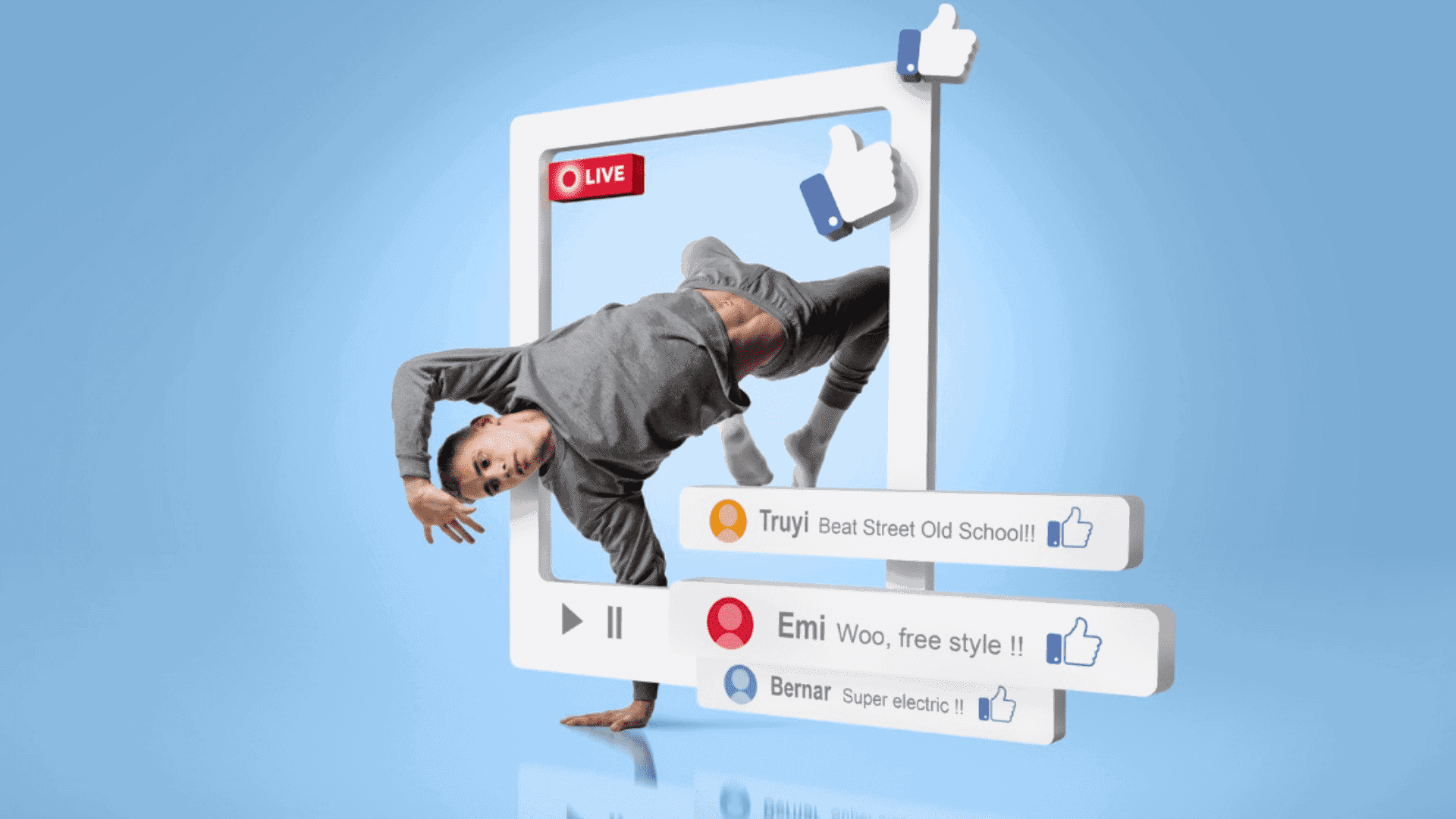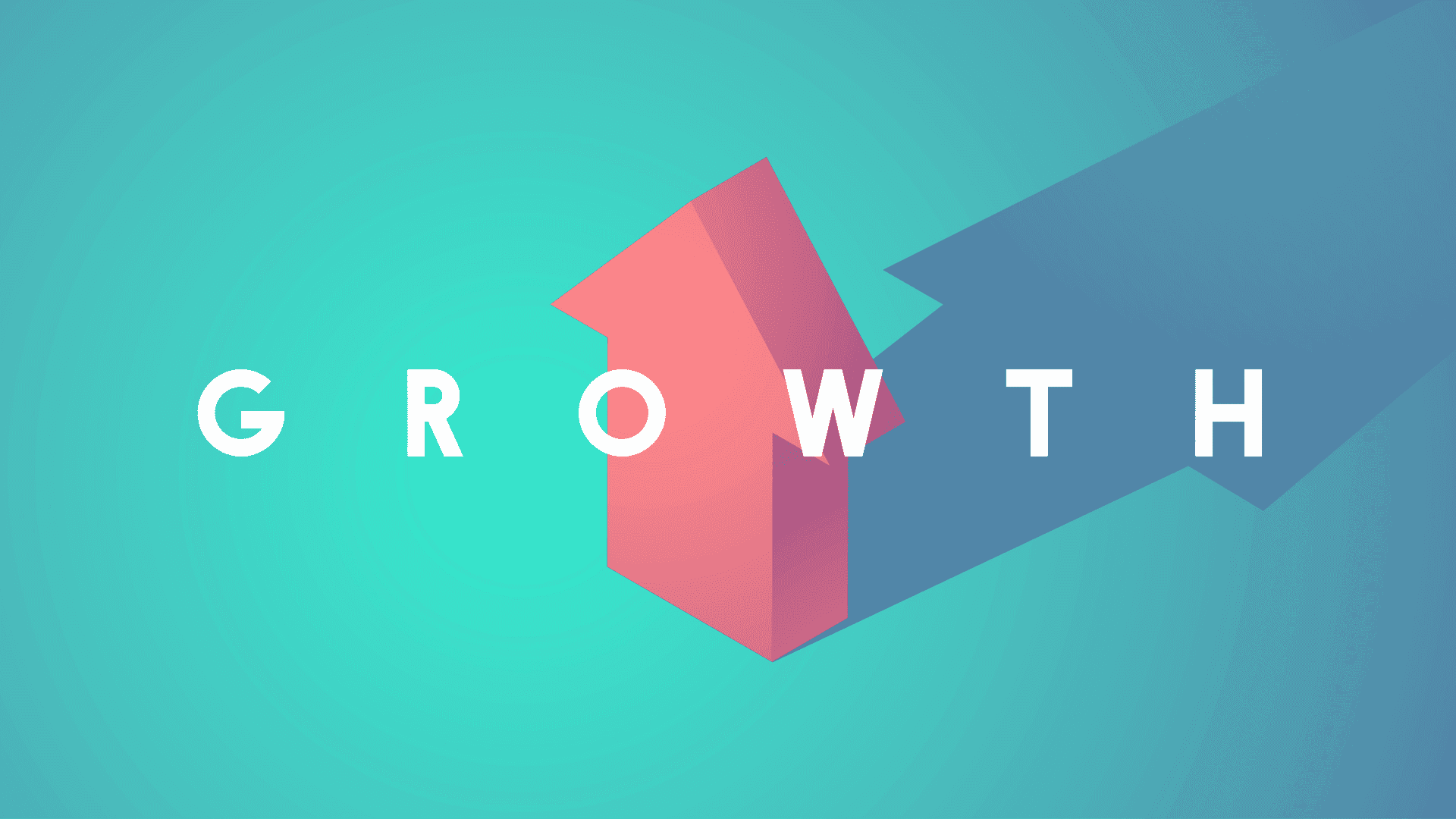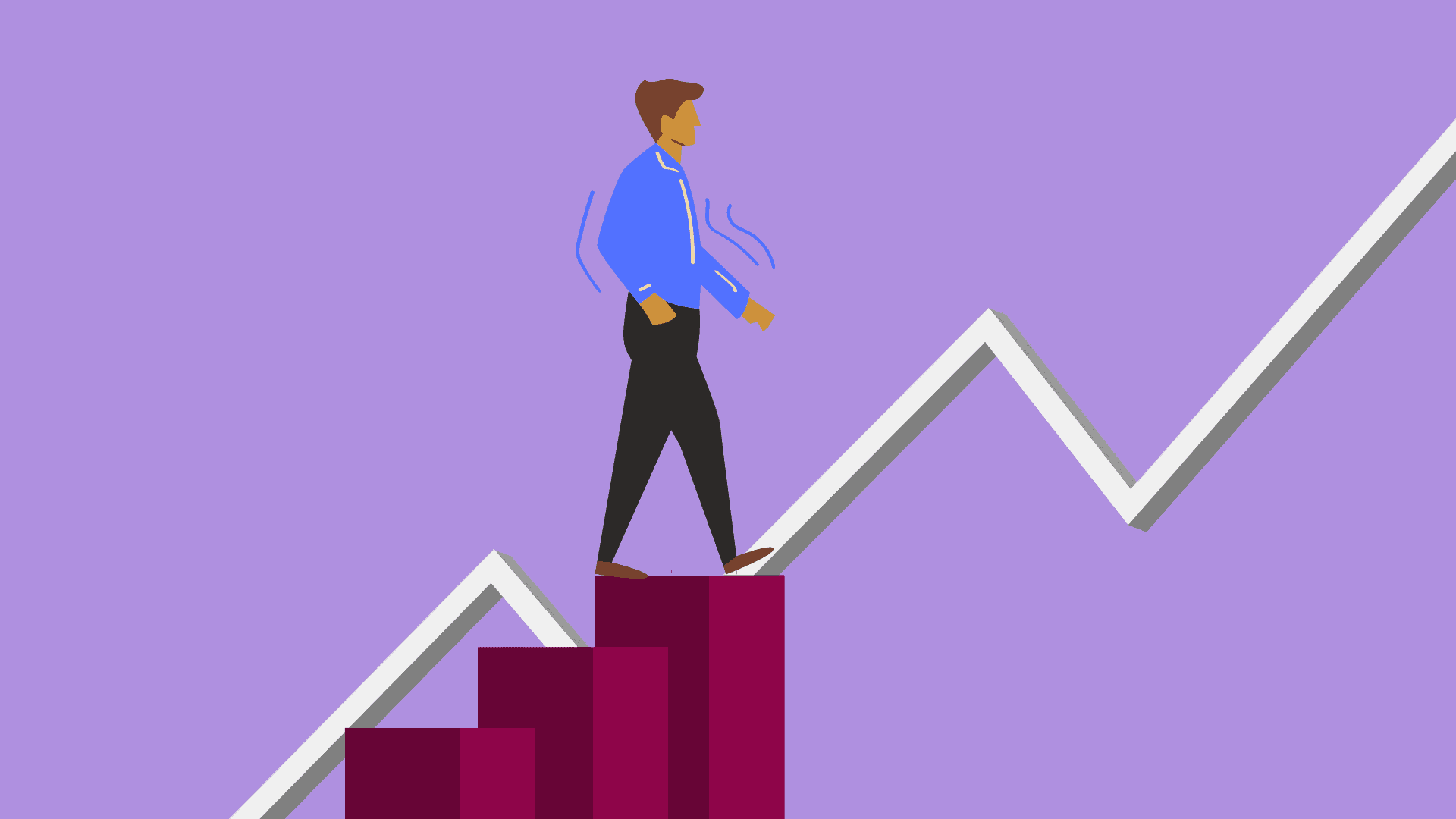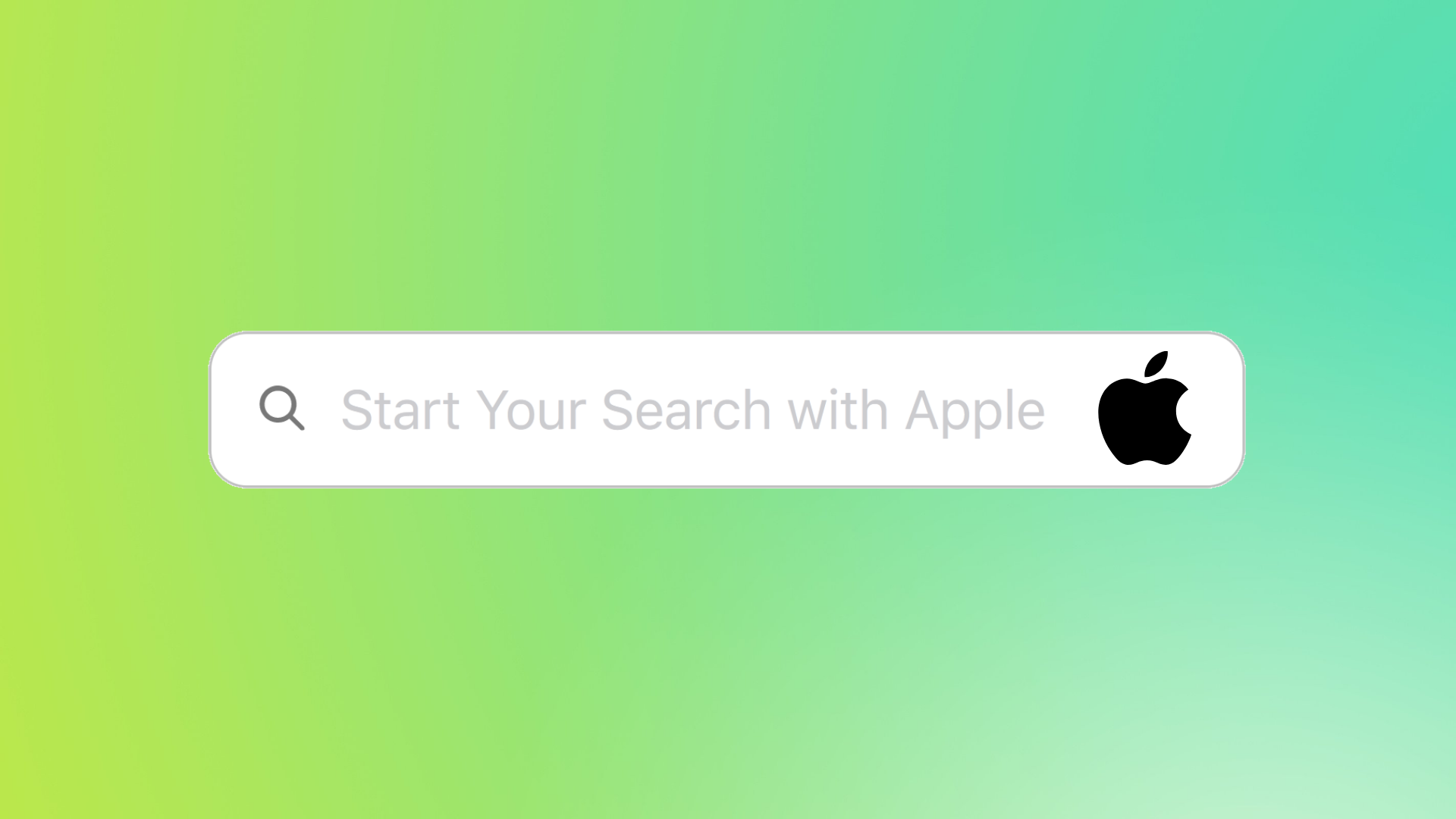Twitter is a social media blogging platform allowing you to receive and send short posts called ‘tweets’ in case you did not know.
Moreover, it makes it possible for you to follow other accounts created for people and organizations sharing comparable academic and personal interests.
Twitter is a powerful networking tool and search engine, and the platform is great for finding update information on any topic, including all things that are political economical, technological, social, and more. It is a great platform for businesses to use to not only engage with other users, but to stay up to date on external factors that may affect them.
Twitter enables content distribution in a simple way; this is why many companies use it for marketing themselves easily engaging their clients plus followers, enhancing awareness about their brands through running conversational campaigns along with others among others, an activities that have been greatly successful due to its over 145 million active users each day.
If you wish to remain relevant in your business, you are supposed to come up with a strategy and think outside the box due to the fact that there are so many users out there and on daily basis, five hundred million tweets are sent.
When making a Twitter marketing strategy, it’s advisable that you start with a proper action plan. Consider how to leverage Twitter within your organization and how to integrate marketing into the program.
Although, it may appear as if the greatest means by which to succeed at Twitter, marketing is by jumping directly onto the site. However, it is not just important for one to familiarize themselves with Twitter and its operation.
With some strategies already there, which you can make use of; it can help you become unique and noticeable in Twitter.
To ensure that you come up with the best strategy for your business, this guide is all you need: understanding everything it involves and having the necessary confidence.
Table of Article Contents
ToggleComplete your Twitter Profile
In order to build a strong Twitter marketing strategy, you first need to create the perfect profile for your brand.
It is quite easy to do, and it is essential if you want to appeal to your target audience.
Here is a small checklist that you should follow:
– Pick a username or a @handle. The best usernames include your brands name and if it is already taken then you can add an underscore (_).
– State your brands name
– Write a catchy Bio. Users see your bio first as they visit your profile,so do not forget to explain your brand purpose in simple terms.One of the easiest ways of being discovered by users is including related hashtags which would lead it to come up during searches when these tags are used in the search bar.
– Select a location. It is important to mention where you are based.
– Insert your website URL.
– Mention your brand’s launch date.
Audit Your Twitter Account
Once your Twitter account is set up, then one of the first thing you must do is run a Twitter audit.
To break it down, a Twitter audit is a quick health check on your account. It involves looking over your Twitter profile to ensure that everything is working and running smoothly, and up to date.
More specifically, this can include analysing the following:
1. Hashtag performance
2. Individual tweet performance
3. Individual Twitter audience
This also includes ensuring your account matches up with your other existing accounts on other social media platforms. For example, do your bio and profile picture match up to your brand and coordinate? Also, it is important to make sure that all your campaigns and advertising are up to date.
By doing all of this, you can see which tweet so performing best which will give you an idea or what is most popular with your audience. You can then use this information for your future tweet’s to help it receive more engagement.
One easy way you can audit your Twitter profile, is by overlooking your analytics. There are various analytical software’s available, such as Sprout Social, that can help you manage your profile.
Set Goals for Twitter Spaces
In order to actually get anywhere, you need to know where you’re going, right?
To be successful in any social media platform you need to begin with having clear and achievable goals.
As a guide, use the SMART technique:
1. Specific
2. Measurable
3. Attainable
4. Relevant
5. Time bound
The SMART method will ensure that you set goals that will push you further, give you a sense of direction, and will help you get organised.
Assign Roles for Twitter Spaces
It is important that your accounts are monitored 24/7 and that your direct messages and mentions are being responded to. Otherwise, in the time your customer is waiting for a response, one of your competitors could steal them away!
As your business account grows, it may need multiple team members monitoring them. Individual team members can be assigned to provide a more personal touch of customer service.
Bringing in more people will definitely help you address this challenge, however, be careful of lack of communication and as a result, conflicting responses to customers.
Find Your Twitter Voice
Audiences are looking for brands that they can relate to and conform with. Brands that tweet and stay authentic and true to their voice will attract the most customers, as their audience will view them as trustworthy.
To really connect with your audience, a personalised brand voice is key. Just make sure it is natural and unique to your brand, rather than just copying the latest trend otherwise you will not stand out.
Using images and videos are great, however, twitter is more of a chatty platform and connecting with followers requires an authentic and they should all adopt the same, consistent tone.
Find Out When to Tweet
Once you tweet, it remains there, forever to be seen by each user that comes across it. However, think of the amount of tweets that are posted per second. Very quickly, that tweet will be at the bottom of a user’s timeline and become virtually invisible.
This means, you should post consistently and at the times that your tweet is likely to get the most views.
To know this is one thing, but to be able to tell when the best time to tweet is another. There are various analytical programmes available that will help you view you audiences activity which will give your insight into the time your followers are most active, and therefore, the most optimal times for you to tweet.
Schedule Tweets Ahead of Time
After you have found out the best moments to tweet, you should ensure that you keep up with it to avoid missing out!
Ensuring that you schedule tweets earlier enables one to think through their words hence producing higher-quality postings.
Here are some details about the best times for businesses to share on twitter:
– Between 8-10 am and 6-9 pm because this correlates with commuter schedules on weekdays
– Around noon or between 5-6 pm on any day of the week
There aren’t any rules with how often you should tweet. Its more about ensuring that you’re content is relevant and has meaning.
In order to maintain this, it is a good idea to create a content calendar.
Although this means investing more time into your tweets upfront, it saves you putting in the effort and prevents any stress later on. It is especially useful for special occasion days for example, international woman’s day, if you already have an original and witty tweet at the ready.
A content calendar can also be useful for spotting any possible gaps in your content or conflicts.
How to Design the Best Twitter Visuals
You do not need to know design to produce top quality visuals for Twitter. There are many tools available for generating pictures.
For anyone not keen on high-level applications, Canva can serve as an alternative tool.
This user-friendly web application contains several formats and templates which can be customized individually or in various combinations.
If you want to create more advanced visuals, a tool like Adobe Photoshop may be a better option.
Posting Videos on Twitter
Video is one of the best formats to trigger engagement.
However, there are some limitations that need to be considered when you are creating your video content:
– You can only post videos up to 2 minutes and 20 seconds max.
– Maximum resolutions of 1920 x 1200 and 1200 x 1900 (no 4k)
– A maximum frame rate of 40 frames per second (fps)
Try not to post anything under 30 fps otherwise the quality will be affected.
It is also important to consider that now all your views will be in the ideal conditions to be able to watch and enjoy your video content.
Quite often, your viewers will be at work, travelling, or in other loud conditions, and may not have earphones at hand. You can prepare for these scenarios by adding captions and subtitles.
There are two ways to do this:
1. Via Twitter Media Studio for Better Twitter Spaces
This is the control centre in your twitter account. There, you will find information on your videos, photos, and scheduled tweets, as well as useful Twitter analytics of your account. You can add subtitles by going to your library, selecting your video and then adding them in.
2. Use a Submaker Software Like Kapwing for Twitter Spaces
Kapwing is an online image, video and GIF editing platform. It is free to use and slightly more simple. You can edit your files on Kapwing, download them back onto your computer, and then post the video as you normally would on Twitter.
Create GIFs for Twitter
GIFs, as I said, are usually composed of a number of different images and are therefore quite brief. People are drawn to them because they move and are less bulky than videos.
But how do you make them?
You might like to use to create GIFs from Giphy Capture. However, for those who are already familiar with Adobe Photoshop then Timeline tool can be used for coming up with these images.
The maximum size a GIF can be for upload on Twitter is 15MB. To keep your files MB as low as possible, keep them small and short.
An easier option would be selecting a GIF out of the ones that Twitter provides. When you are tweeting, simply click on ‘GIF’, type in the keyword you are looking for and select your choice.
What is the ideal tweet length?
Originally, the limit to length of tweets was one hundred and forty characters before being increased to two hundred and eighty characters. Generating extra engagements is not based on writing twice long tweets.
It seems that tweets with 71 – 100 characters have the best engagement rates on the platform. If you include a link, which you should if you want to increase website traffic, then the ideal number of characters is between 94 to 123.
Knowing this does not mean that you should never write tweets with over 100 characters. If you have a good story to share then go ahead, but try to keep things simple if you can.
Contrast to this, track social found that tweets with fewer than 20 characters trigger very little engagement. Therefore, it is important to get the right balance.
Use Twitter Hashtags and Trends for Engaged Twitter Spaces
When it comes to Twitter, with hashtags get almost double the engagement, especially if the hashtags are trending.
The best way to get new audiences read your tweet is through hashtags. Hashtags show that your content is relevant to some topic, hence people who don’t follow you may be interested in reading it.
In addition, there are brands which conduct campaigns by asking their followers to retweet such tweets they have shared with hashtags.
If you are unfamiliar with hashtags here are some do and don’t guidelines:
Do
– Make it easy to remember and spell, and don’t leave room for possible typos!
– Be realistic:
Keep it relevant to your brand and ensure that it fits naturally, people won’t use it if they can’t relate to it!
– Do your research:
It is important to check and see which hashtags are most popular and capitalise on them.
– Create reason for people to use your hashtag:
Provide incentives such as a give-away and prizes, or even just recognition in the form of retweets.
– Partner with influencer:
Influencers and other accounts with a large following can help you gain exposure by retweeting your content and using your hashtags.
Don’t
– Over hashtag:
Limit your hashtags to one or two per tweet.
– Expect your brand slogan to translate to a hashtag:
A hashtag is supposed to serve your brand by being shareable and discoverable. If it doesn’t naturally flow in a tweet then users will struggle to use it and quickly lose interest in it.
– Neglect to educate on what the hashtag is and how to use it:
Ensure that the hashtags meaning is clear and why it should be tweeted.
– Use all CAPS LOCK:
This will bring attention to your hashtag and make it more noticeable.
@Tag Users When Relevant
The same concepts above about hashtags also apply to tagging users. The more users that you can @tag, the less engagement you will generate. But, if you tag other accounts when the content you tweet involves them somehow, you’ll increase the chance that they engage with your content.
This may lead to them retweeting your tweet, and therefore their audience will become yours too.
There are different ways that you can @mention users in your tweets. You can either tag them within your 240 characters limit, or you can tag up to 10 accounts on photo posts.
This type of interaction can be made to be a fun and conversational side of your brand. Not only will it result in increasing engagement with your brand but it will also open a door to brand new audiences.
Twitter Polls for Twitter Spaces
Twitter polls are an excellent and enjoyable vehicle for engaging and connecting with ones followers.
A great page attraction regardless of follower count is twitter polls; they let you into the minds of your audience through engagement crochet hook that does not depend on follower numbers.
They are simple to perform; you just have to come up with a question that will have four probable answers. This will help you determine what you should be doing for your brand, and is a light-hearted way to gather feedback.
Twitter polls are integrated into the users feed and therefore they won’t need to go to another page, or fill in a form, and it is a really quick prove that will only take a few seconds of their time.
To set up a poll, you must go to create a tweet, and then hit the ‘add poll’ option. Then you add your questions and select what you want the duration of the poll to be.
Make Use of Twitter’s Direct Messages
DMs are extremely useful for brands. They allow you to reach out to other brands and influences you’d like to work with.
Many brands encourage their audience to use DMs if they have a complaint or wish to discuss something.
– DMs allow clients to talk to the brand without having to share information publicly.
– The brand can engage in heated conversation away from the public eye as soon as possible, limiting the risks of potential backfires.
Utilise Twitter Ads
Twitter ads promote your content on behalf of your business. This is an effective way to reach your audience directly rather than waiting for your tweets to be discovered. By promoting your tweets, you are guaranteed more results at a quicker rate. In addition to this, they help people find your profile, without you having to hashtag.
In terms of cost, twitter ads are affordable. You pay a fee monthly for as long as you want the promoted tweet to remain posted. For as long as it is posted, users can interact with it in the same way they interact with your other content. The only difference being that promoted tweets are marked so that users can see it’s a paid ad.
Step one: choose your twitter ad objective.
The first step to advertising on twitter is to figure out what it is you want to achieve from your ad. This requires careful consideration as this will later determine the engagement types to choose from and what you’ll be paying for.
Some objectives you can choose from include; tweet engagements, promoted video views, maximum awareness, website clicks, and increased followers.
Step two: Set up your Twitter Ad Group and bidding.
After you have chosen your objective you will have to set up your campaign and pay for your interactions.
You can choose to either pay for each interaction for a particular ad group or go for the automatic bidding option.
Step three: Choose your target audience for your Twitter ad
Twitter will offer you a few options to help you choose the right audience for your ad which helps you maximise your budget.
This includes demographics, such as gender, location, languages and technology.
Step four: Choose your Twitter ad creative and ad placement
This is the final step before you launch your campaign is choosing the creative that you want to use for your ad. You can find an existing tweet to promote of you can create a new one specifically for your ad.
Now all you have to do is review all of your chosen options to double check and then click the ‘launch campaign’ button!
Measure Your Impacts for Top Twitter Spaces
Once you have launched your marketing strategy, it is important to constantly evaluate the results of your efforts, and your progress in achieving your objectives that you set earlier.
There are many metrics to enable you measure performance.
Some of which are the level of response, how the content has performed, actual views and acquisition of followers for a brand as well as the rate at which people watch videos to the end.
It is advisable that you indicate what these measurements mean to your business because failing to do so would result into a lot of information overload.
Getting into what counts will guide you into making improvements based on it therefore showing what you have done is worthwhile.