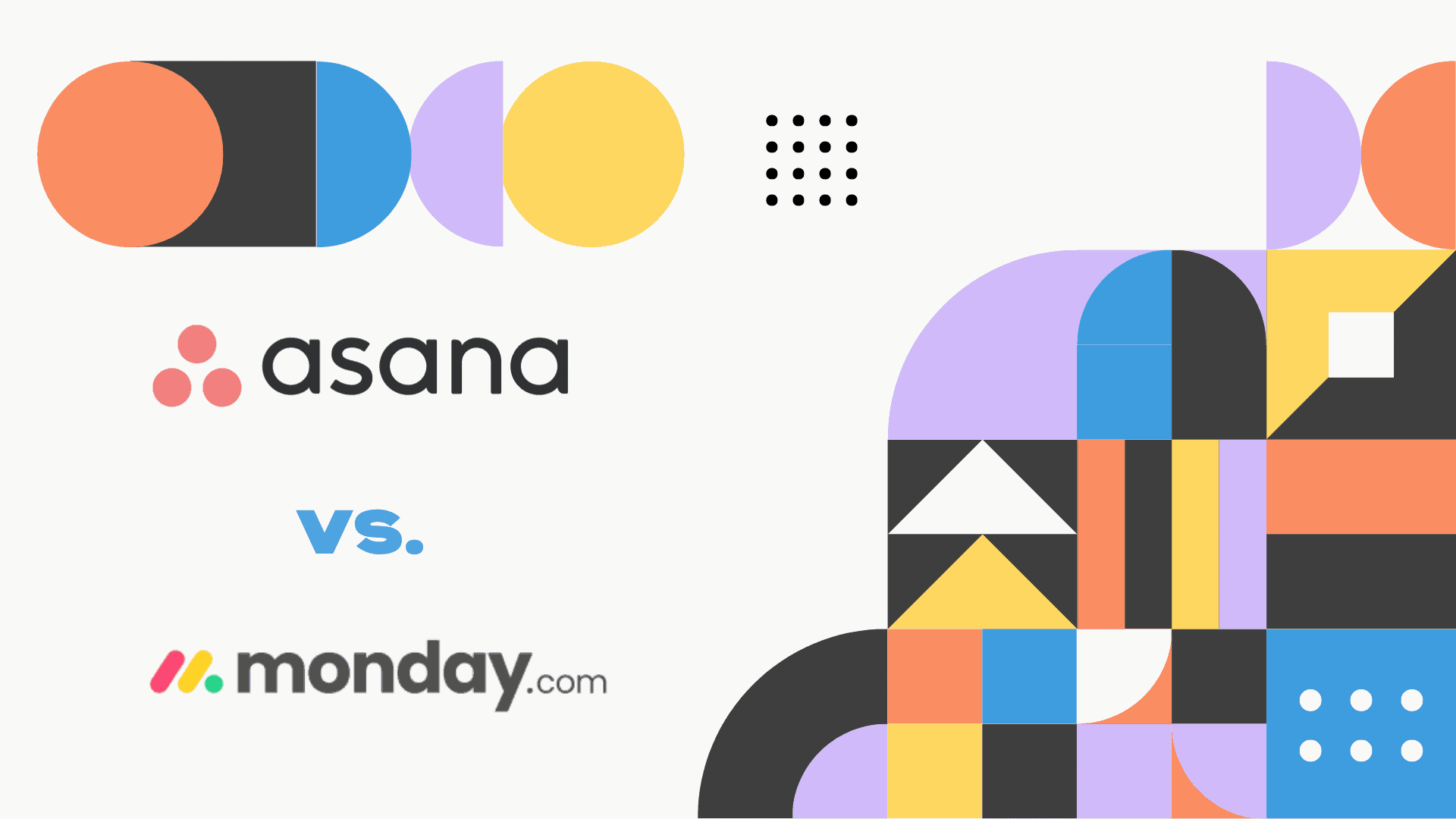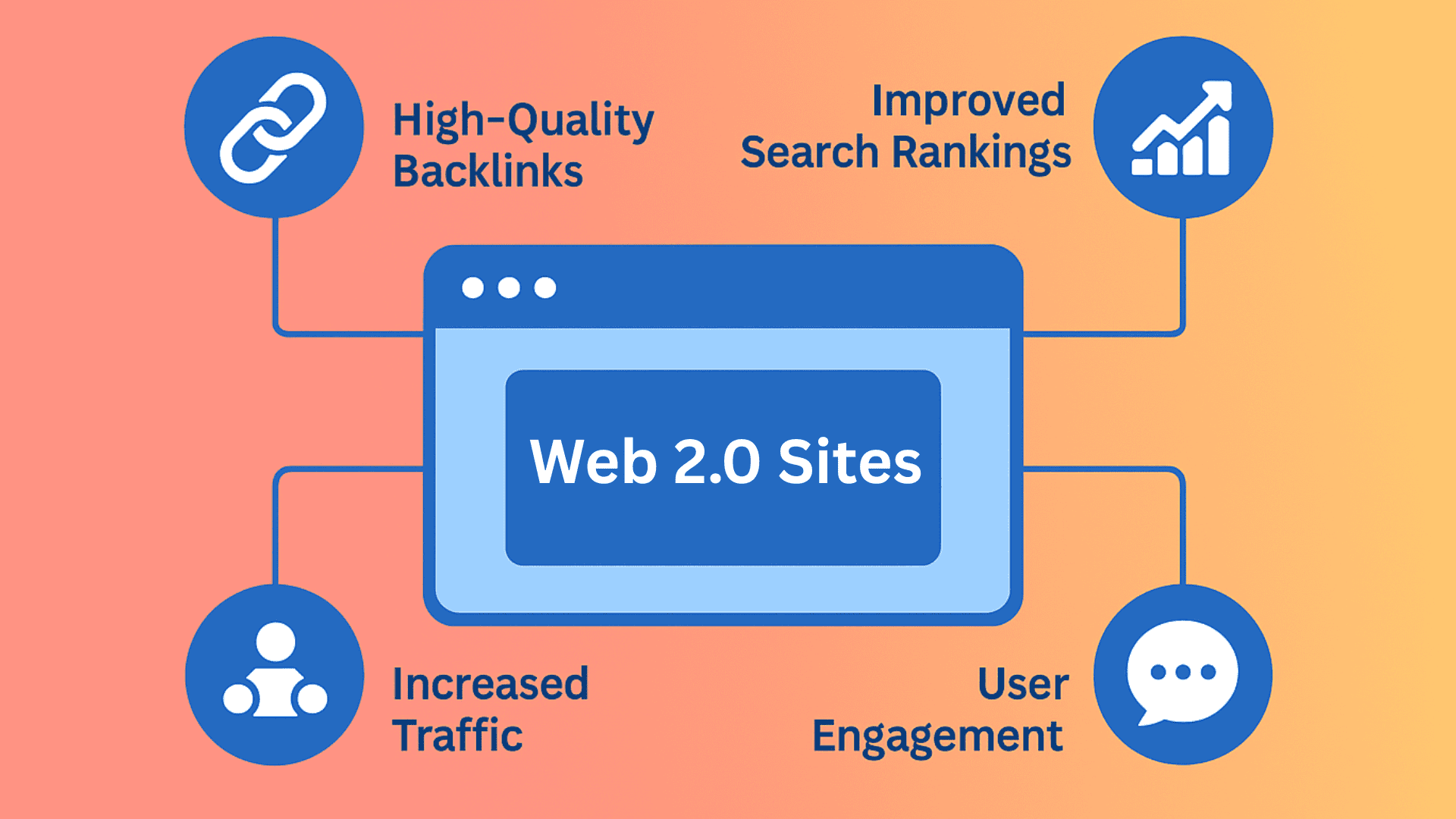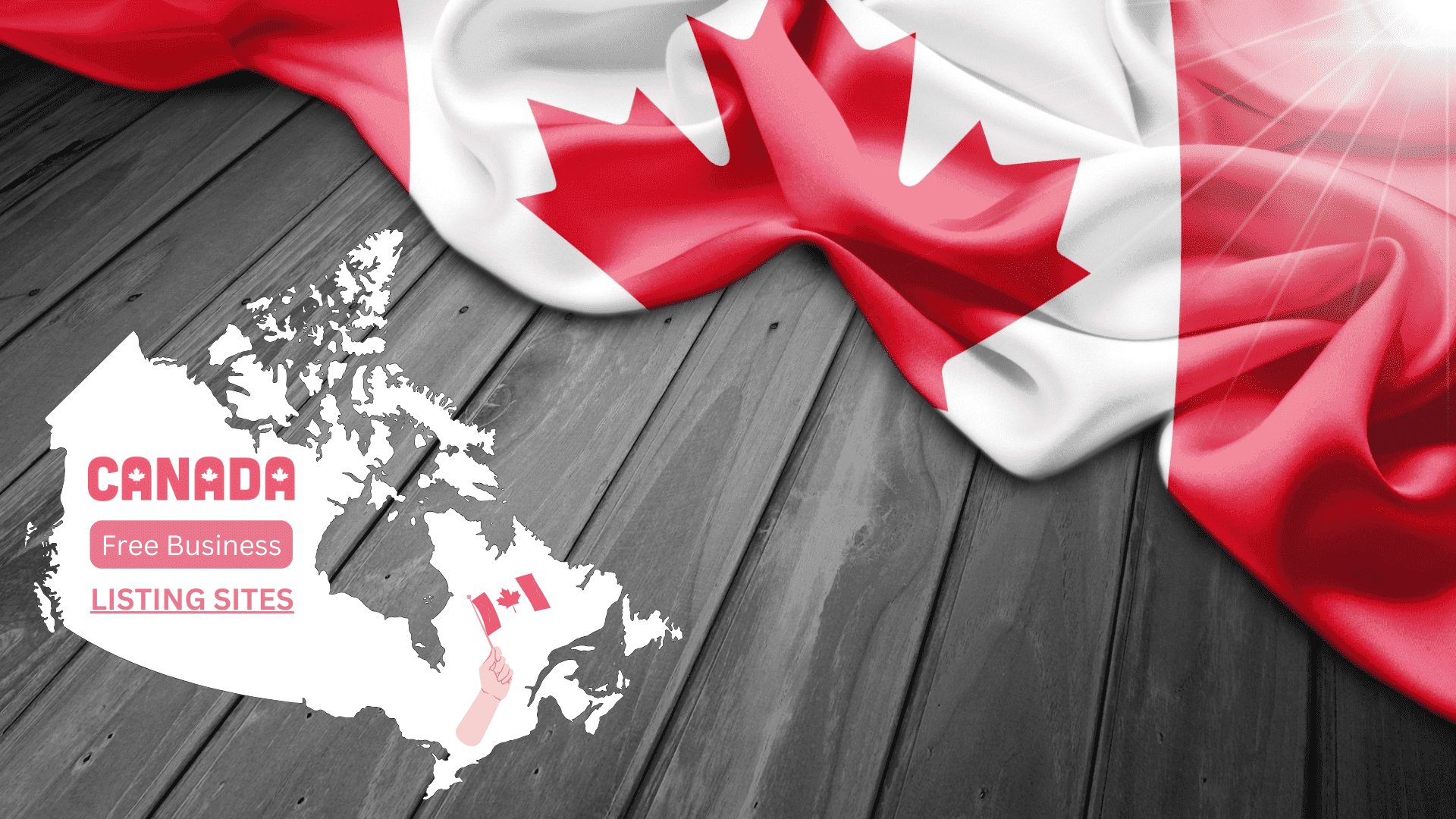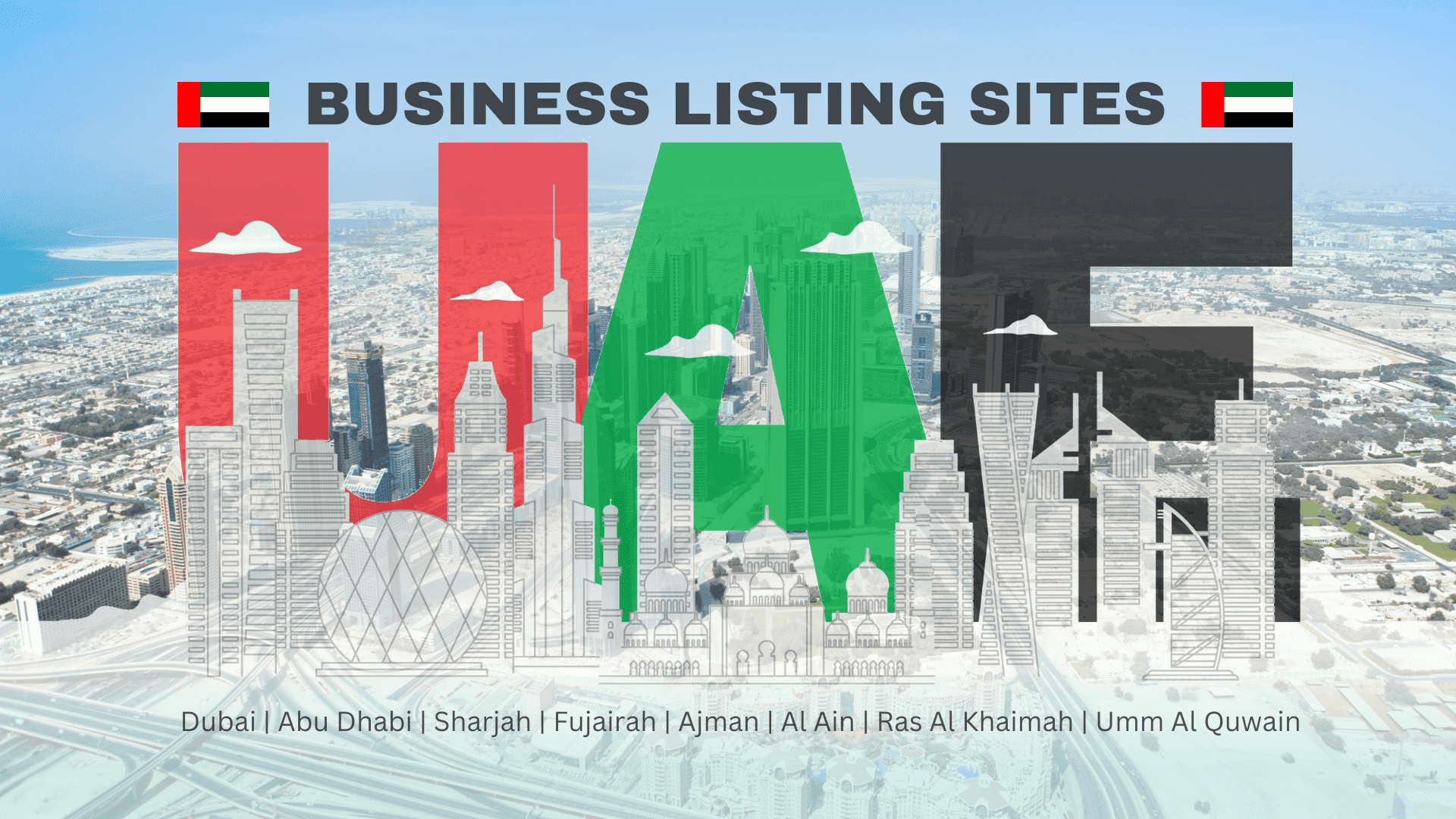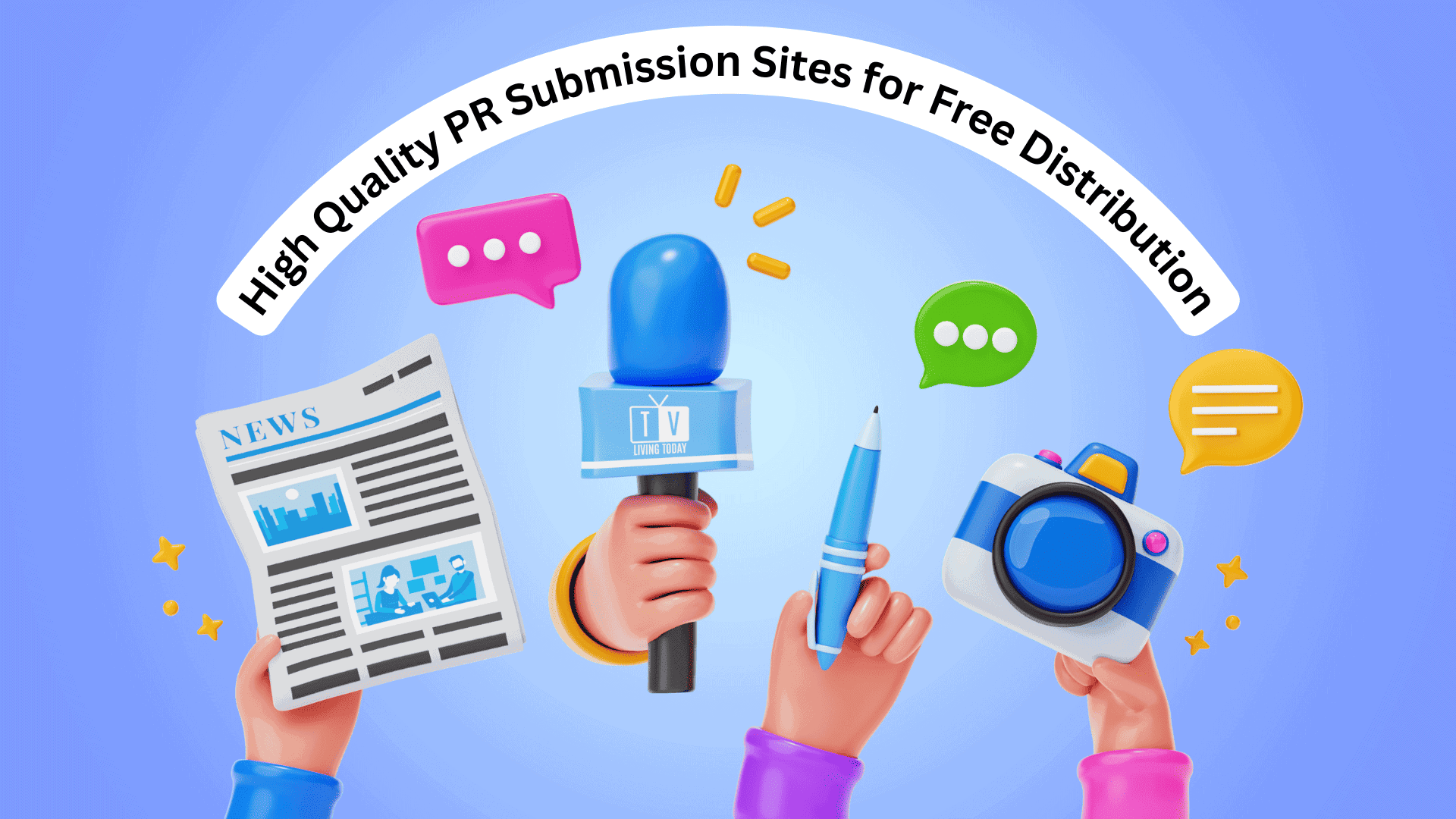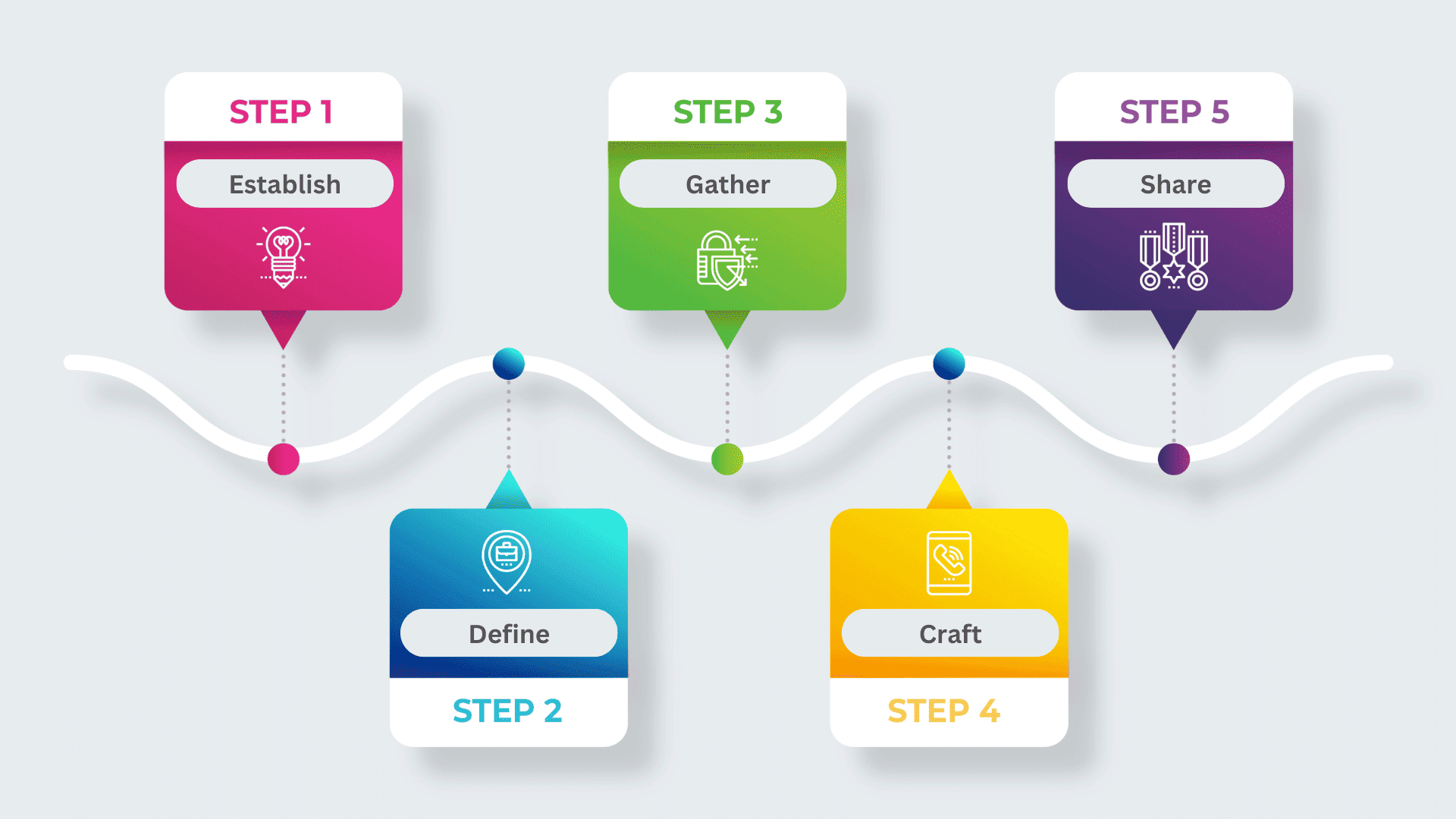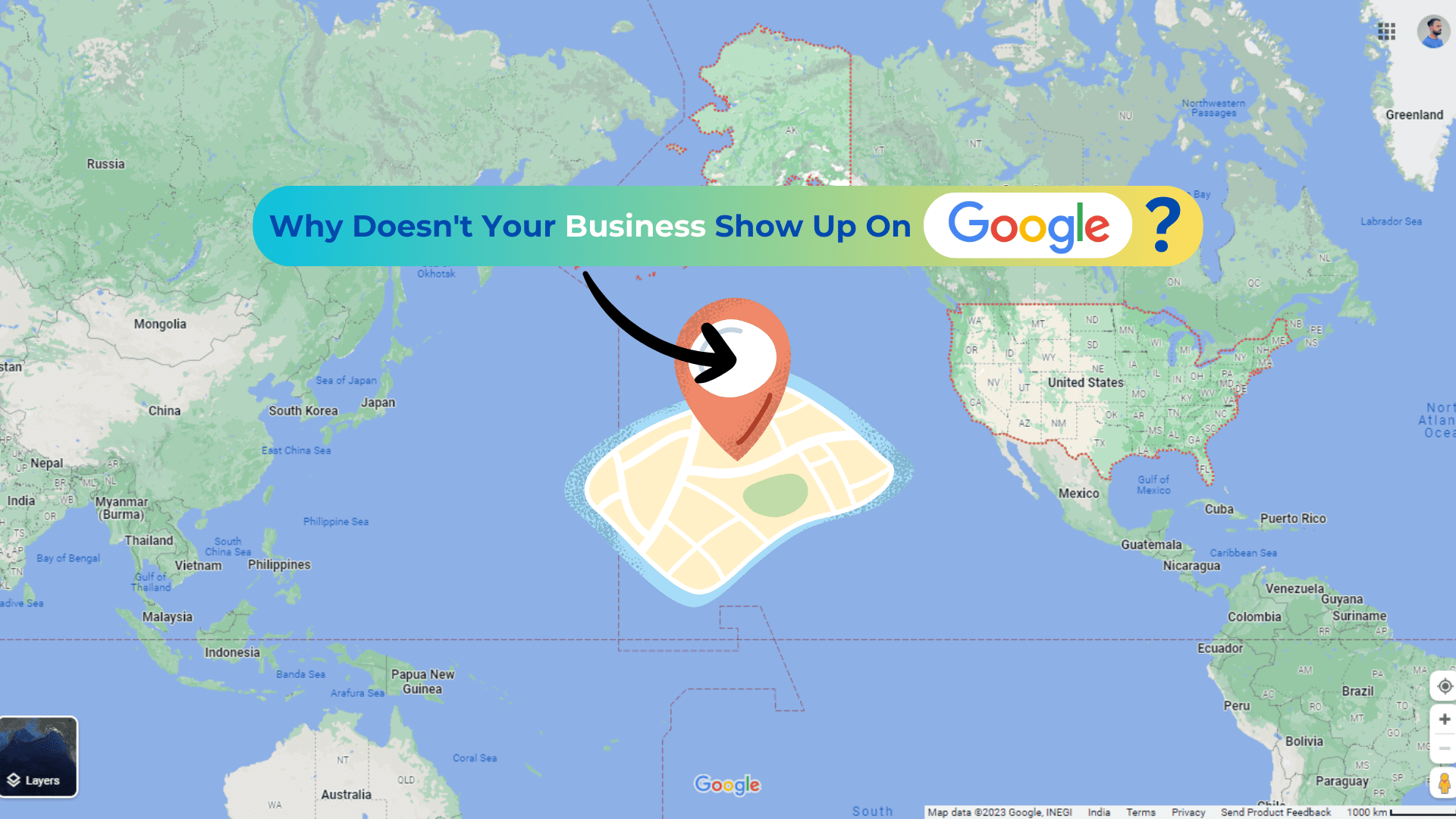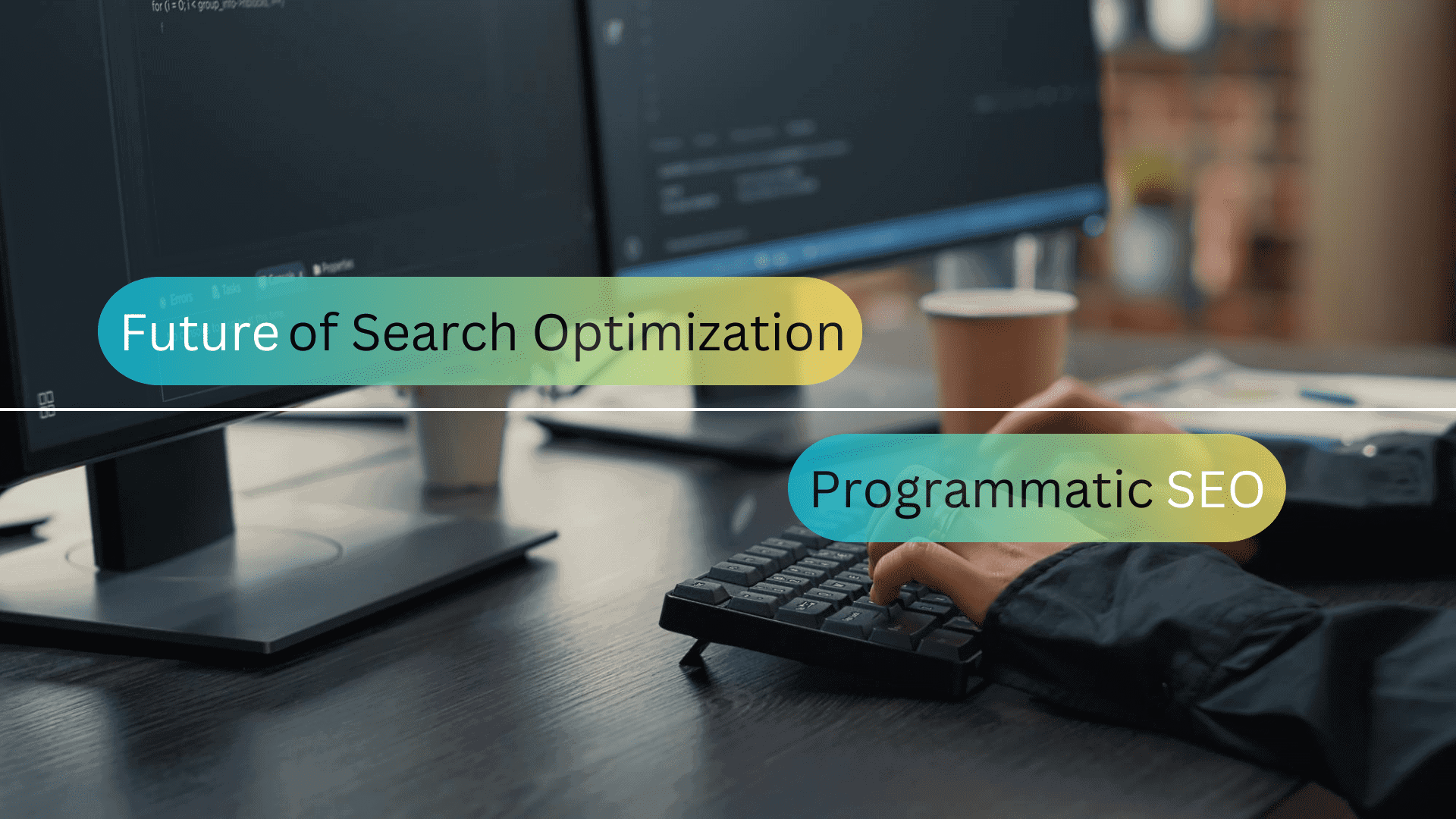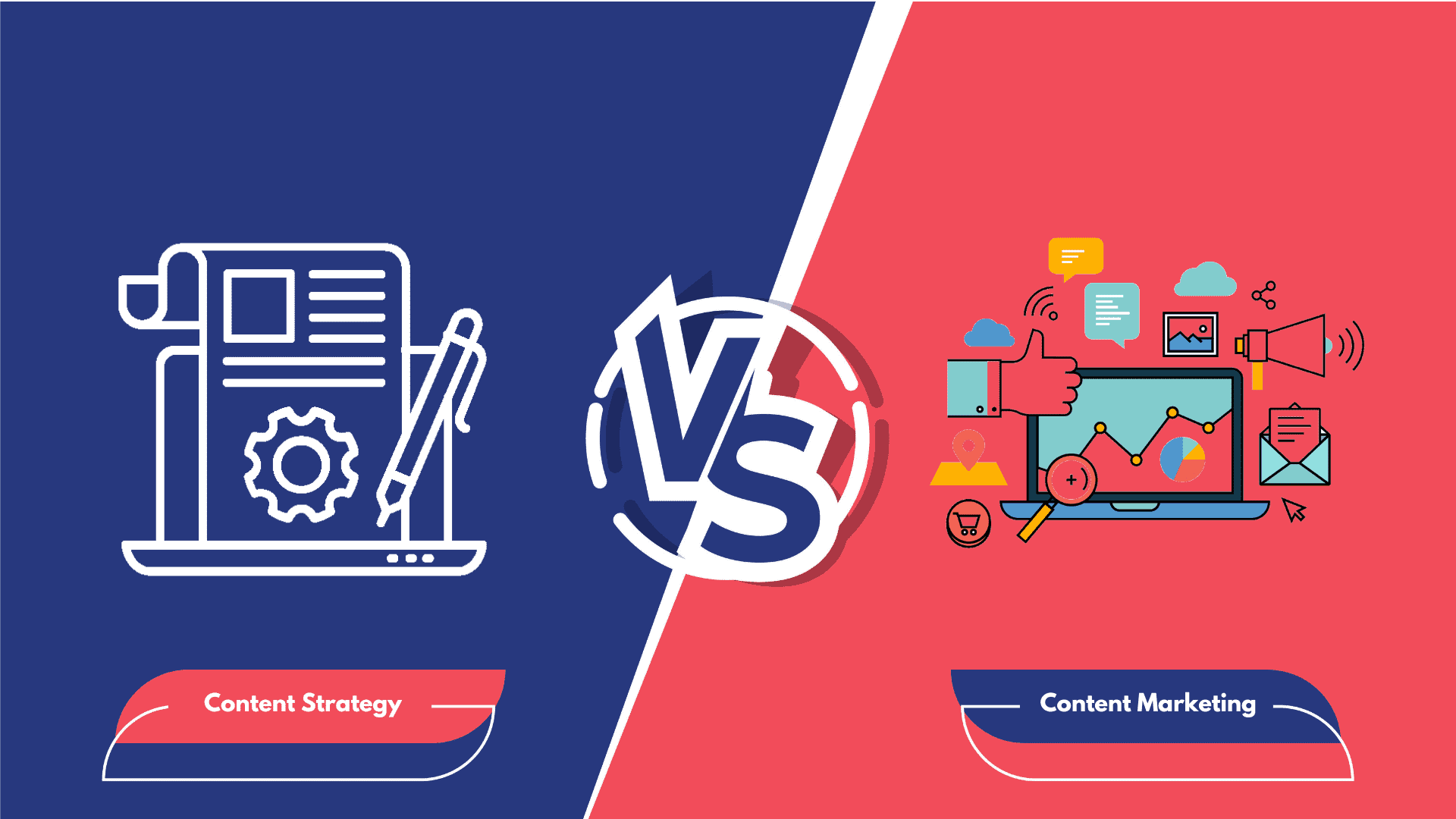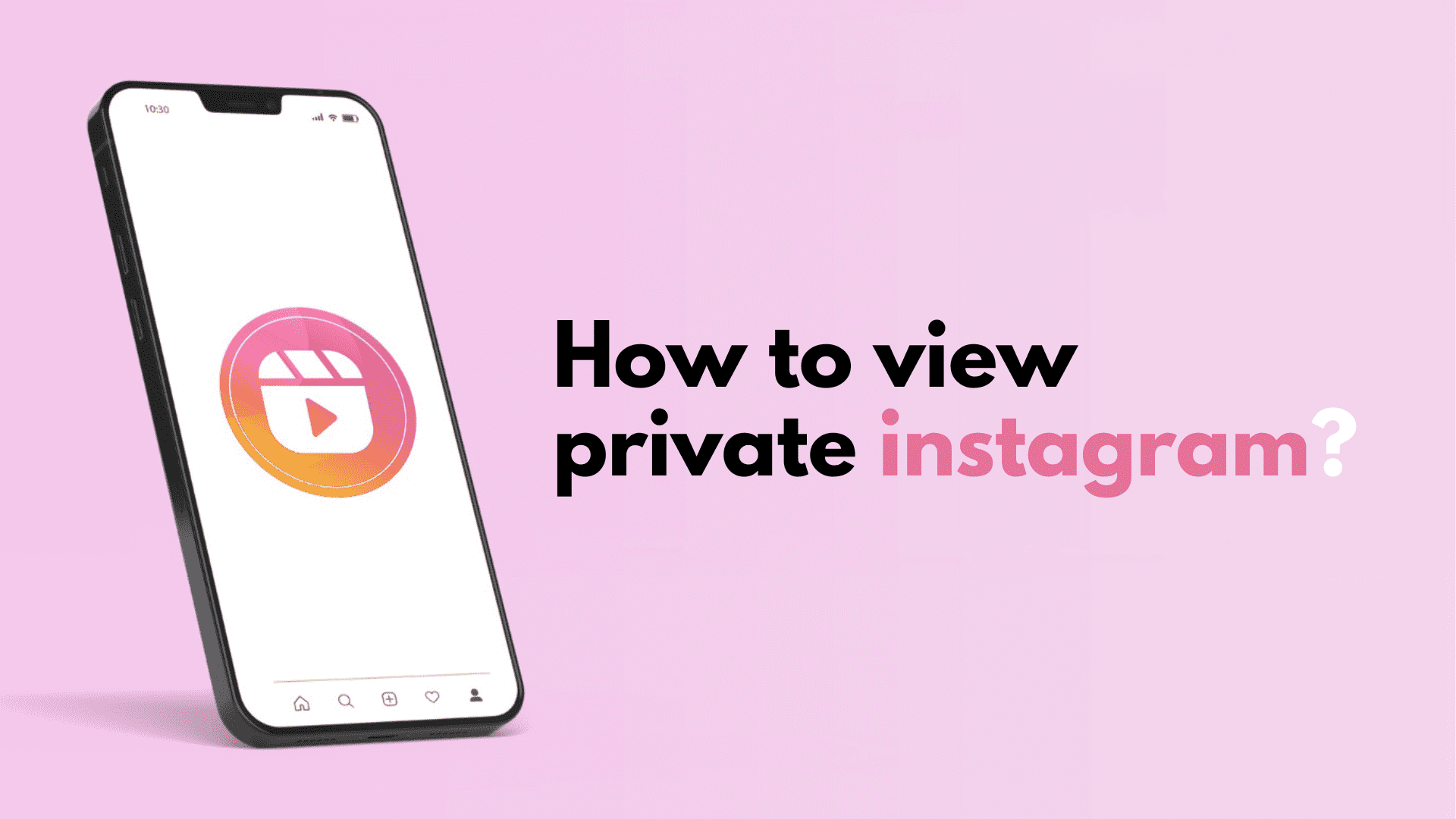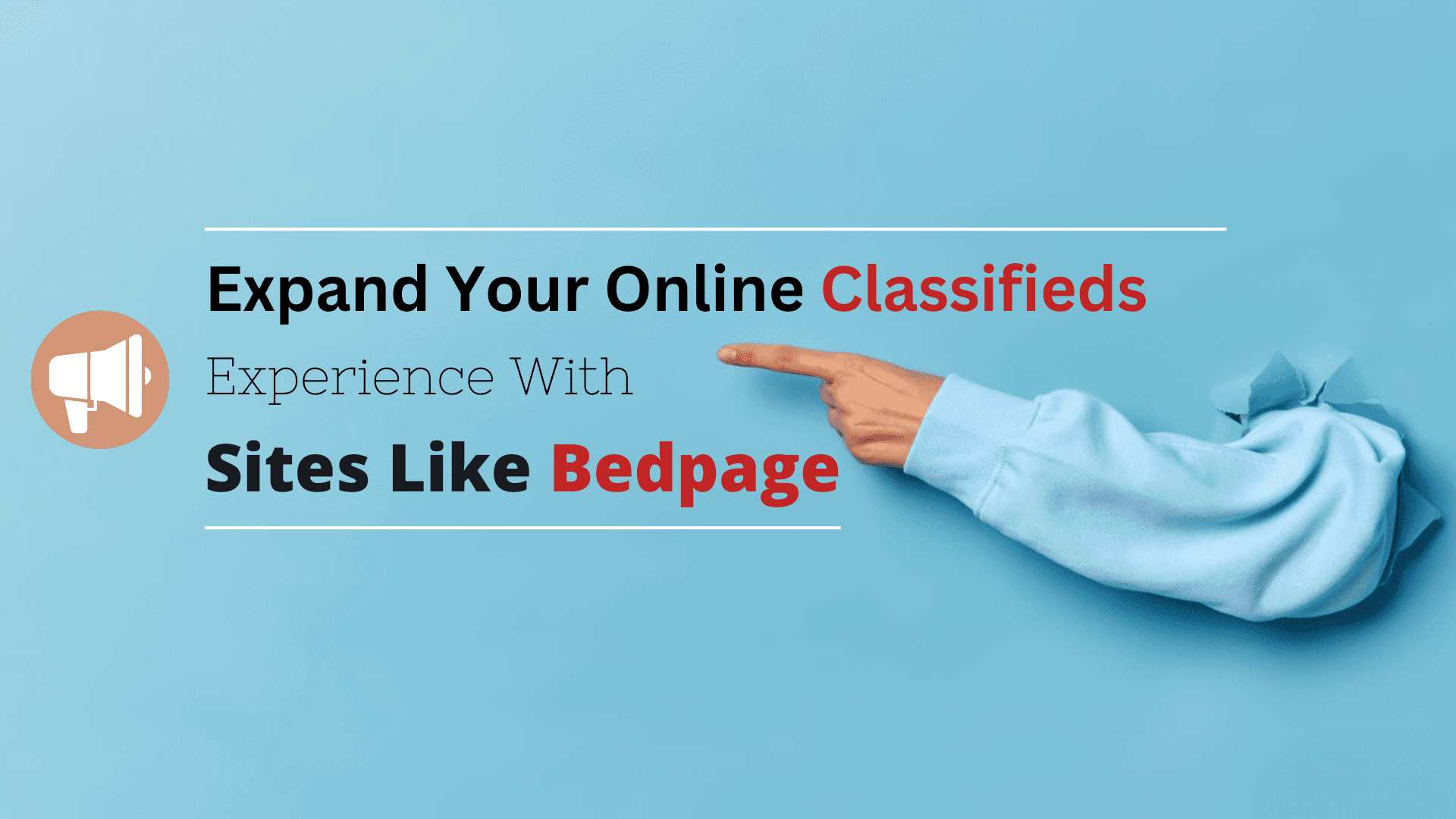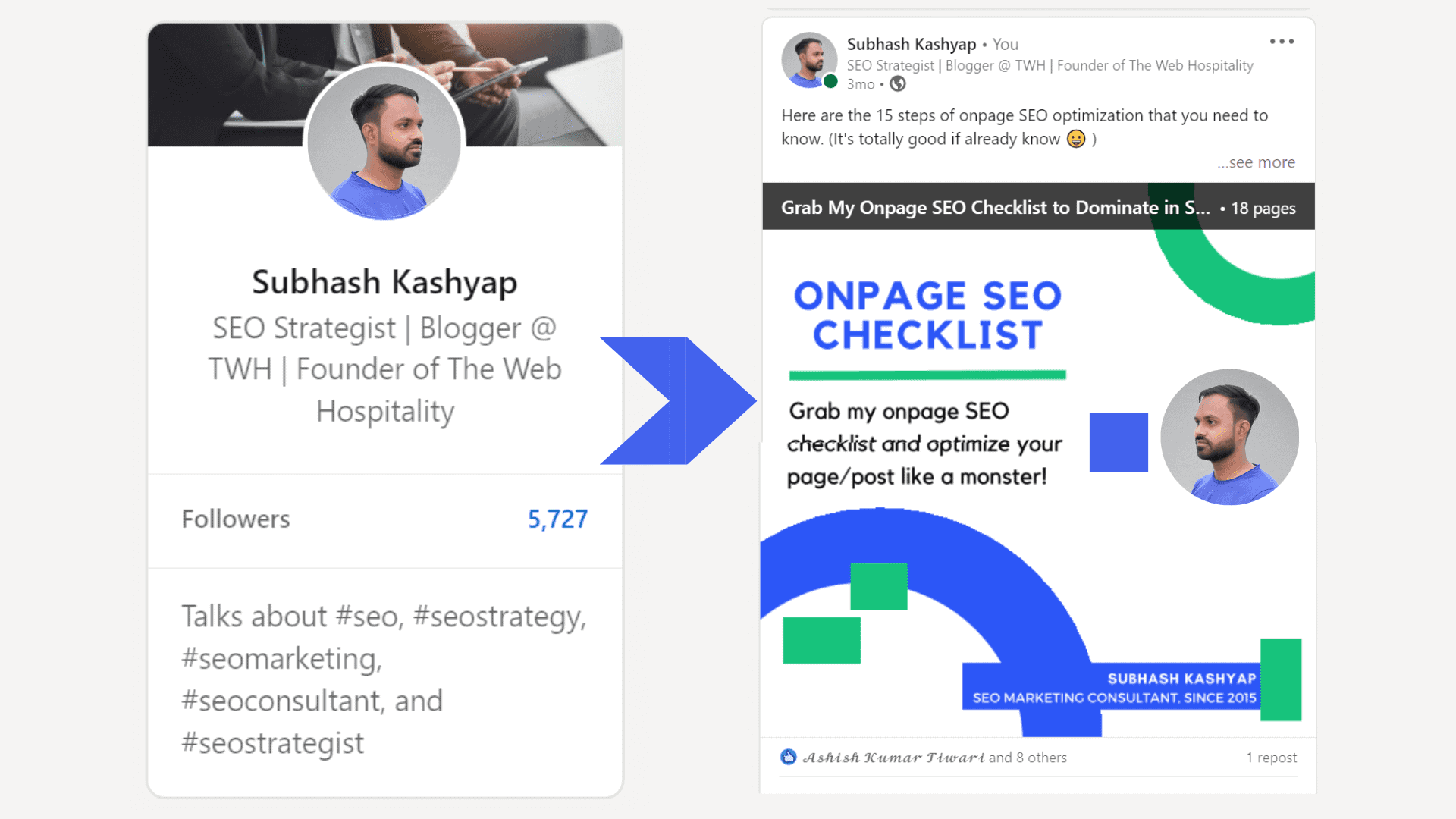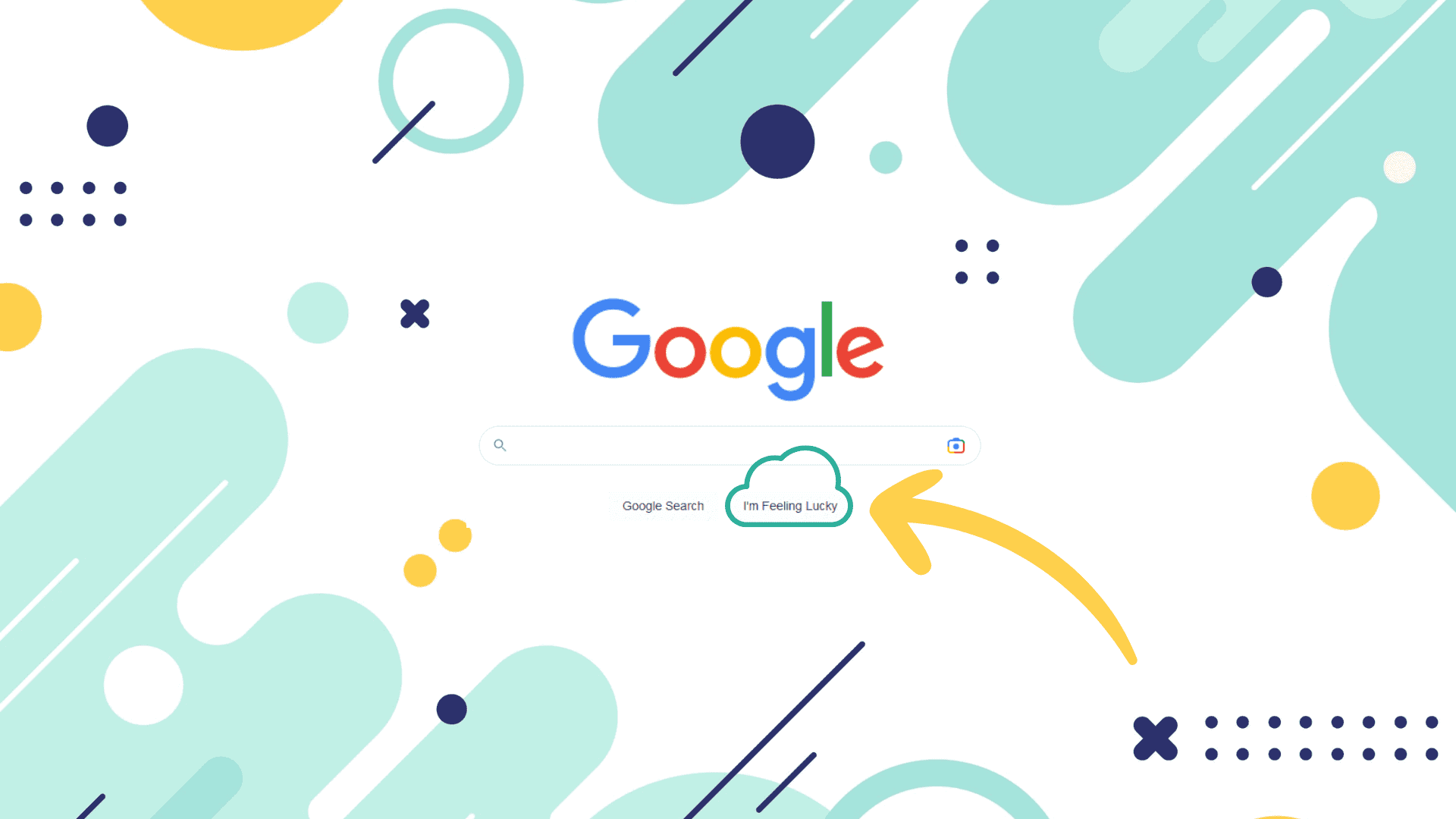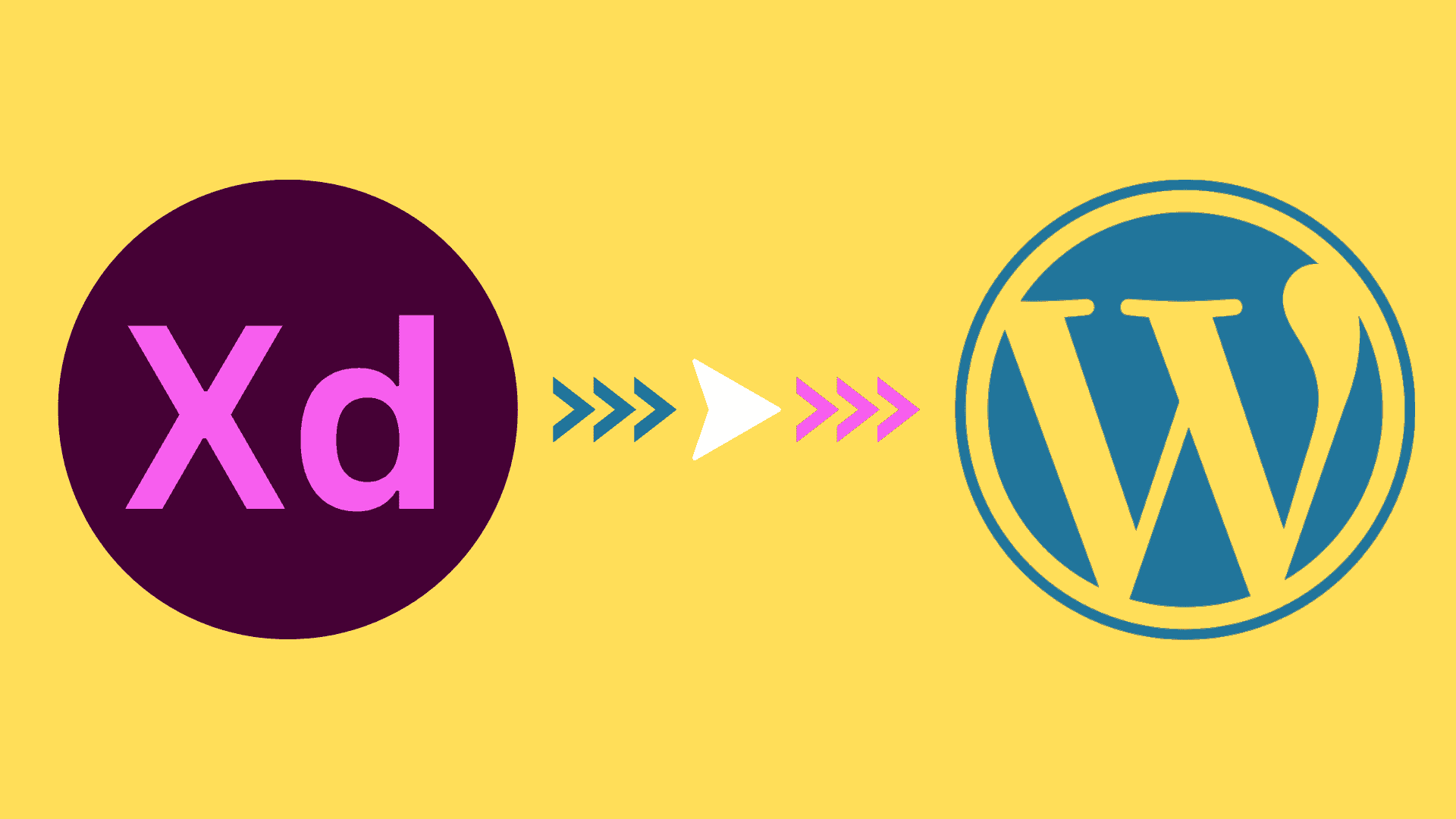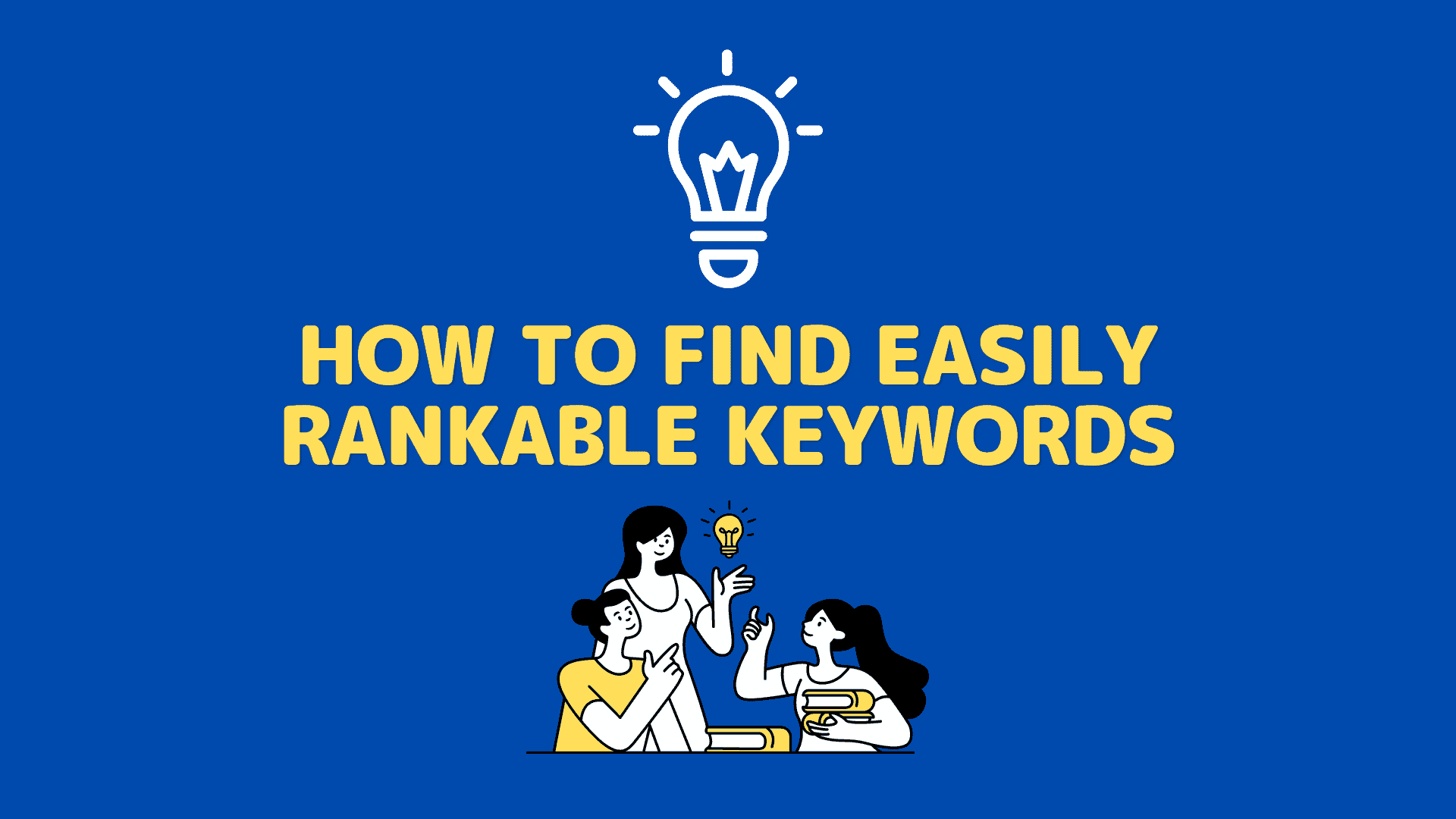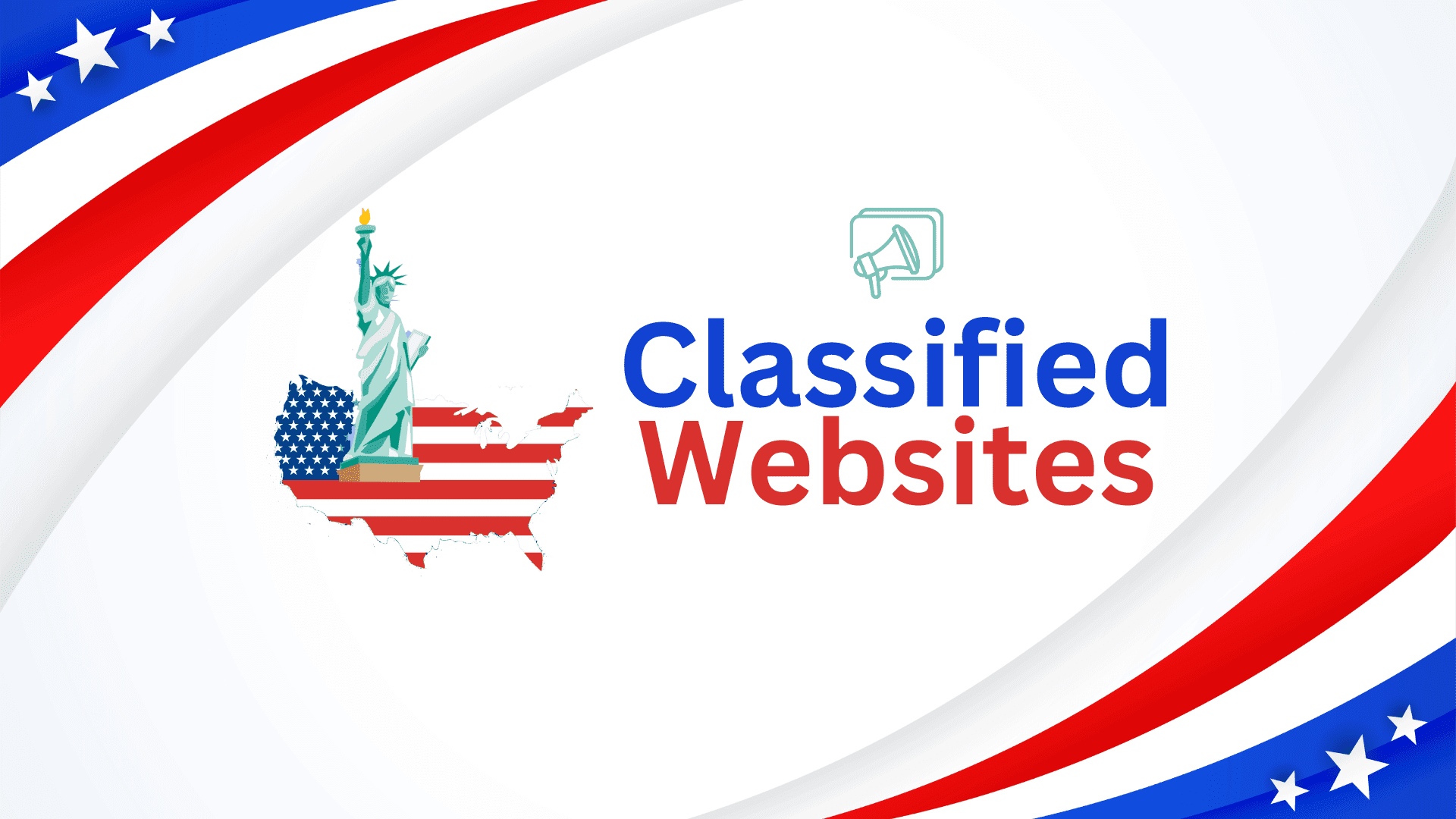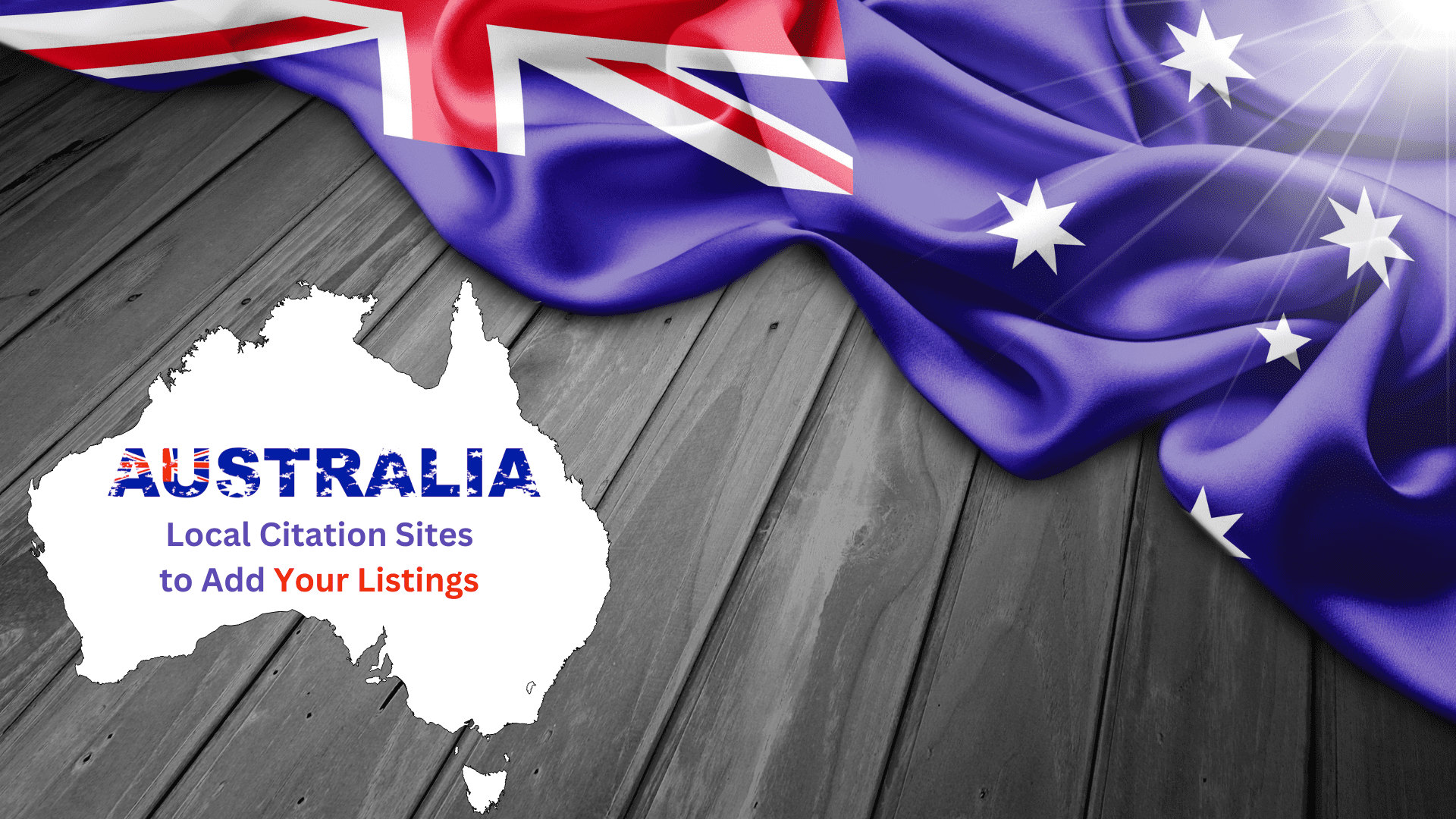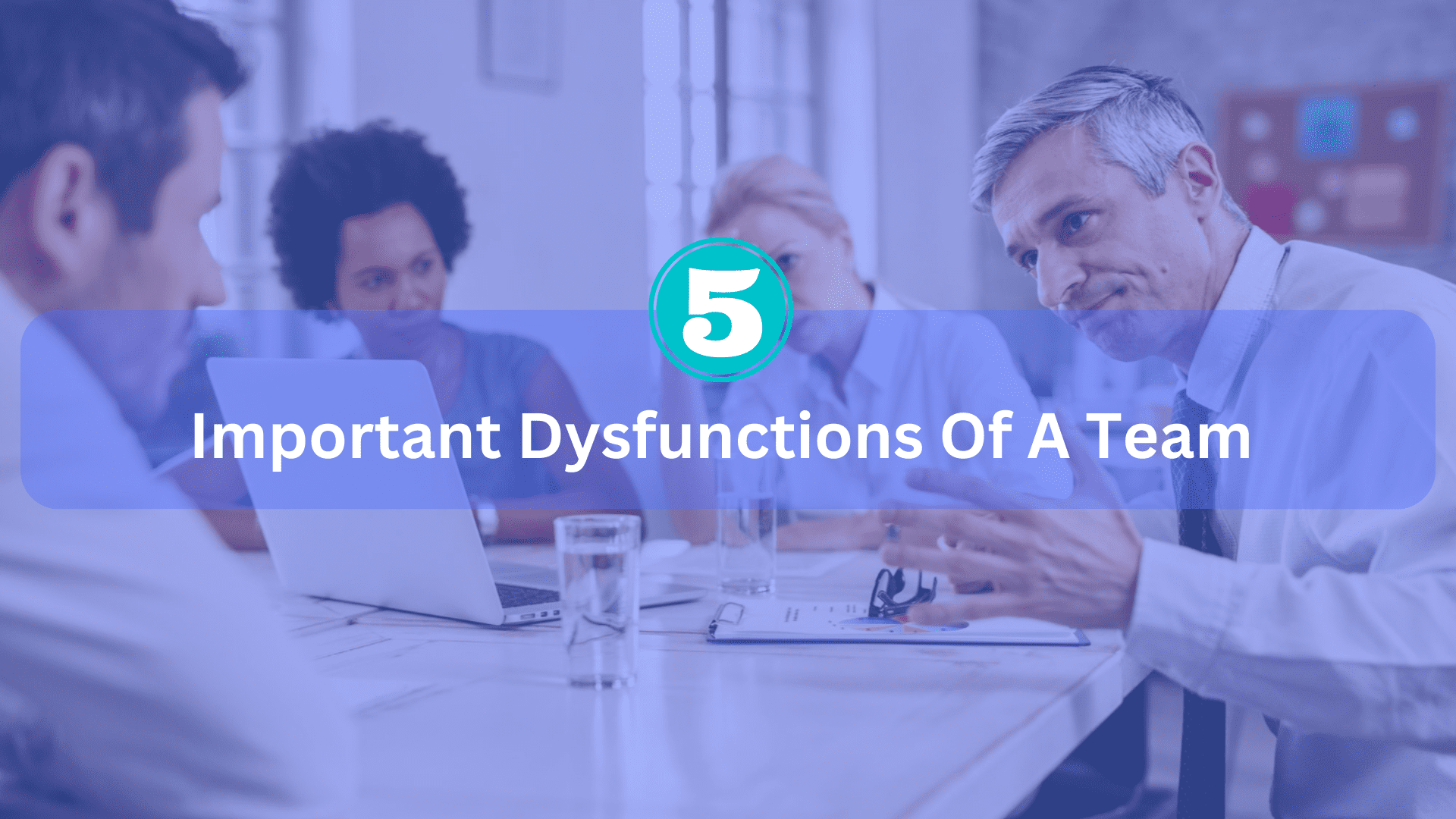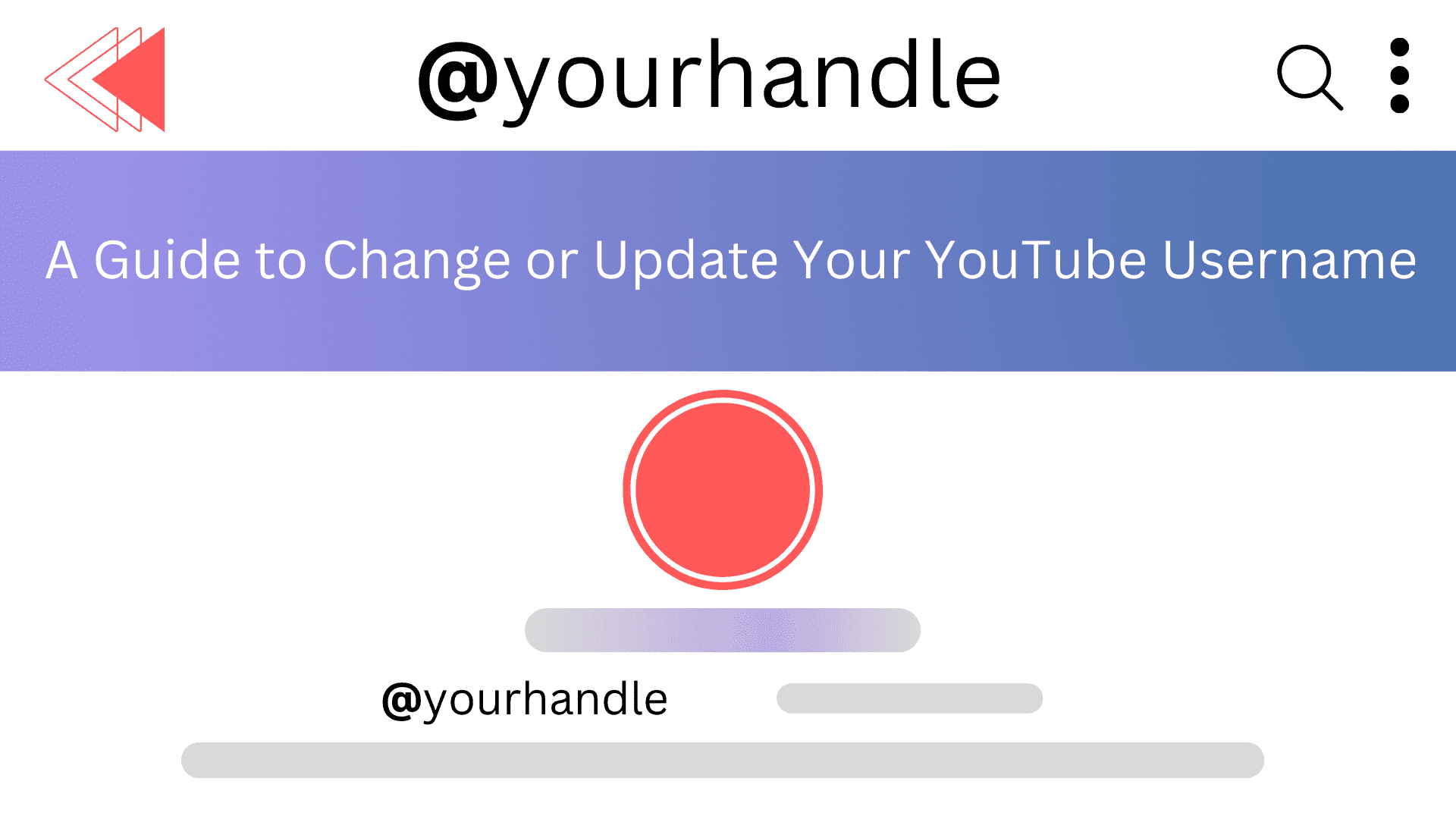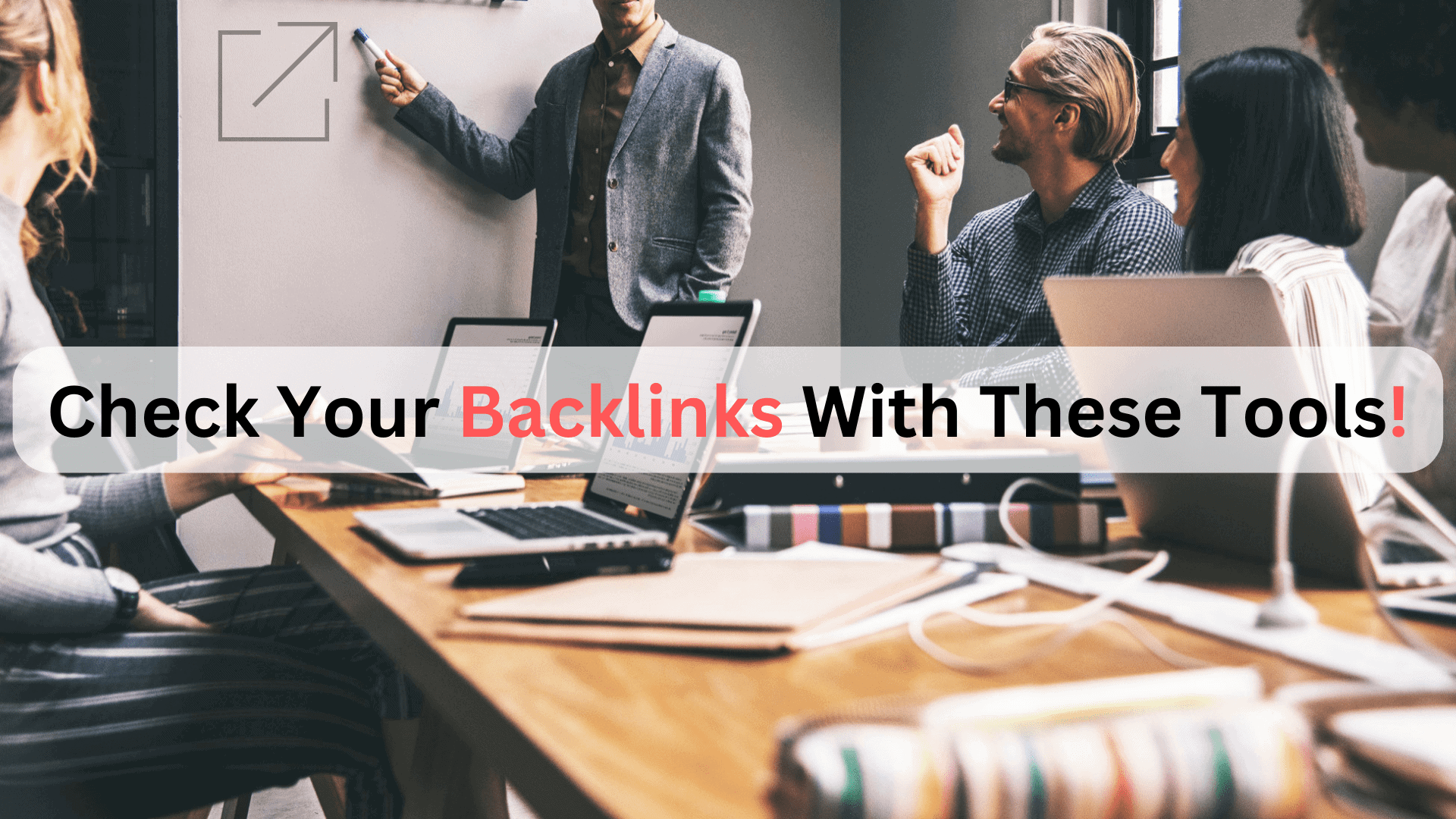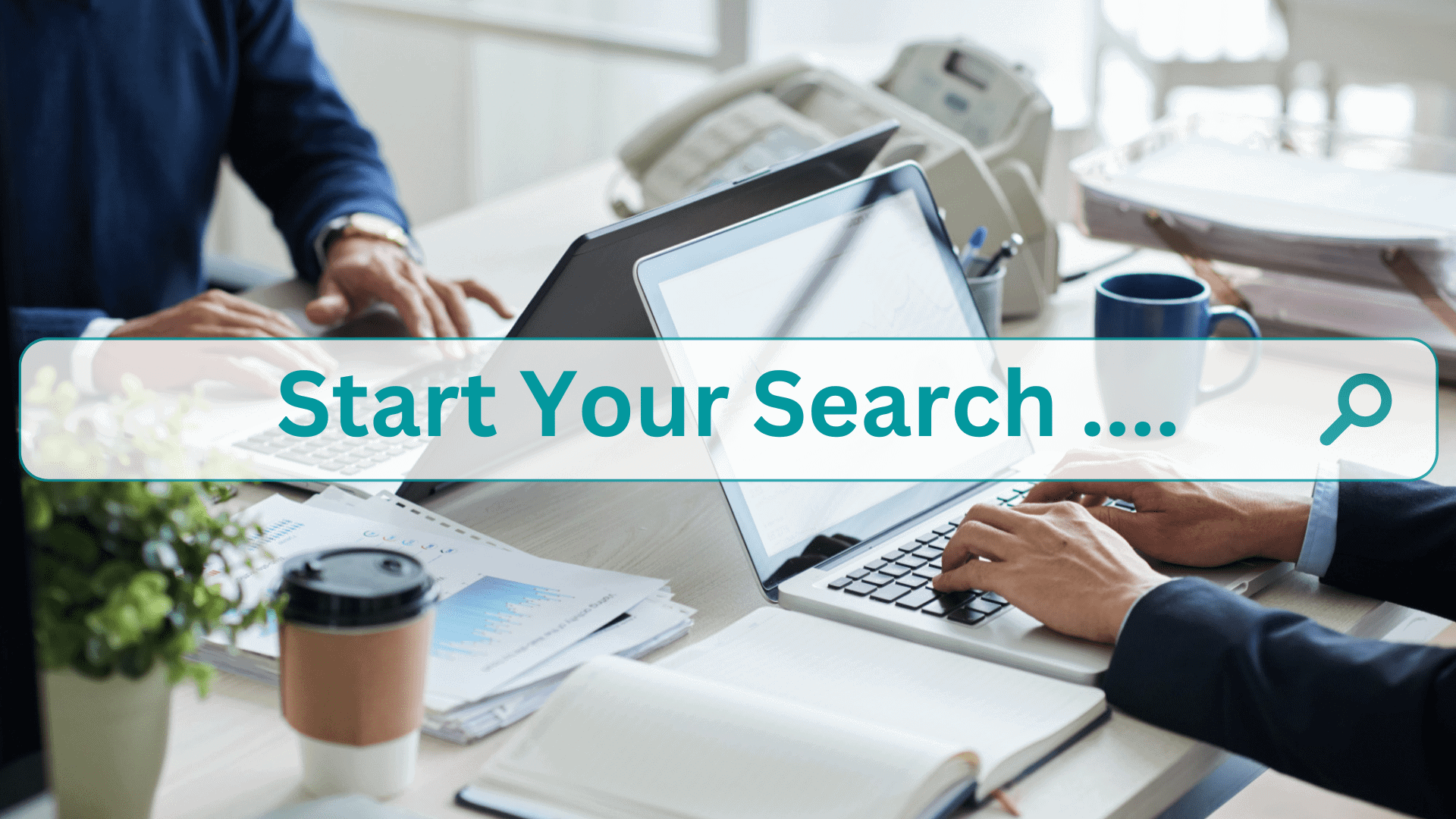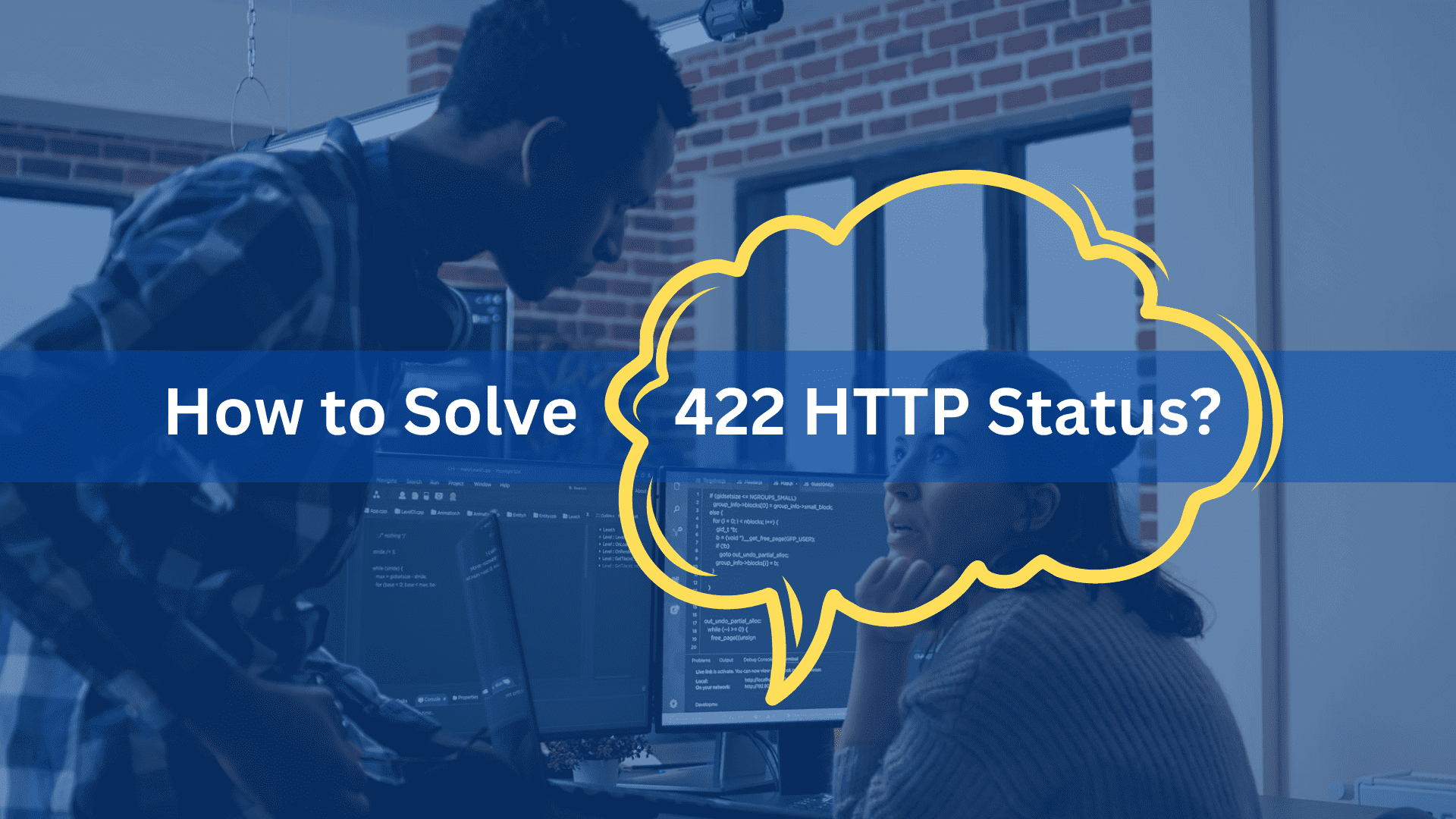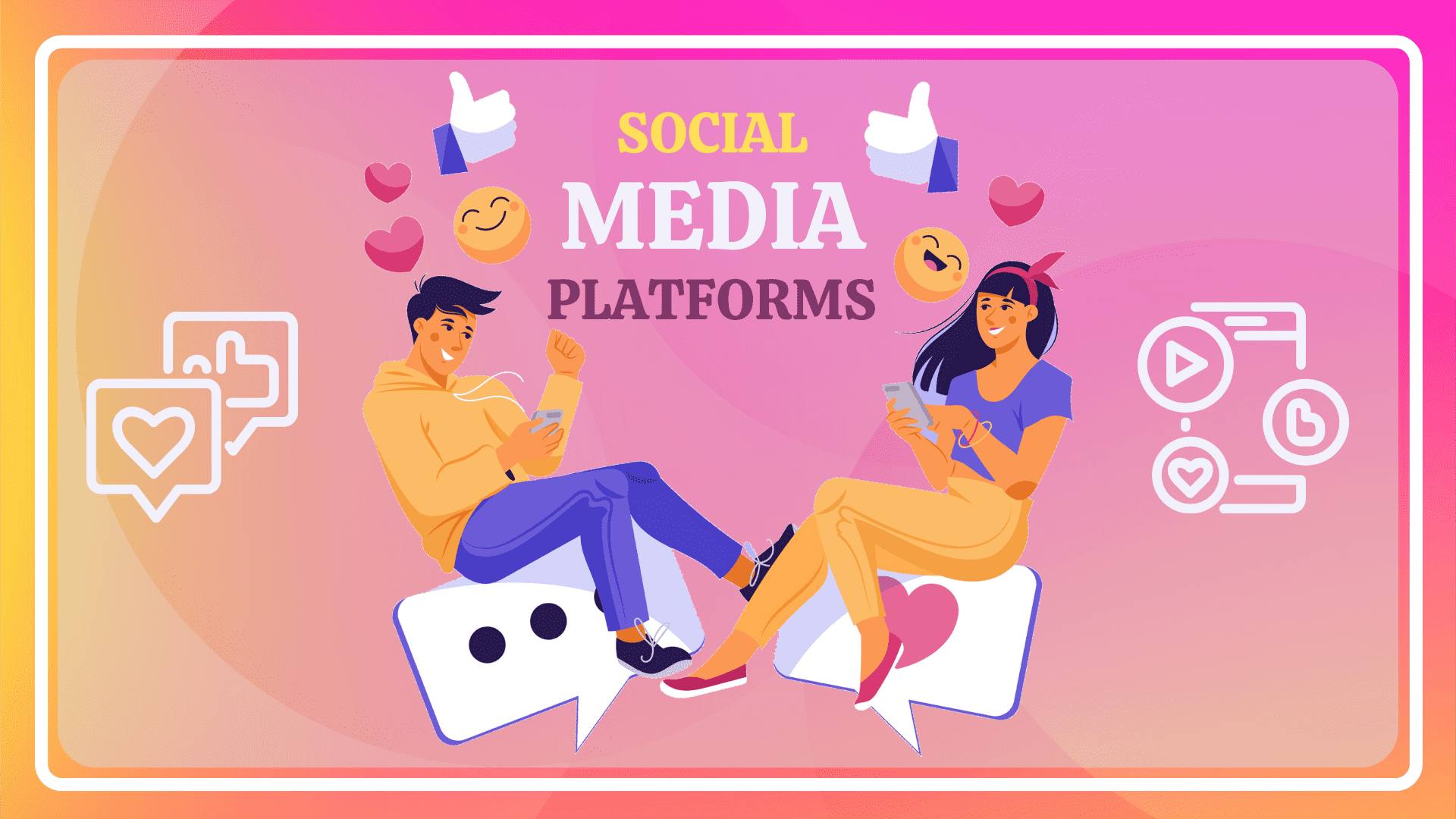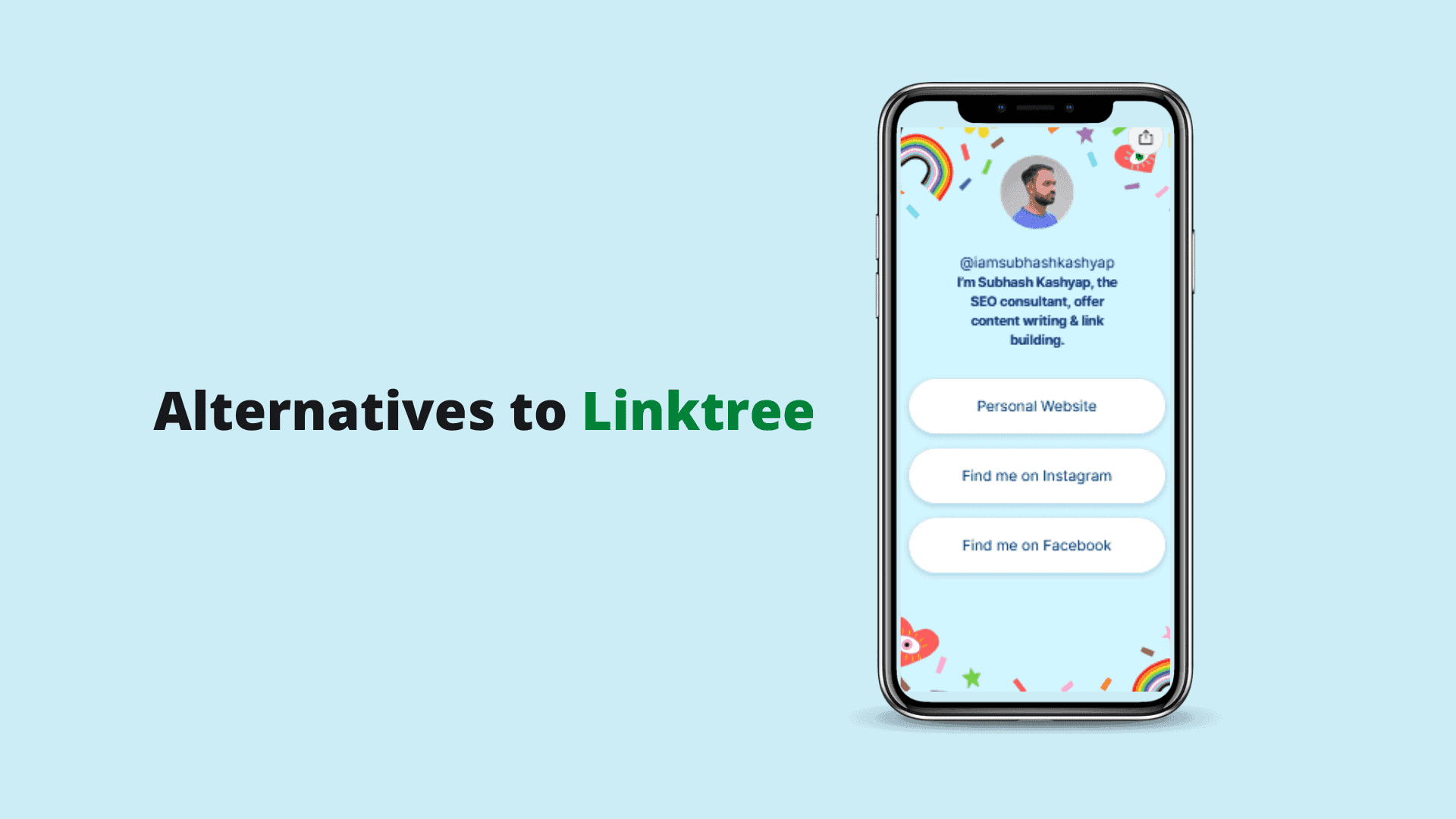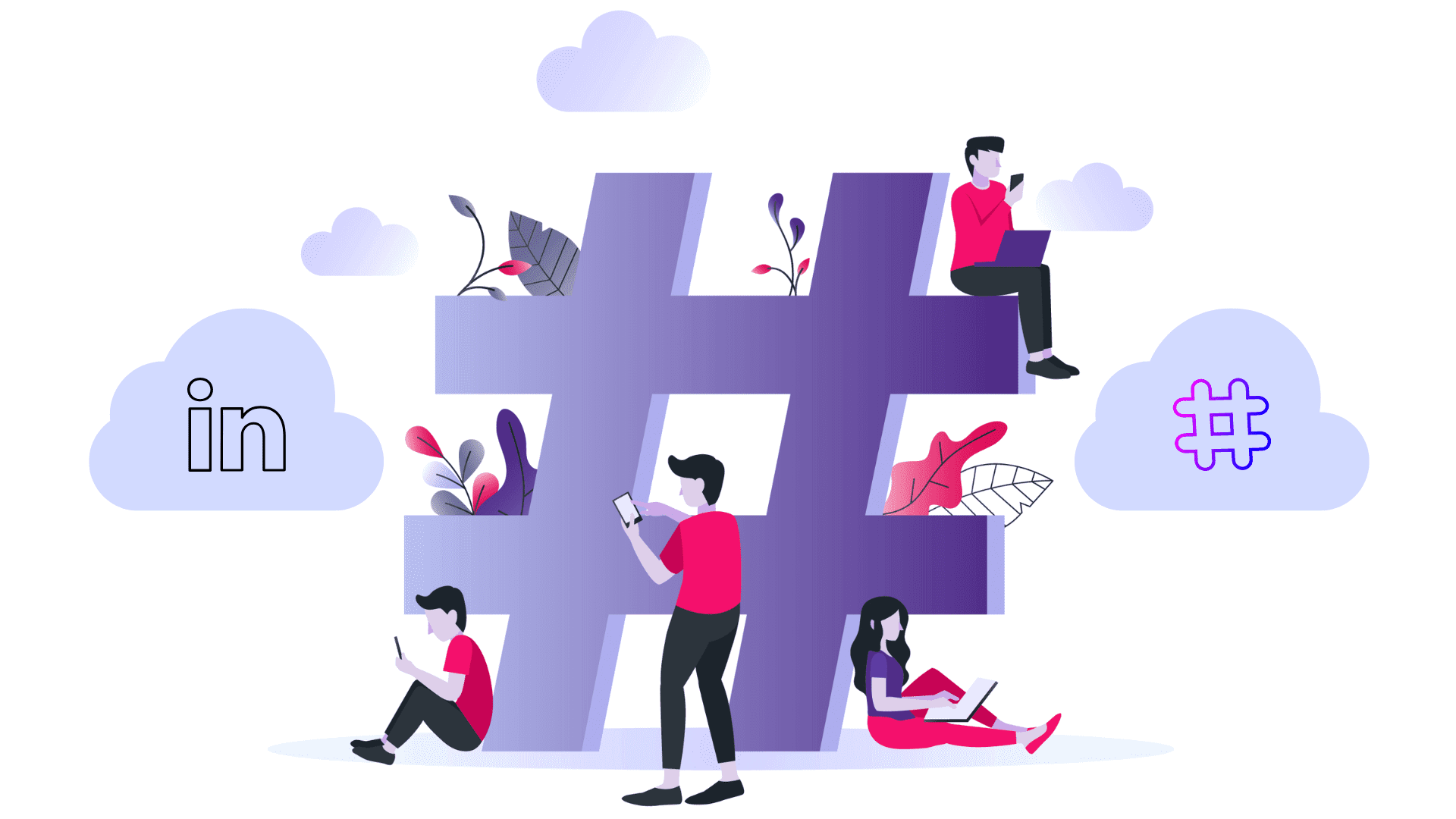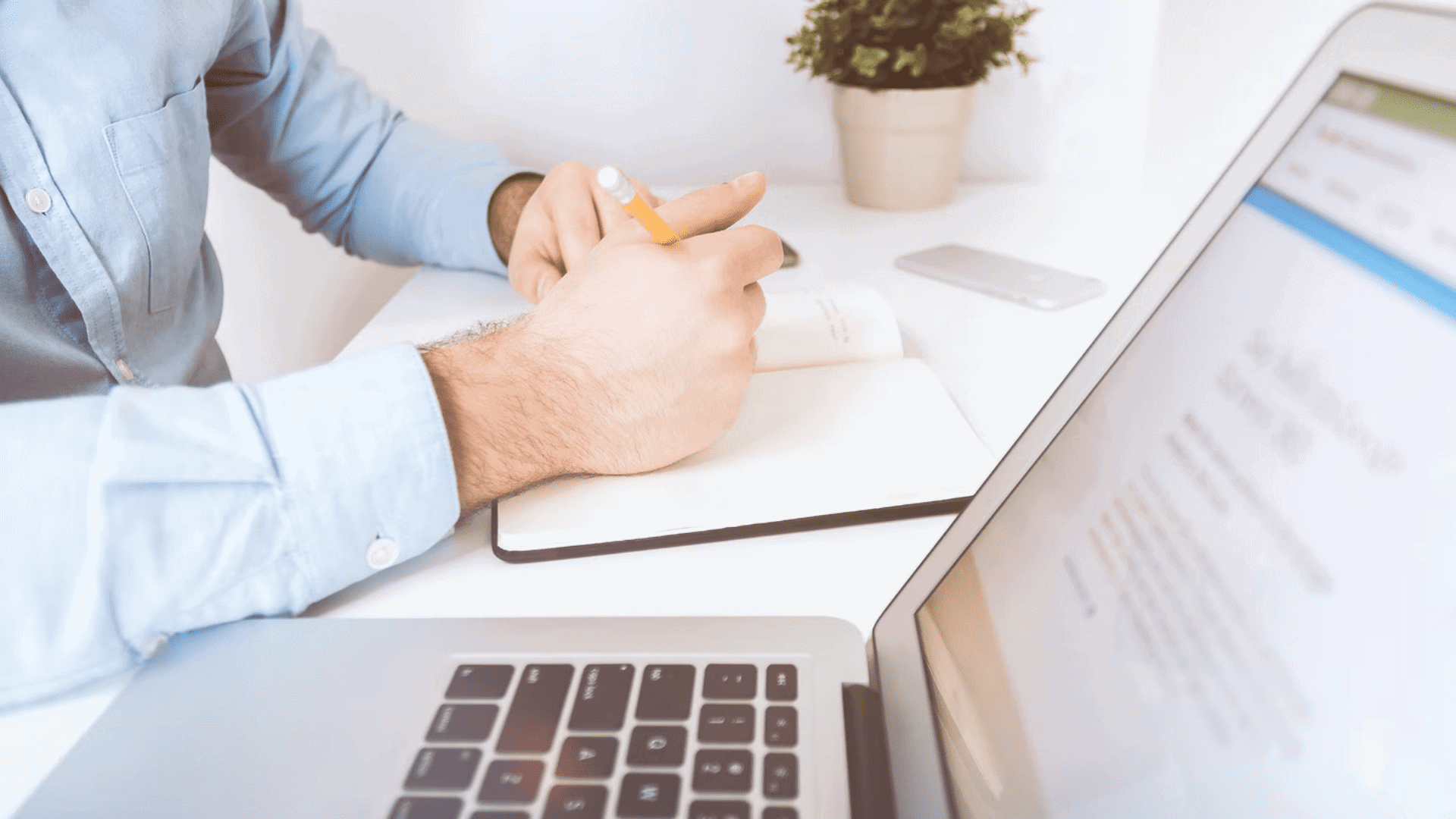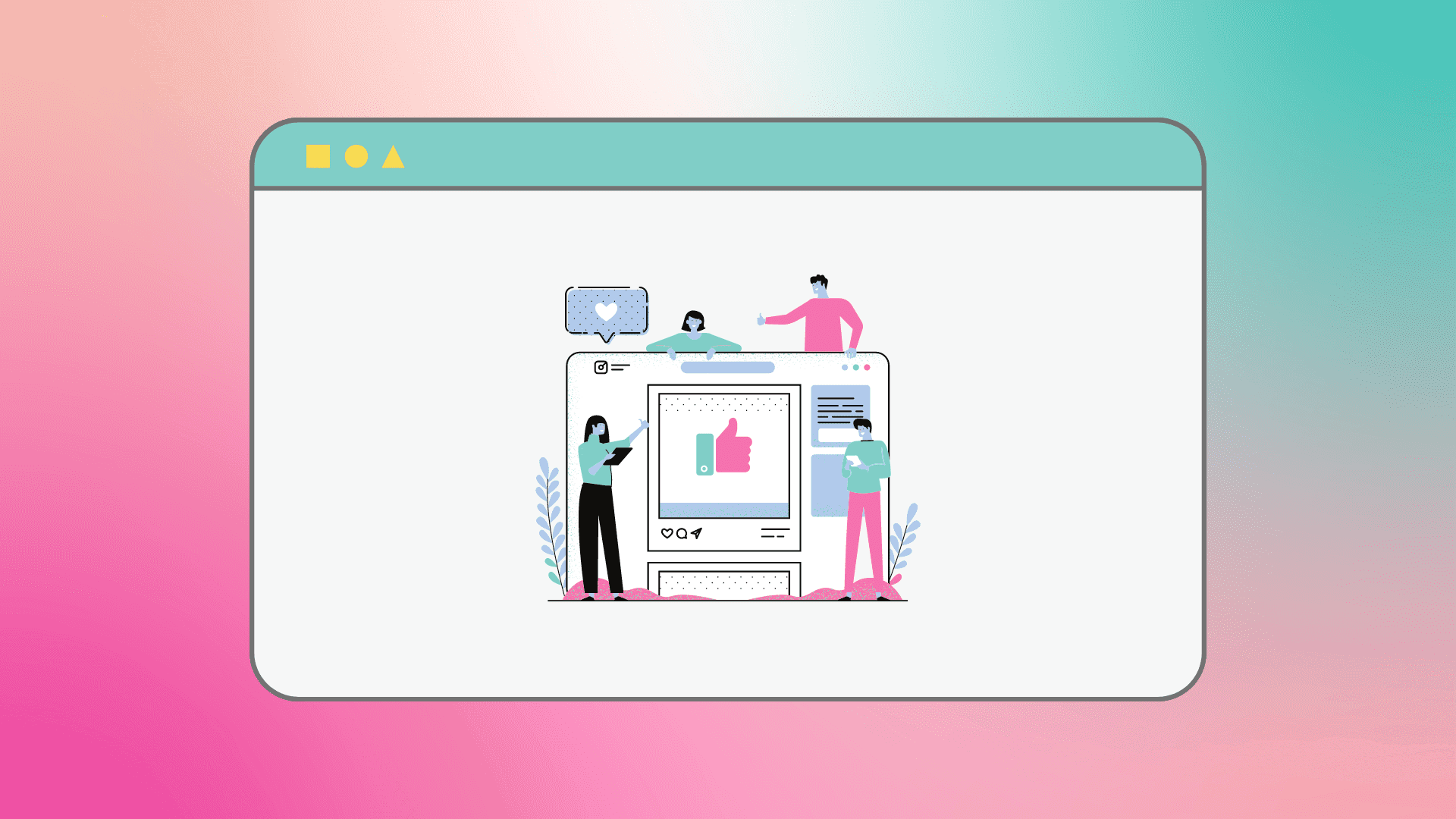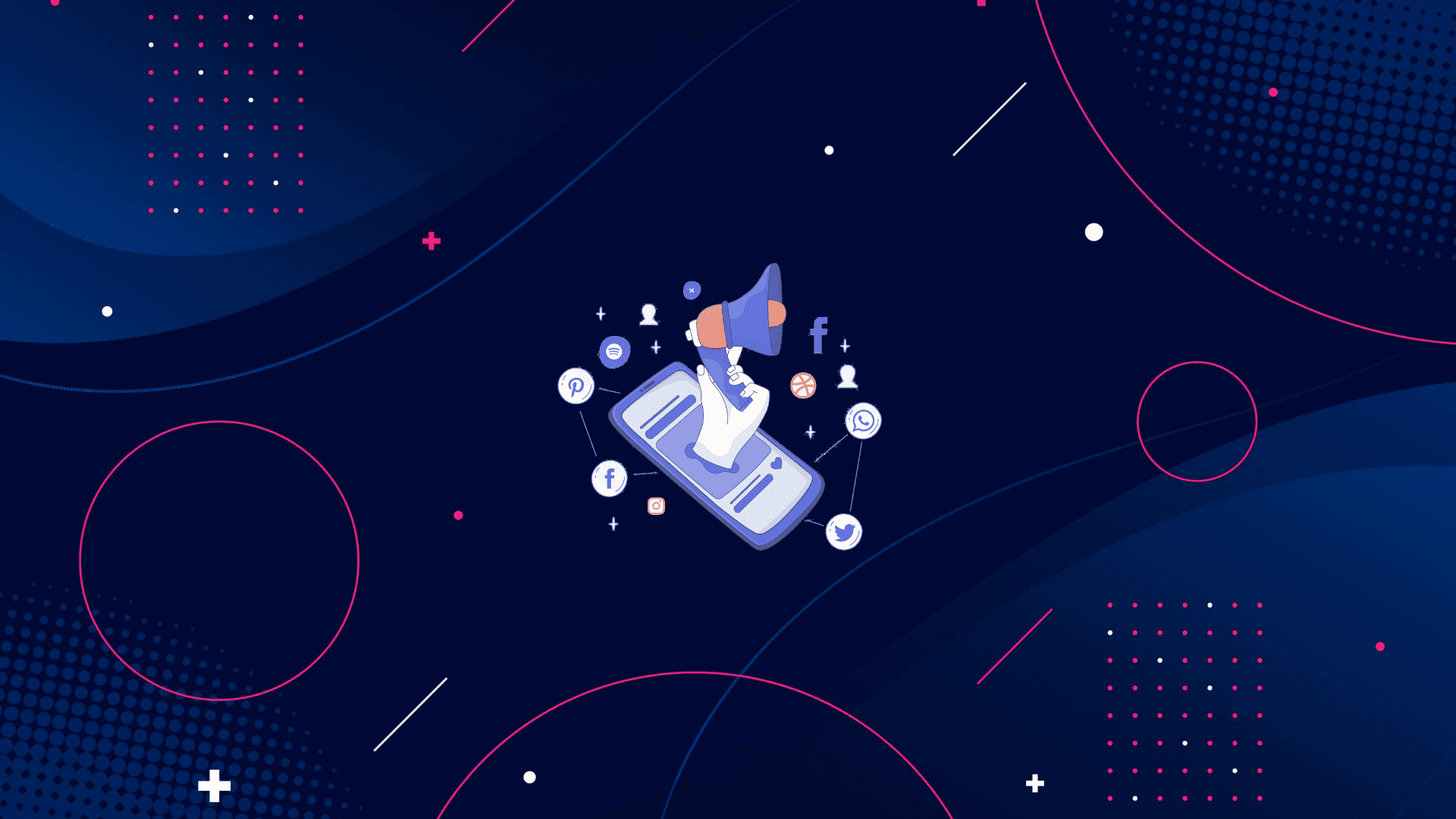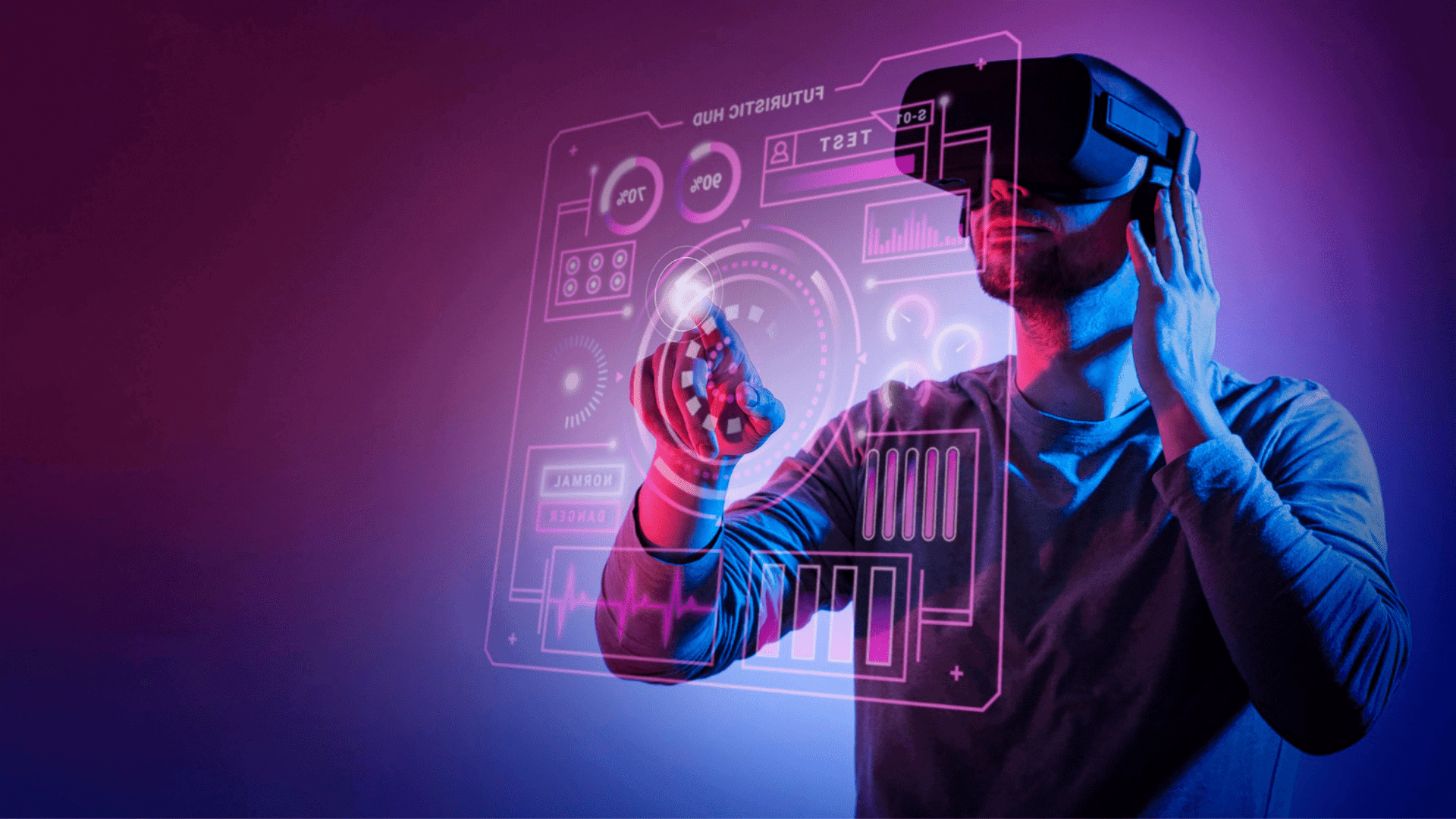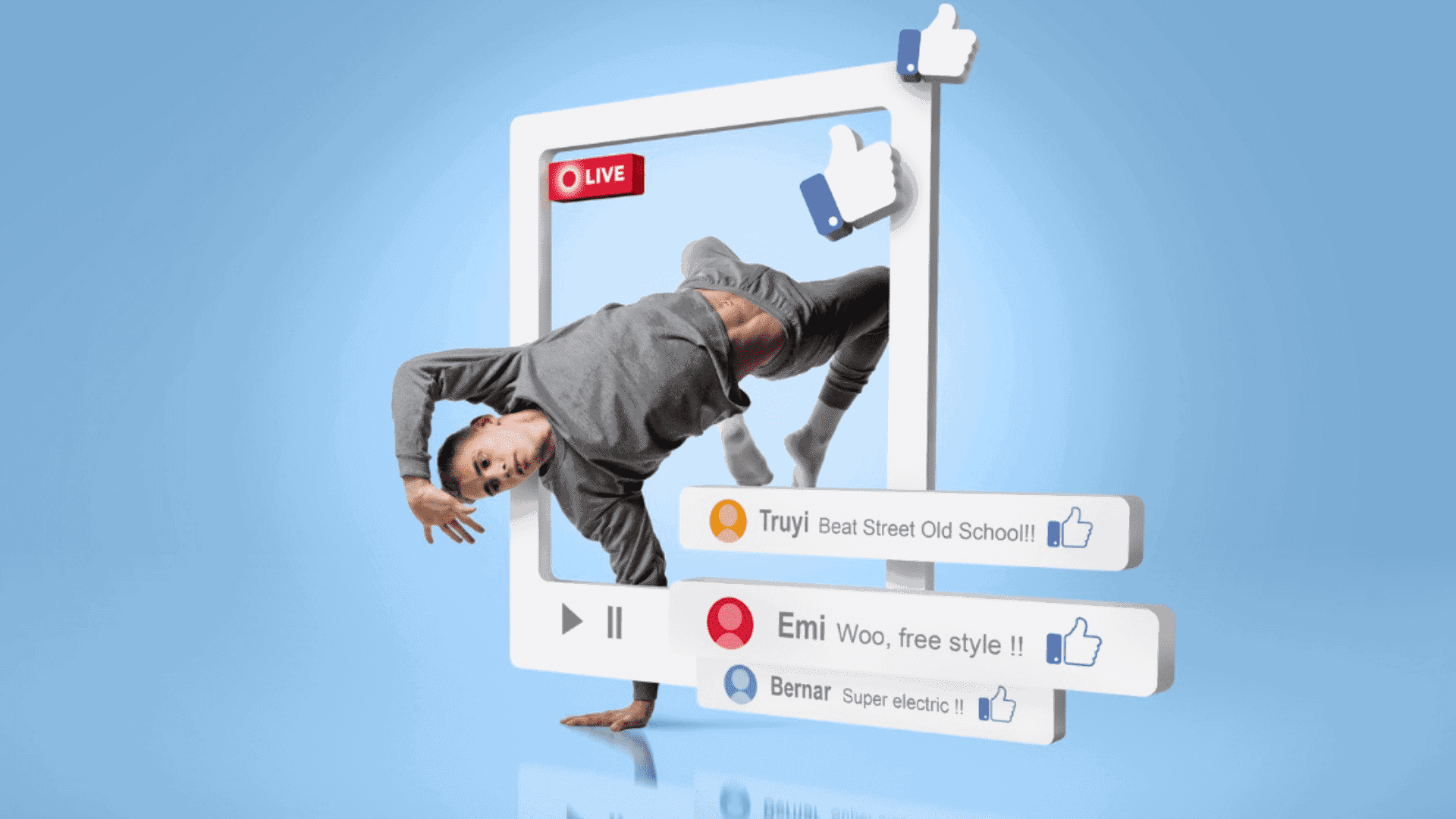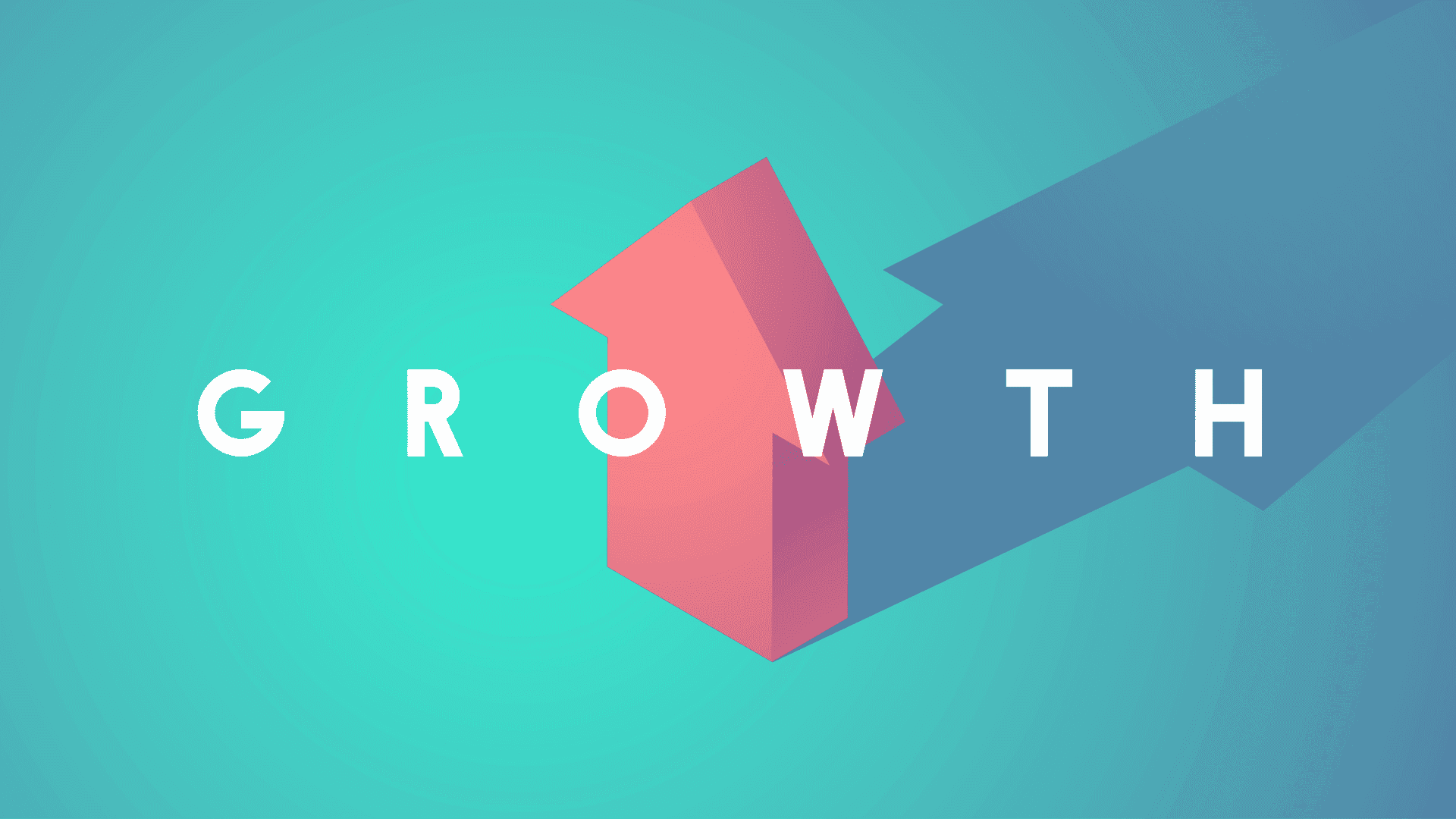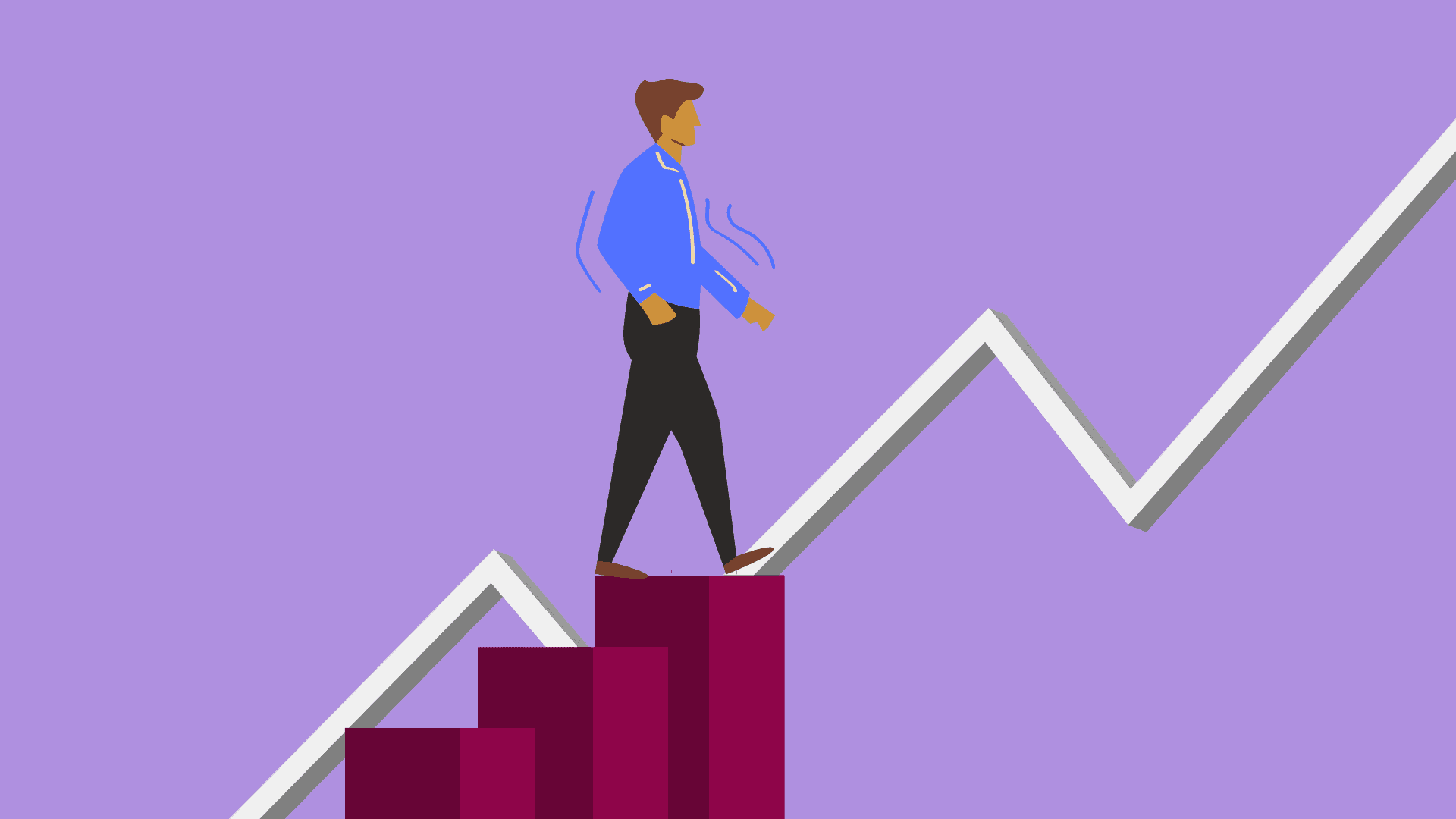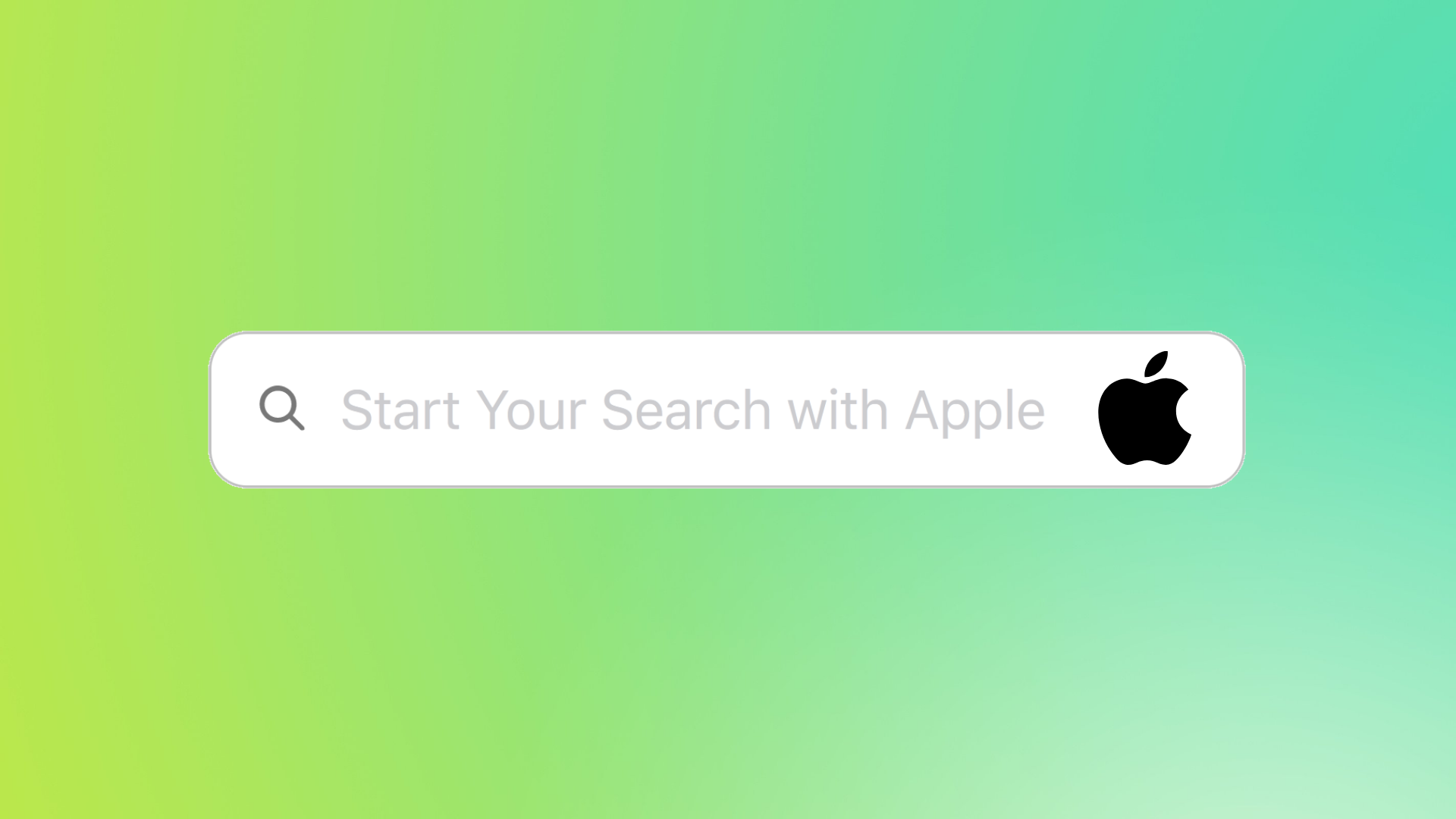Table of Article Contents
ToggleAsana vs. Monday: Find Your Perfect Project Management Fit
In the world of project management, corporate success highly depends upon the effective collaboration, performance, and operations of project managers.
With everyone emerging from an era marked by the prevalence of remote workplaces, their dependence on cloud-based project management platforms has become quite prominent.
Among the different options available, two tools that stand out from the crowd are Asana and Monday.com.
As someone with a deep understanding of the project management field, I consider myself apt to provide clarity on this eternal debate: ‘Asana vs Monday.’
In this blog, we will delve deep into these web-based tools, both of which use cloud-based storage to provide their management services.
With this, I will help you find all answers to your ultimate questions including the most asked one that is – “Which software is better – Asana vs. Monday.?”
So, firstly, let’s understand what Asana is.
What is Asana?
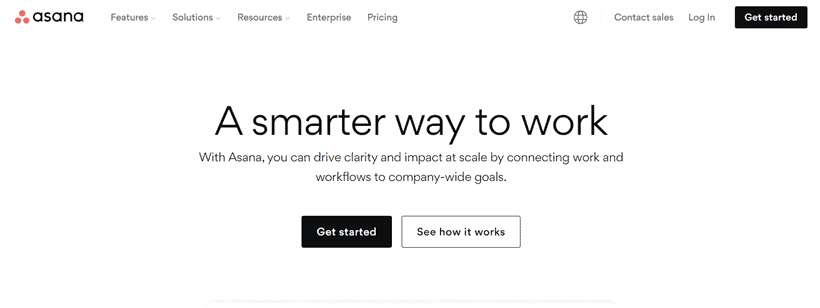
To understand this Asana vs. Monday debate, let’s first understand what Asana brings to the table.
A few Facebook executives who are the previous founders, formerly created Asana in 2008 which is a cloud-based project management software and is useful in entrepreneur and small business sector by aiding in organization of the workplace.
Additionally, it serves as a comprehensive solution for team operations by providing services such as project creation, task delegation, collaboration, and portfolio management, along with workflow coordination.
At its core, Asana offers a compact dashboard that promotes seamless communication among team members, eliminating email drama and leading to improved collaboration, efficient team management, and an overall boost in productivity.
But, what is Asana truly used for?
As a work management system, Asana excels in breaking down large projects into manageable tasks. It becomes your ally in tracking project and task progress, facilitating efficient collaboration with teams.
However, it’s crucial to note that despite its extensive customer base, Asana is not a comprehensive project management tool; rather, it can be primarily considered a work management software.
Now, let’s understand what Monday.com is!
What is Monday?
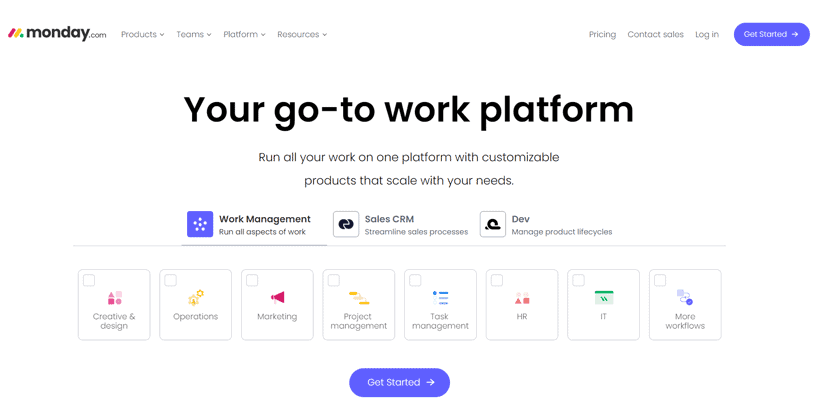
Moving on to my exploration of Monday, founded in 2012, this project management software has been able to impact organizations of all sizes, from budding startups to well-established businesses.
Its versatility shines through different teams within the same organization who leverage it for their specific goals.
For example, it can be used by the finance team to streamline budget tracking, as well as by the creative department for seamless content ideation and creation.
What sets Monday apart from its competition are the 200 workflow templates, catering to various needs and demands of teams. With Monday, they can also craft their own workflows from scratch.
While it does market itself as project management software, similar to Asana, it excels more in work management and team collaboration.
Today, Monday.com has expanded its horizons, providing services like customer relationship management, software development, human resources, and marketing.
In the Monday vs. Asana debate, Monday suits organizations with small teams. Organizations seeking flexibility in work management easily gravitate towards Monday due to its user-friendly interface.
Some of its noteworthy users include Time Warner, Discovery Communications, and Rockstar Games.
Asana vs. Monday - Feature Comparison
Let’s dissect some key features of Asana versus Monday to guide you in choosing the best project management software. For your convenience, here’s a side-by-side comparison:
| Features | Asana | Monday |
|---|---|---|
| Layout and Features | Asana has three main views- Board, Gantt charts, and Calendar. | Monday has three views- Lists, Kanban boards, and Timelines. A distinct feature includes workflow management based on the team’s location. |
| UI Design | Asana has a convenient UI with a plethora of functionalities which even a newbie can navigate. | Monday has a colourful, vibrant UI and a single view for organizing tasks. New users might find this UI overwhelming due to its numerous functionalities. |
| Collaboration & Communication | Asana’s free plan allows up to 15 members to join the dashboard. Also with integration, they can communicate seamlessly. | Monday’s free version is limited to 2 team members only. With integrations effective team communication can happen. |
| Integrations | Asana has over 150 integrations available. | Monday offers more than 50 available integrations. |
Here is The In-Depth Feature Comparison
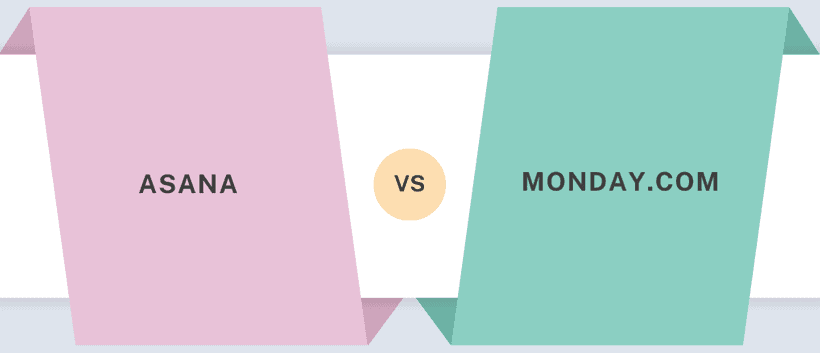
1. Workflow Management
Asana is adept at keeping vital project information at your fingertips. Its color-coded features ensure you stay up-to-date on who’s working on what and which tasks are completed by whom.
With multiple viewing options such as lists, Gantt charts, calendars, and Kanban boards, managing your work with Asana becomes versatile.
On the other hand, Monday also offers an array of views, surpassing many project management software options. From tables and timelines to maps, it provides various viewing options.
Although the default view is a list, you can customize it according to your preferences.
2. Portfolio Management
Asana vs. Monday, both offer portfolio ,anagement as a service, from where you can overlook all ongoing projects from a single space.
Asana provides an all-inclusive view by zooming out on day-to-day tasks, making sure you catch every project’s status without fail.
Monday, on the other side, lacks a dedicated portfolio section. Instead, it has something called ‘Groups’ to categorize projects seamlessly.
Even though it doesn’t display the complete team progress, it serves as an all-in-one tool to keep track of the team’s project.
3. Task Management
Task creation is better handled by Asana because of its quick setup, as it only asks for important information.
However, Monday works brilliantly in displaying information in a single glance, showing team members, owners, timelines, status updates, and progress for each task all at once.
Asana works well for tracking through lists, timelines, or the board view, while Monday.com uses “Pulses” to track team tasks.
With its unique structure, Pulses offer an activity log, FAQ section, comments, and file attachments for all its members. Monday’s customizable columns make information digestible, allowing users to build their task flow.
4. Collaborations
When we talk about collaborations, Monday stands out by offering extensive support to its team members. It provides task commenting, a calendar, an online whiteboard, and document collaboration, for seamless team collaborations.
The document collaboration feature helps create public and private documents for seamless communication through chat and comments within the document.
Asana, on the other hand, doesn’t have a document collaboration system. For this, the team relies on third-party apps like Google Docs.
Asana’s collaborative tools include a project message board, a calendar, and task comments.
5. Security
Digital security has reached an alarming stage, and both Asana and Monday prioritize keeping their clients’ data safe from breaches.
Asana holds compliance with SOC 2 and ISO/IEC 27001:2013 standards and utilizes a cloud-based approach with strong firewalls to protect client data.
In contrast, Monday.com works with Amazon Web Services (AWS) and Google Cloud Platform to maintain confidentiality.
Complying with ISO 27001 and ISO 27018 standards, both platforms demonstrate a serious commitment to ensuring the security of their customers’ data.
6. Integrations
Asana scores high in the integration field, boasting over 150 available partners. It can easily connect with other software programs such as Slack, Dropbox, and Google Drive, streamlining the setup process for project heads.
While Monday.com offers up to 50 integrations, it partners with popular software like Zoom, Google Drive, and Excel to enhance team coordination.
In my opinion, Monday.com’s integration surpasses Asana’s due to its customization feature, allowing users to tailor-fit their workspace view according to their needs.
Both platforms, Asana and Monday, also offer a mobile version for easy access.
After the discussion, choosing between Asana and Monday ultimately depends on your personal preferences and project demands.
Or else, it can be chosen by their pricing features as described below:
Asana vs. Monday - Pricing
Now, let’s delve into the pricing of Asana versus Monday.com, as it’s crucial to understand where your investments are going. Below are the pricing plans offered by Monday.com and Asana.
| Plan | Asana | Monday |
|---|---|---|
| Free/ Individual | Basic Version | Individual - Free |
| Basic Version | $0 | $8 per month per seat |
| Premium | $10.99 per user/mo | Standard - $10 per month per seat |
| Business | $24.99 per user/mo | Pro - $16 per month per seat |
| Enterprise | Customized per package | Customized prices according to business needs |
As you look into the Asana vs. Monday decision, consider not just the pricing but also their specific features and capabilities that align with your team’s requirements.
Other Alternatives
Apart from Monday vs. Asana, several other noteworthy project management software tools are available. Here are a few alternatives to use as your preferred project management tools:
Notion
- It’s an all-in-one workspace offering work versatility.
- It integrates project management, note-taking, and collaboration for teams.
- A highly customizable tool to accommodate various workflows.
Jira
- Very prominent in software development circles.
- Strong issue and project tracking capabilities.
- Has a flexible workflow tailored for diverse team needs.
Trello
- It’s recognized for its user-friendly Kanban board layout.
- Good at simplifying task management with a visual approach.
- It is well-suited for smaller projects and collaborative teams.
Nifty
- It simplifies project planning and team tracking.
- It promotes team interaction through chat and document sharing.
- It’s visual deadlines provide a detailed project overview.
Concluding Lines
As far as project management is concerned, Asana and Monday.com are presented as serious rivals, each of them having advantages and disadvantages.
When it comes to third-party integrations and customization, Asana leads but Monday.com excels with pricing and user interface. Despite targeting small and medium businesses, they offer similar services.
Your decision to select between Asana and Monday.com will finally depend on what your company really wants and has set as its spending limits.
Although, there isn’t any perfect project management solution for every single kind of project out there, there is still a solution that would fit within the objectives of your team.
I wish this report would help you decide between Asana and Monday.com.